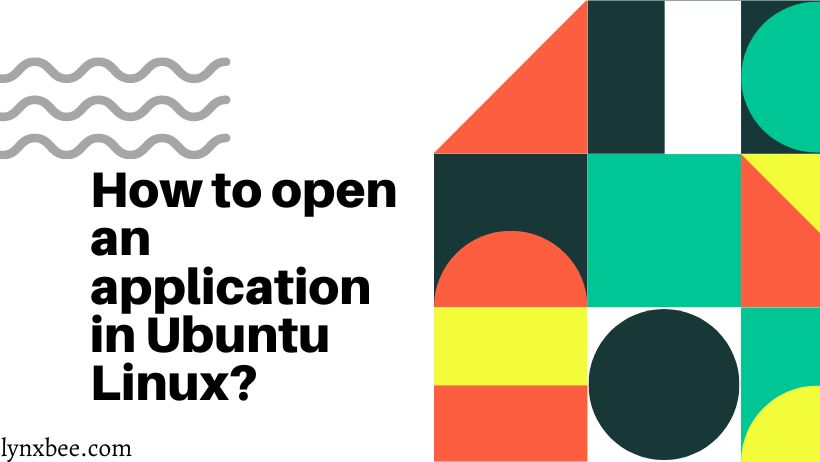There are two ways to launch an application once installed in Ubuntu.
1. GUI: You can use the Graphical User Interface(GUI) to launch the desired application.
- Step 1: Click on the Ubuntu button in the top left corner. This will launch a menu.
- Step 2: Search for the desired application in the search bar. For example “Calendar”
- Step 3: Double click on the search result to launch your application!
2. CLI: You can also use the Command Line Interface(CLI) to launch your desired application.
- Step 1: Launch the terminal window by pressing Alt+F2
- Step 2: Enter the command name of the application. For example, to launch the Firefox browser, enter ‘firefox’ without single quotes.
- Step 3: Press enter and the application is launched!