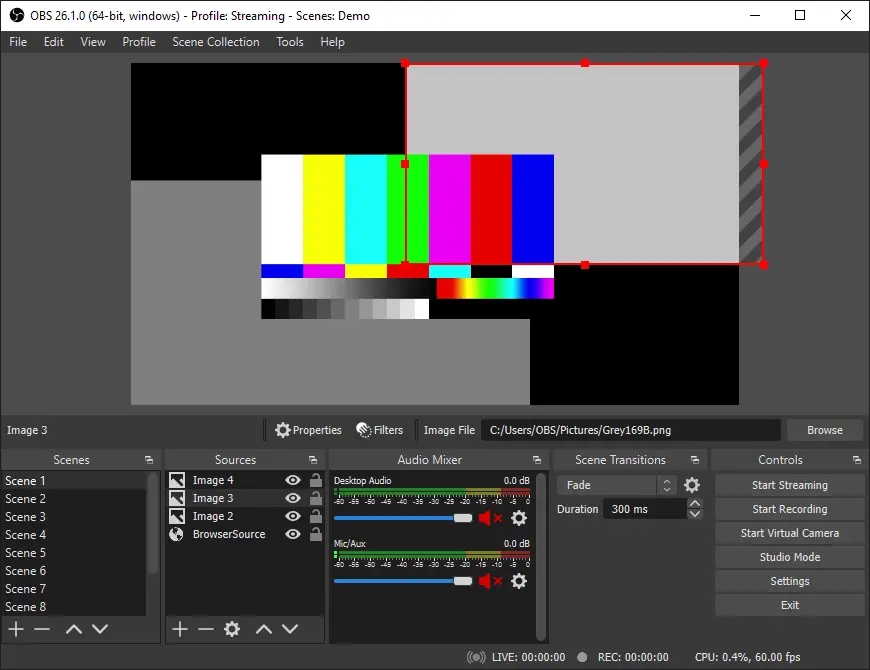What is OBS Studio ?
OBS Studio is free and open source software for video recording and live streaming. It is designed for capturing, compositing, encoding, recording, and streaming video content, efficiently.
Features of OBS Studio
- High performance real time video/audio capturing and mixing. Create scenes made up of multiple sources including window captures, images, text, browser windows, webcams, capture cards and more.
- Set up an unlimited number of scenes you can switch between seamlessly via custom transitions.
- Intuitive audio mixer with per-source filters such as noise gate, noise suppression, and gain. Take full control with VST plugin support.
- Powerful and easy to use configuration options. Add new Sources, duplicate existing ones, and adjust their properties effortlessly.
- Streamlined Settings panel gives you access to a wide array of configuration options to tweak every aspect of your broadcast or recording.
- Modular ‘Dock’ UI allows you to rearrange the layout exactly as you like. You can even pop out each individual Dock to its own window.
How to Install OBS Studio on Ubuntu ?
Type the below commands on Ubuntu terminal,
$ sudo add-apt-repository ppa:obsproject/obs-studio$ sudo apt update$ sudo apt install obs-studioOnce, installation is successful , you need to start OBS Studio application from Application and follow the steps mentioned in “How to setup OBS Studio for using on Linux, Ubuntu ?” for settings up OBS Studio for first time and for all the next recordings.