H1 tags in html are mostly used for writing the title of the pages. Normally every page has one title, so one H1 tag is minimum requirement when we write a page or article on a website. With HTML5 or where we write the code for website, its possible we write more than one H1 tag as per the design of web page, but minimum one H1 tag should be meet.
If our page, doesn’t have any H1 tag, and you analyse the website using SEO analysis tools, you will see a warning like below,
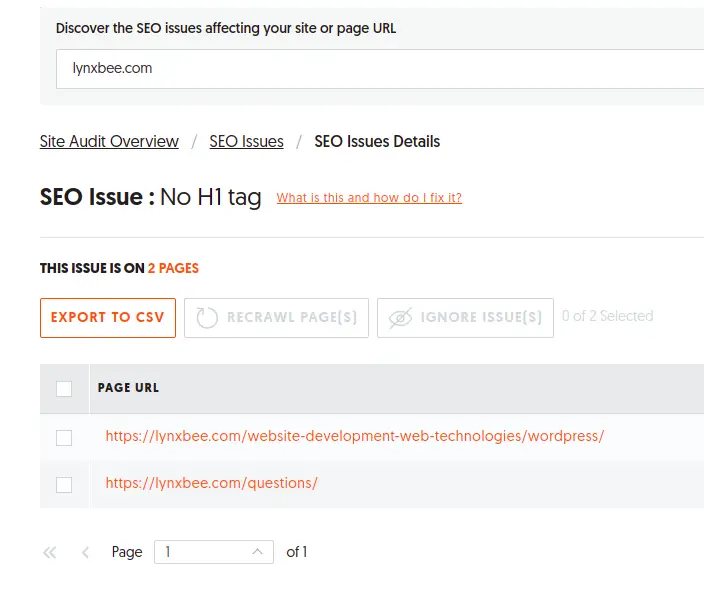
How we fixed it with WordPress ?
As you can see above our page https://lynxbee.com/website-development-web-technologies/wordpress/, doesn’t have H1 tag. To verify this, we visited the page and by right click, “View Page Source” , we got the source code of web page, and using control+f search tried to see if it has h1 tag, but it didn’t.
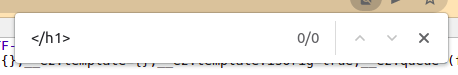
As, you can see we didn’t found any H1 closing tag.
So, we opened the web page in WordPress edit mode and then tried to see why this page is not showing the H1 tag, and there we found something as below from right side panel in WordPress admin dashboard,
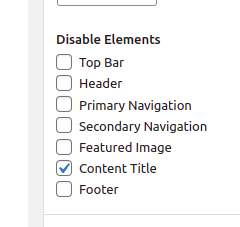
We had mistakenly clicked this “Content Title” disable element, due to which our page didn’t had any title and thus no H1 tag. Go ahead and uncheck this “Content Title” and save the page and now if we see the source code of same web page, we can see the H1 tag as,
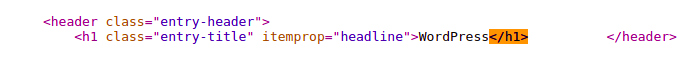
Now if you analyse the same web page, you will not see the SEO Issue.