Recently I came across very different problem when I moved to a place where there was few more access points, my laptop had Ubuntu 14.04. [ Note: Users has reported that this issue is on latest Ubuntu versions also ]
Check your Ubuntu version as,
$ lsb_release -aI could see lot of other access points in my Ubuntu network manager, but I couldn’t see the access point which I was trying to connect, not even in a list of available access points, whereas I could successfully connect to that access-point from dual-boot Windows 7, so setup was all fine, with issues only on my Ubuntu.
After lot of reboots, attempt to connect to that access point from “Connect to Hidden Wi-Fi Network…” as well as from command line failed, I came to know that if the access point to which I am trying to connect works above “Channel 11”, my Ubuntu laptop stops detecting that accesspoint /SSID.
Solution :
Login to your router, and make sure the access point channel is not above 11, if its set to “Auto” and router is setting it to more than 11 due to other available networks in same vicinity, we can set the access point channel to less than 11 by manual configuration.
Refer to blow images to set the access point channel manually.
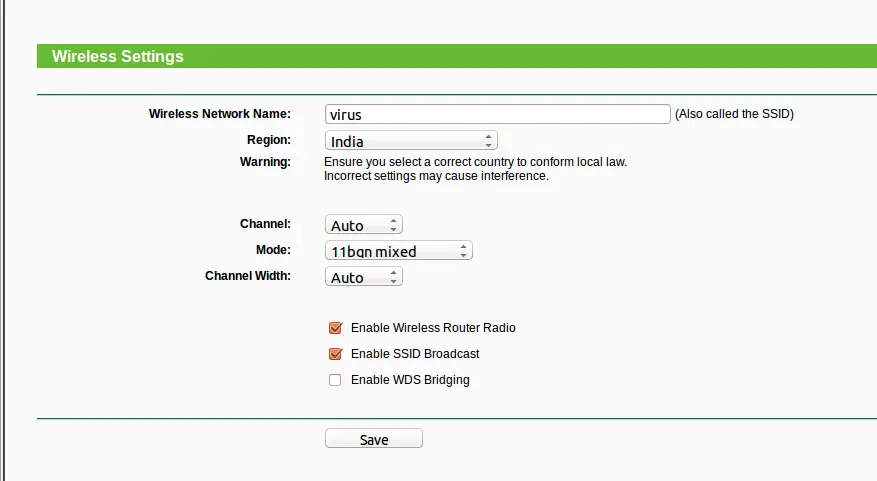
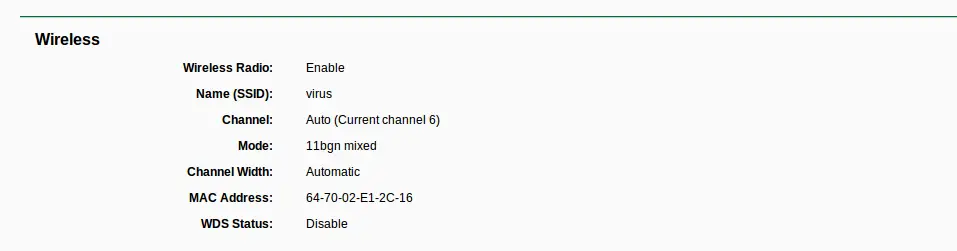

This solved my problem on 16.04, although several other Ubuntu 16.04 machines did not have this problem. Must be a driver for the hardware on that particular laptop. Thanks for the fix!
Great!!
Worked on Ubuntu 16.04.
Thanks a lot!