When working with pagination in Django, it is common to face issues related to inconsistent results, especially when paginating unordered object lists. These inconsistencies can confuse users, make data appear out of sequence, and potentially affect the user experience of your application. In this post, we’ll explain why these issues occur, how to identify them, and the best practices to resolve them.
Pagination is a powerful feature that allows data to be presented in chunks, making it easier for users to navigate large datasets. However, if the object list is unordered, pagination may not behave as expected, resulting in duplicate or missing items between pages. Let’s look at how to solve this problem effectively.
Why Pagination on Unordered Object Lists Can Be Problematic
Django’s ORM is designed to work efficiently with databases, but if you attempt to paginate an unordered queryset, you may run into issues. Unordered queries imply that there is no specific sequence in which the database returns records. When paginating such a queryset, it’s possible that the same item might appear on different pages, or that items might be skipped entirely.
This problem typically occurs because of how databases handle data retrieval. When there is no explicit ordering, the database engine decides the order arbitrarily, and this order can change between requests. Consequently, the items on page 1 might change when you request page 2, resulting in an inconsistent and confusing user experience.
How to Ensure Consistent Pagination
To ensure that pagination works consistently, it is crucial to add an explicit ordering to the queryset. This allows the database to return records in a predictable order, ensuring that pagination produces the correct and expected results each time.
Step 1: Add Ordering to Your Queryset
If you are using Django’s Generic ListView or manually paginating a queryset, add the order_by() clause to your queryset to define the order explicitly. For example:
from django.views.generic import ListView
from .models import MyModel
class MyModelListView(ListView):
model = MyModel
template_name = 'myapp/mymodel_list.html'
context_object_name = 'objects'
def get_queryset(self):
return MyModel.objects.all().order_by('id')In this example, the records are ordered by the id field, which ensures that the pagination is consistent.
Step 2: Choose the Appropriate Field for Ordering
The field you choose for ordering should ideally be unique. Common choices include:
- Primary Key (
id): This ensures that records are ordered by their insertion sequence. - Creation Timestamp: Ordering by a date or timestamp field can also guarantee consistency if records are being added chronologically.
Avoid using fields that may have duplicate values, as this could still lead to inconsistent pagination results.
Example: Paginating an Ordered Queryset
Here’s an example of how to use Django’s Paginator class with an explicitly ordered queryset:
from django.core.paginator import Paginator
from django.http import HttpRequest, JsonResponse
from .models import MyModel
def paginated_view(request: HttpRequest):
objects = MyModel.objects.all().order_by('created_at')
paginator = Paginator(objects, 10) # Show 10 objects per page
page_number = request.GET.get('page')
page_obj = paginator.get_page(page_number)
return JsonResponse({'data': list(page_obj.object_list.values()), 'has_next': page_obj.has_next()})In this example, we order the queryset by the created_at field to ensure that the pagination remains consistent and that each page returns the correct records without duplication or omissions.
Common Issues and How to Solve Them
Issue: Duplicate or Missing Records Between Pages
If you notice that some records are duplicated on different pages or missing altogether, it is likely that your queryset is unordered. Adding an explicit order_by() clause will resolve this issue.
Issue: Performance Overhead with Ordering
Ordering a queryset can sometimes introduce performance overhead, especially with large datasets. To mitigate this, make sure that the field you are ordering by is indexed in your database. This will significantly improve the speed and efficiency of query execution.
Issue: Non-Unique Ordering Fields
If the field used for ordering contains duplicate values, you may still encounter inconsistent pagination. To avoid this, add a secondary field to the ordering to ensure uniqueness, such as:
.order_by('created_at', 'id')This ensures that even if multiple records have the same created_at value, the id will be used as a tiebreaker, resulting in a consistent order.
Best Practices for Pagination in Django
- Always Use
order_by(): Explicit ordering is key to avoiding inconsistent results during pagination. - Index Ordering Fields: Ensure the fields used for ordering are indexed in the database to optimize query performance.
- Use Unique Fields for Ordering: Use fields like
idor timestamps that are unique and sequential to guarantee consistency.
Conclusion
Pagination is an important aspect of building user-friendly web applications, but without proper ordering, it can lead to inconsistent and confusing results. By adding explicit ordering to your querysets, you can ensure that your paginated views provide a smooth and predictable user experience. Whether you’re building a simple list view or a complex data-driven application, following these best practices will help you avoid common pitfalls and deliver a consistent pagination experience.
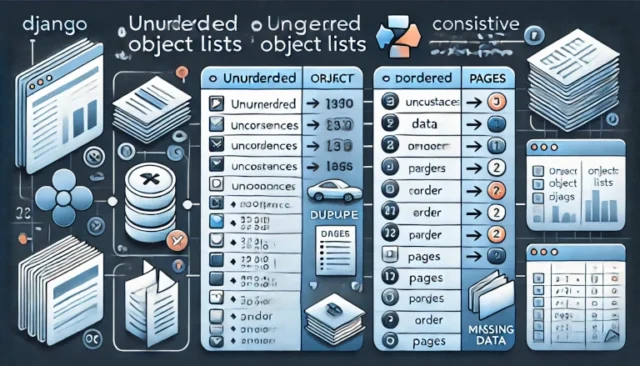
hello my question is this error UnorderedObjectListWarning: Pagination may yield inconsistent results with an unordered object_list: QuerySet.
paginator = Paginator(posts, 3)