As we know JSON is one of the most rapidly growing format used for transferring data from one device to another device, hence definitely being a software developer you would have encountered some development work related to JSON.
Within this post we will list some of the best online websites / tools we found for working with JSON and will make your development much faster and easy to understand.
IF you doesn’t know what is JSON and its syntax, please refer to “What is JSON and Understanding JSON syntax with simple example”
Online JSON Editor – This online tool provides as to create and then drag and drop to rearragange different json. Below image shows how you can create / duplicate different elements in json. Open https://jsoneditoronline.org You can start with any available simpler JSON like we described here by pasting the same in left window and then click “Right” arrow and then start creating / modifying in right window and then again click on left arrow to get your created json.
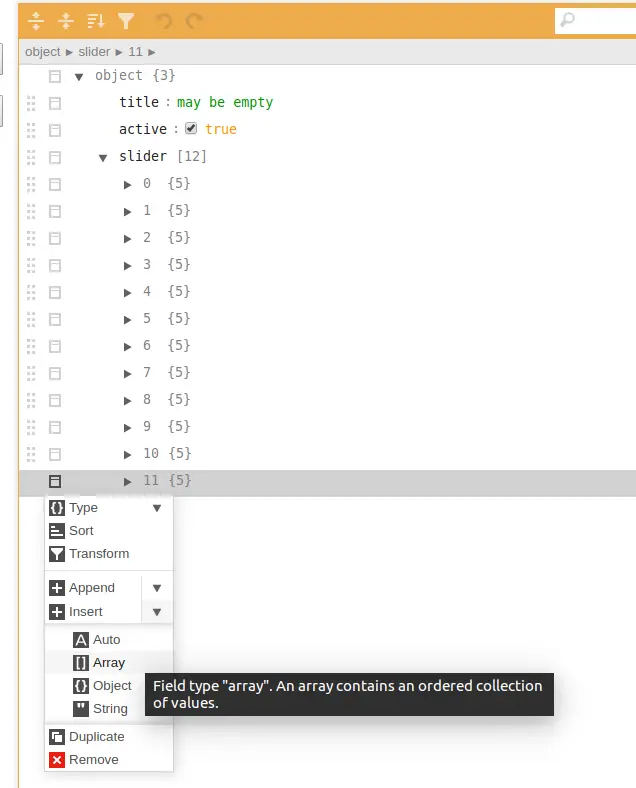
JSON Validation, formatter – JSONLint is a validator and reformatter for JSON, a lightweight data-interchange format. Copy and paste, directly type, or input a URL in the editor above and let JSONLint tidy and validate your messy JSON code.
for using JSON Lint, open https://jsonlint.com/ just copy your json and paste into opened window and then click “Validate JSON”, if there are any error, you will be pointed as line by line and then once everything is fine, you will get properly indented JSON.
JSON Minify – If you are working with larger set of data and needs to download this json every now and then, in this scenario having indented json makes size of json bigger in bytes resulting in slower download, in this case its always better to have all space, tabs removed and use the json to download for better performance. For reducing size of your JSON, open https://www.cleancss.com/json-minify/ copy and paste the JSON in open window and then click “JSON Minify” button and bottom window, you will get reduced size json.