If for some reasons your have overcrowded your google analytics account and now want to cleanup some unused / offline websites, follow the below steps for the same.
Before proceeding for removing website, please note,
- You will loose all history from this domain tracked in analytics
- Once lost, you can’t recover the data.
If this is fine, go ahead with caution and follow the correct steps with correct domain name. Making mistake here, may delete some other working website.
Login to your google analytics account at https://analytics.google.com
Once you logged in, from the left bottom, click on Admin,
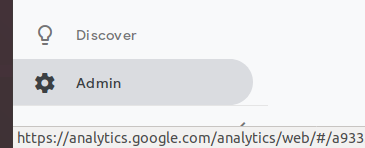
From opened page, Select the account which you want to delete, like as below
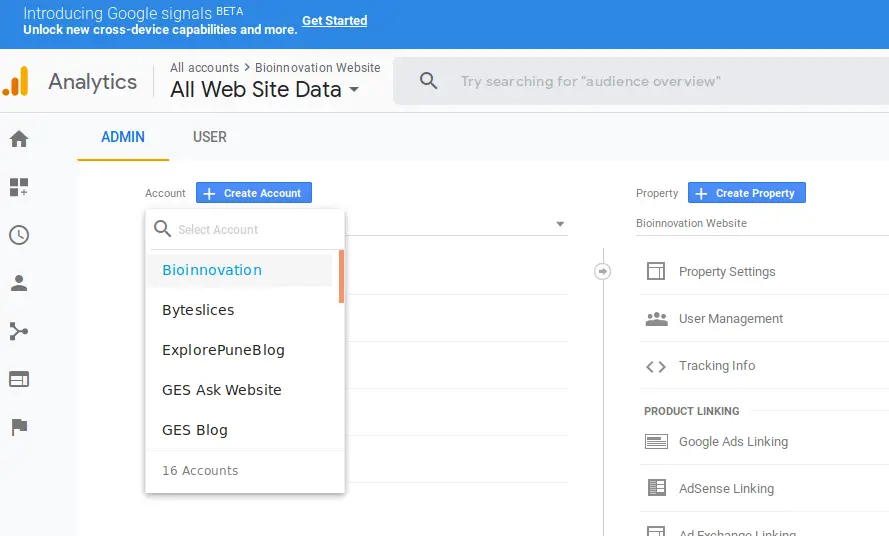
Once you select proper account, Click on “Account Settings”
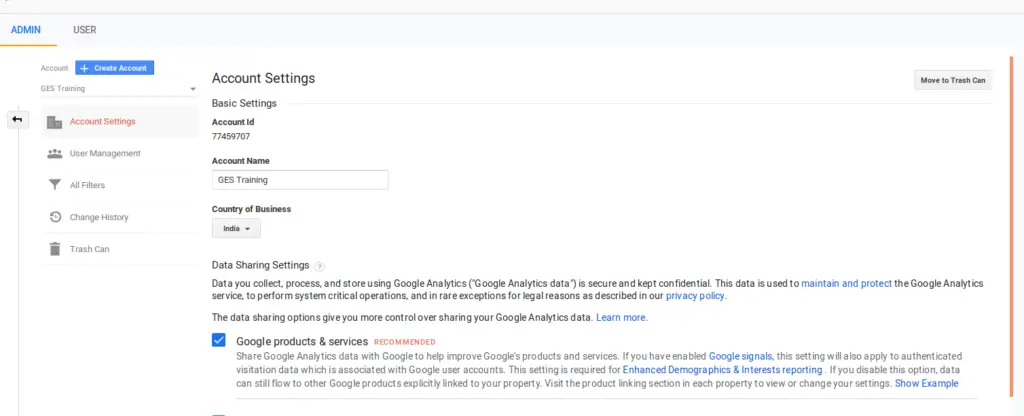
From the Opened “Account Settings” from right side, click on “Move to Trash Can” and you will be asked to reconfirm and either click “Cancel” if we still don’t want to delete or click on “Trash Account”
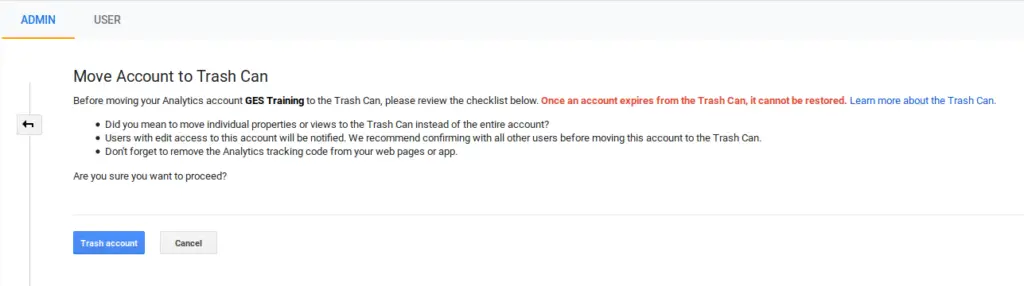
Note here, Users with edit access to this account will be notified. We recommend confirming with all other users before moving this account to the Trash Can. And Don’t forget to remove the Analytics tracking code from your web pages or app.