We Must have following this to get this working.
- WordPress Website rss feed is enabled.
- The account from which you are submitting the website to Google News should be same as Google Search Console for the same website.
Recently we submitted our this lynxbee.com website to Google News so all the new posts we publish will appear in Google News. In this post, we document the procedure we followed for submitted our website to google news.
- Login to Google News Publisher portal using your Gmail credentials at https://publishercenter.google.com/publications
- Once logged in, from Top Left you will see an option to add your website as,
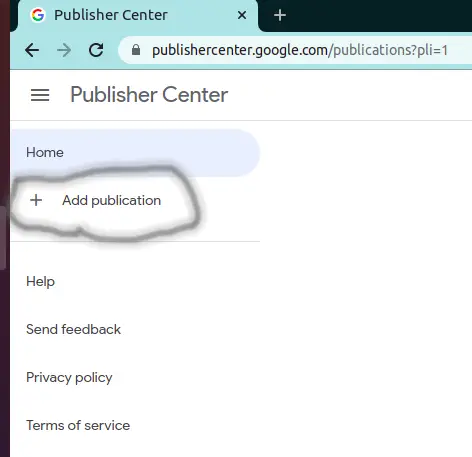
- From the opened Popup, update the information as seen below,
- Publication Name – Add the name of your website as you want people to see.
- Primary website property – The URL of your website as can be seen in below image
- Location – select your country
- Click “Add publication” button.
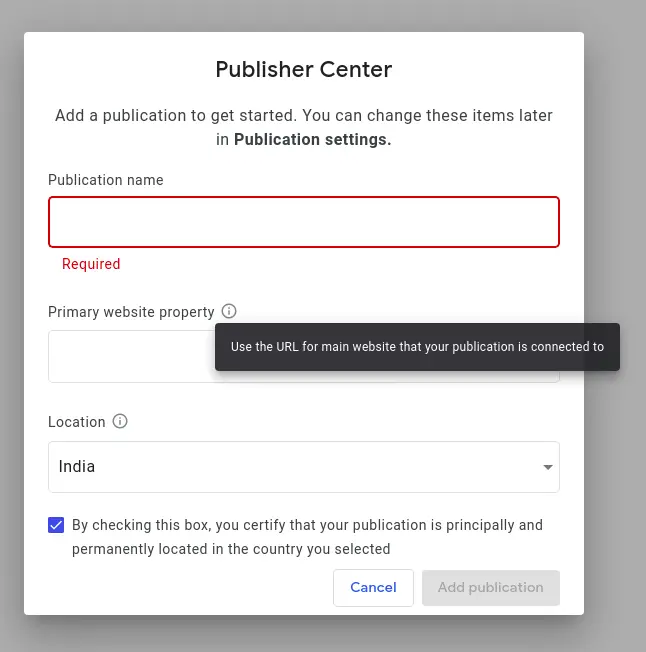
- Once clicked on “Add publication” you will be redirected to dashboard, where you need to click on “Publication settings” as seen below,
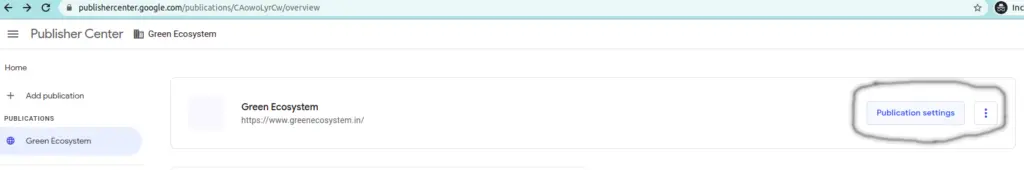
from publication settings, you can update information, select the primary language.
- Next, we need to verify the website ownership, which we can do by clicking on “Verify in search console” where we will need to login to Google Search Console.
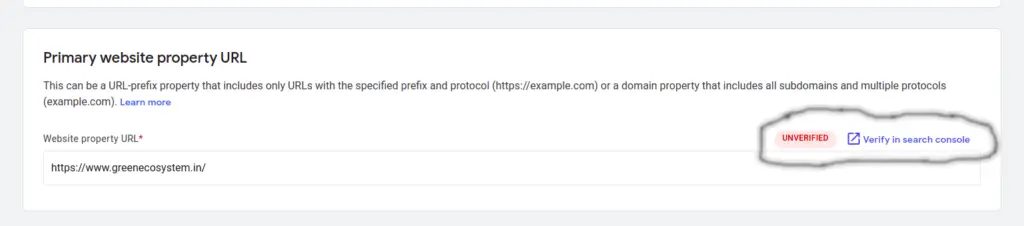
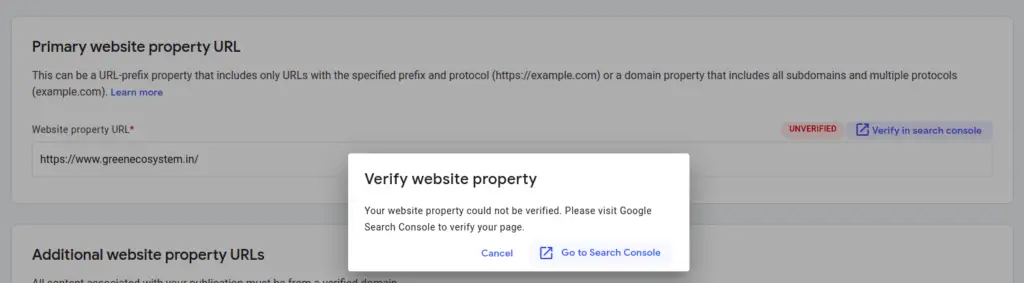
NOTE
Google News mandates you must have featured image included in RSS feed generated by your website. If you are using WordPress for your website, by default WordPress doesn’t include featured images in RSS hence make sure you follow the procedure mentioned at so Google News is able to deliver your posts.
Without featured image in RSS feed, Google News just ignores your website updates.
