Search for “linux” in Amazon Machine Image search and select “Amazon Linux 2 AMI” and click on “Select”
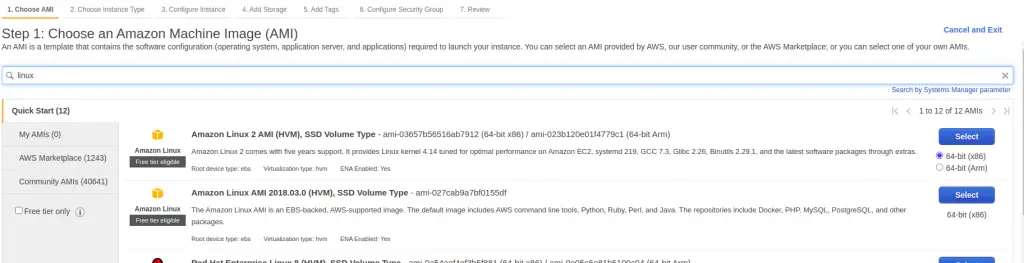
Choose an instance “t2.micro” and click on “Review and Launch”
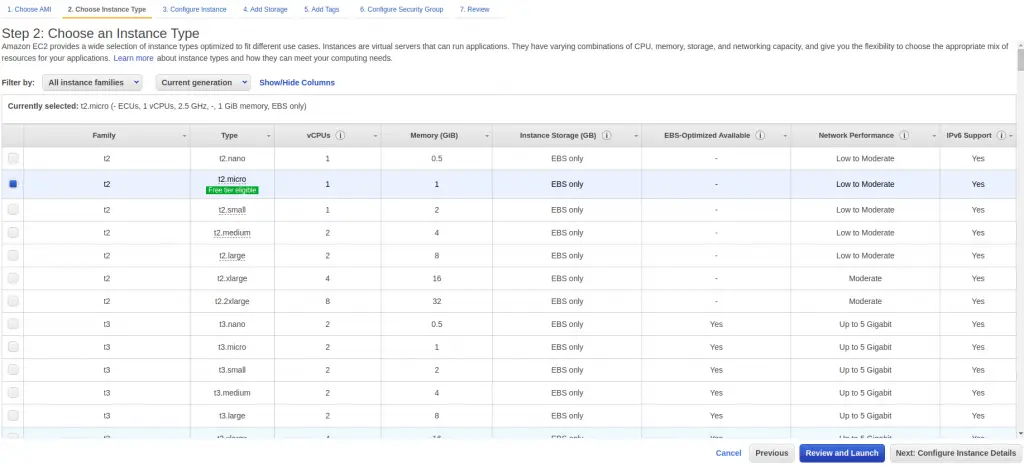
On the next window, review your information and click on “Launch”
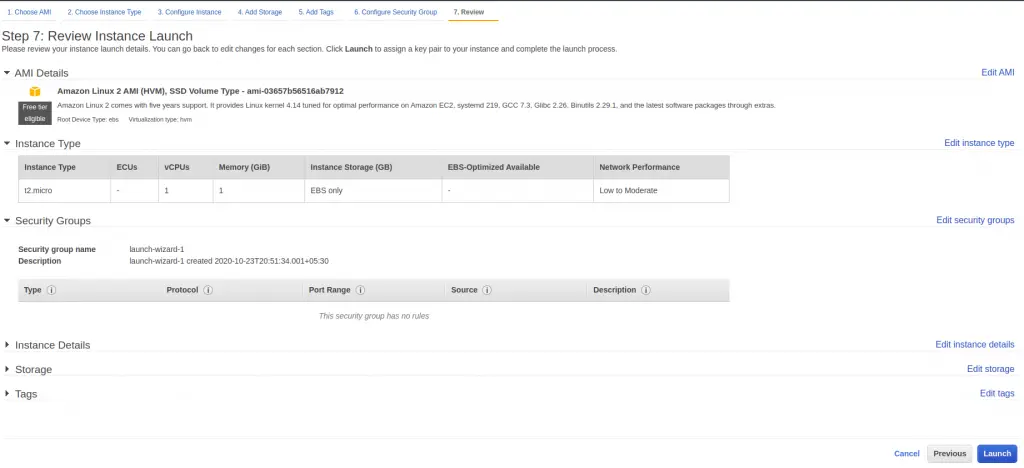
Generating “.pem” file required for SSH to your AWS Instance
Once you click on “Launch” you will be asked to generate key pair which you can use to “SSH” to your AWS instance.
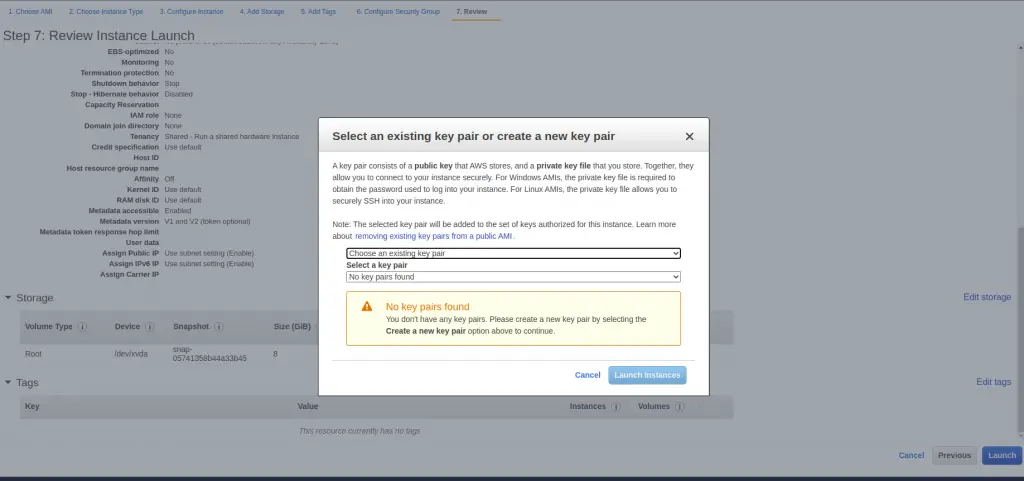
In above, click on “Create a new key pair”
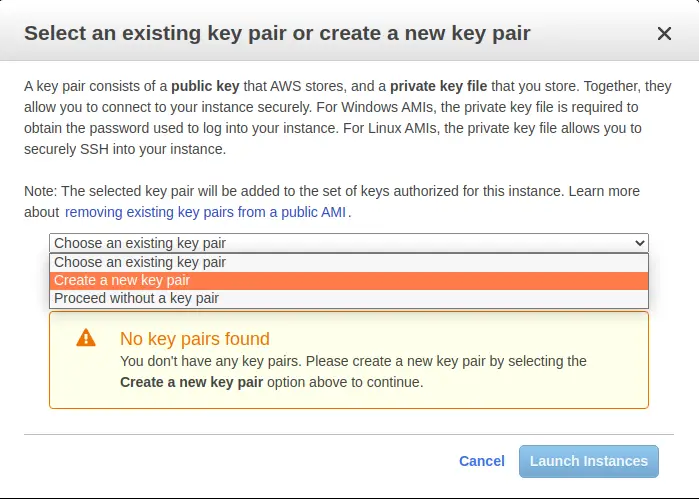
set the “Key pair name” and click on “Download Key Pair”
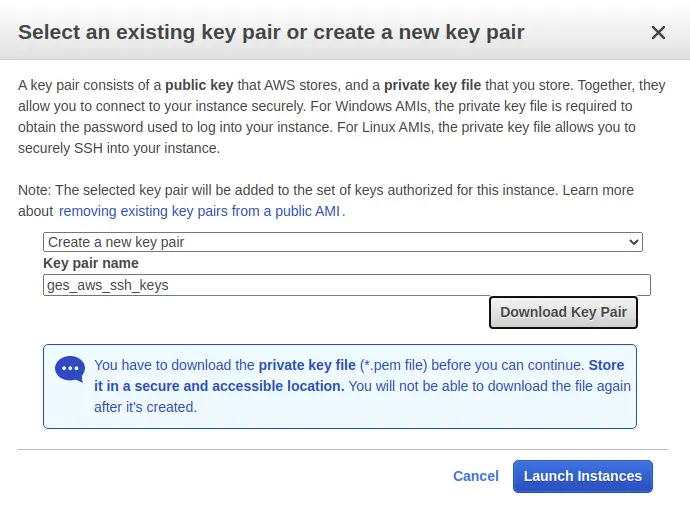
Now, using this Key Pair, you can SSH to your AWS instance as, “How to access your AWS Linux instance using an SSH client ?”
Reference : https://aws.amazon.com/ec2/getting-started/