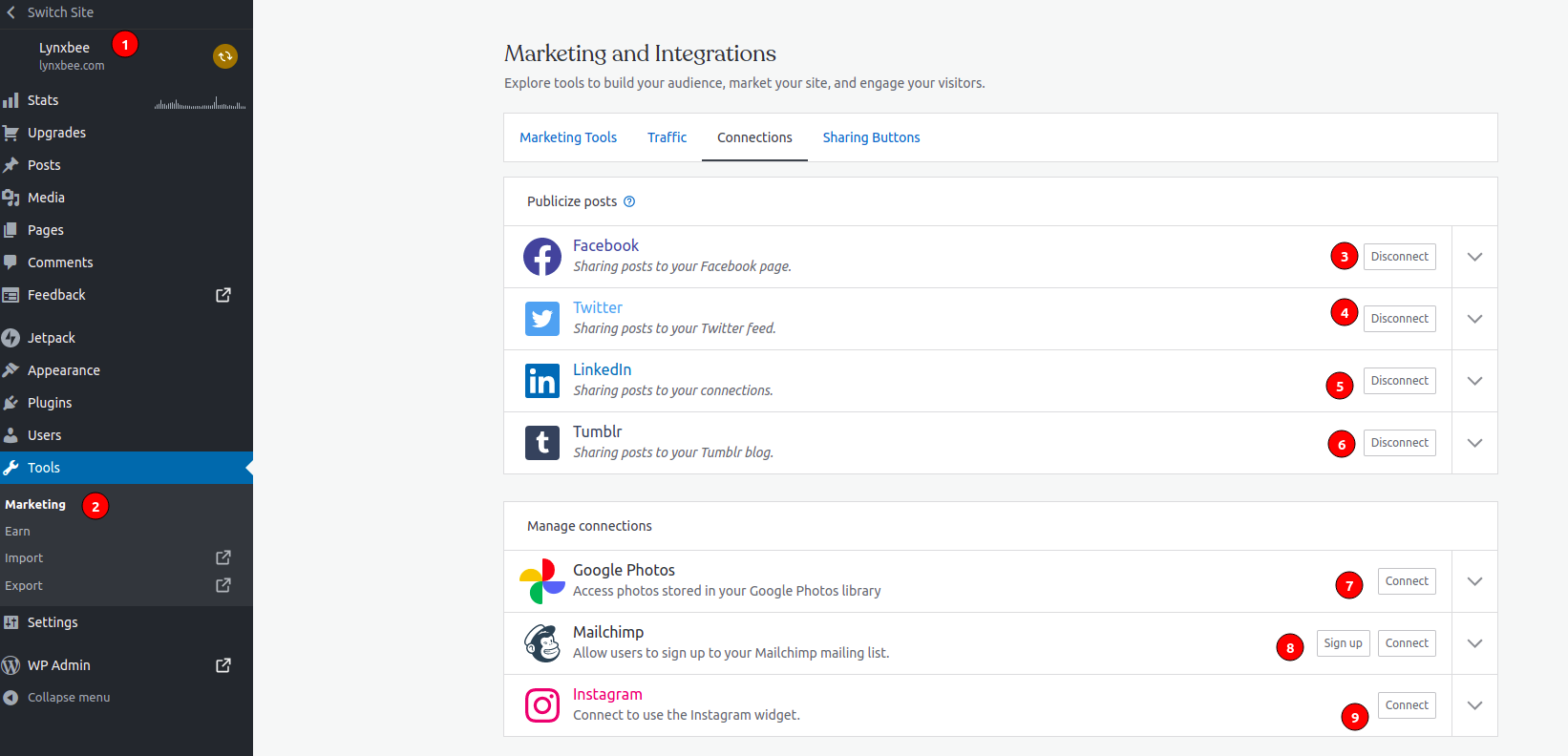What best can happen if you just focus on creating contents for your website and WordPress takes care of automatically posting the newly added posts to your social media accounts like Facebook, Twitter, LinkedIn etc.
In this post, we show you how easily this can be done.
Signin to your WordPress based website and click on “Settings” -> Sharing as shown below.
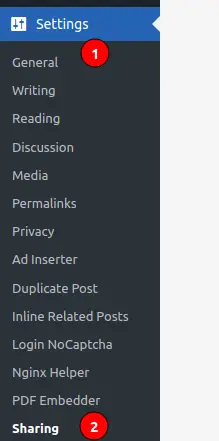
Now, from opened page click on “WordPress.com sharing page” Link. This will take you to your WordPress.com dashboard where your website is added.

Now, click on “Tools” -> “Marketing” -> “Connections” and as shown below you can connect to different social media accounts. As we already had connected our social media accounts, we can see those options with “Disconnect” , if you have not yet connected, you will see it as “Connect”
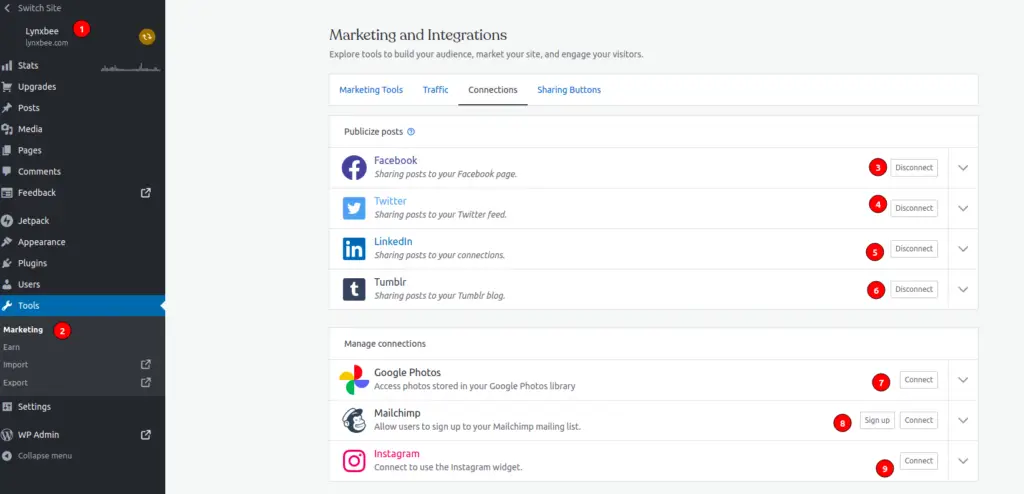
Click on each “Connect” button and allow permissions for WordPress to login and post to your social media accounts.