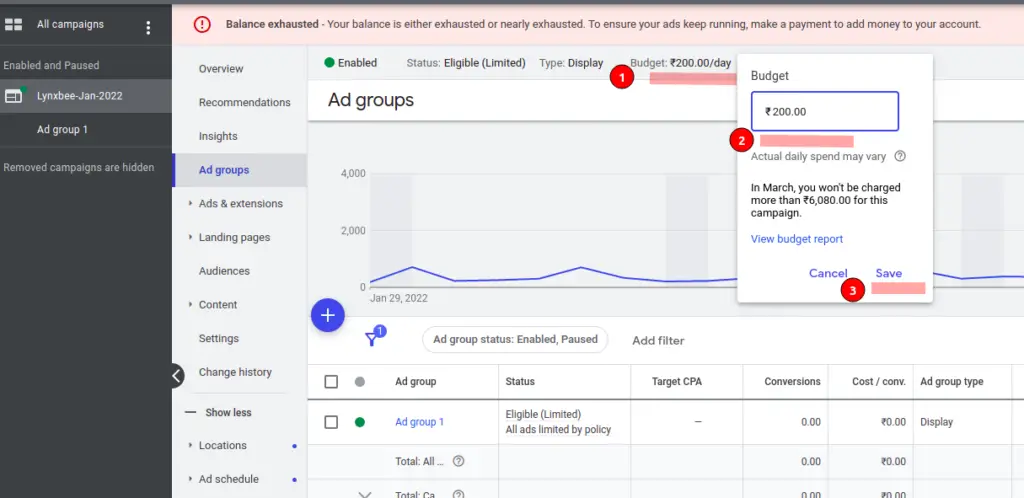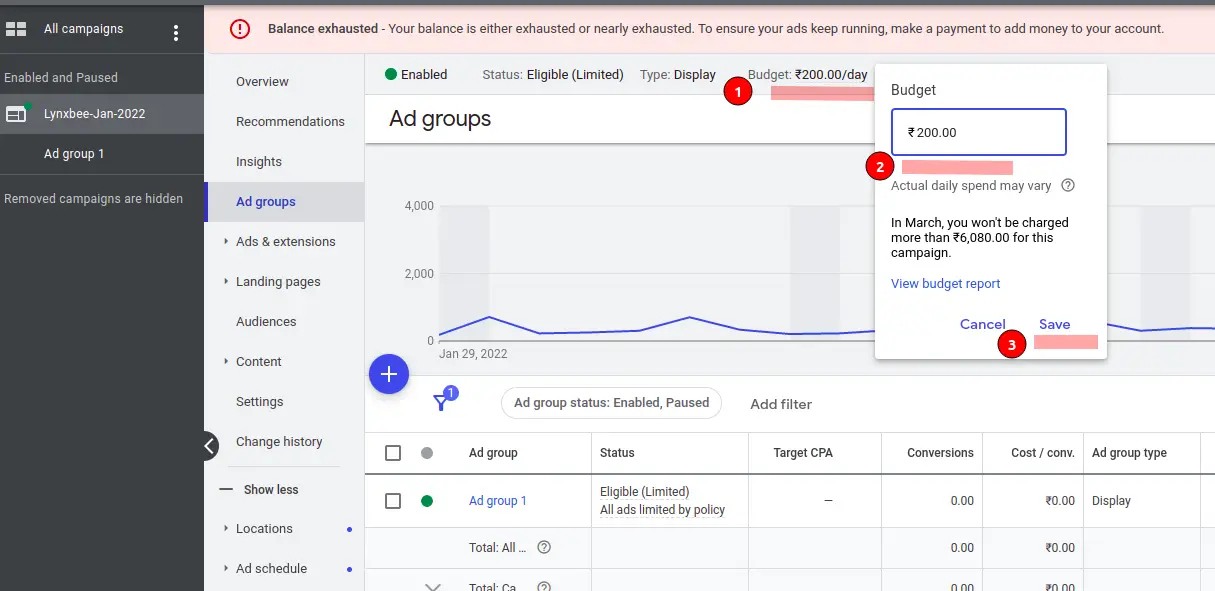When you have created a Google Ad and its found to be running successfully with some initial budget ( Which might be lower as we wants to understand how the ad is performing) , once the ad found to be generating good leads, we can go on increasing the daily budget.
To increase the daily budget of already running ad, follow below steps,
1. Login to Google Ads account and visit your running campaign as by clicking on to numbers shown in below image. (All Campaigns -> Your campaign name -> Campaigns -> Your Campaign name)
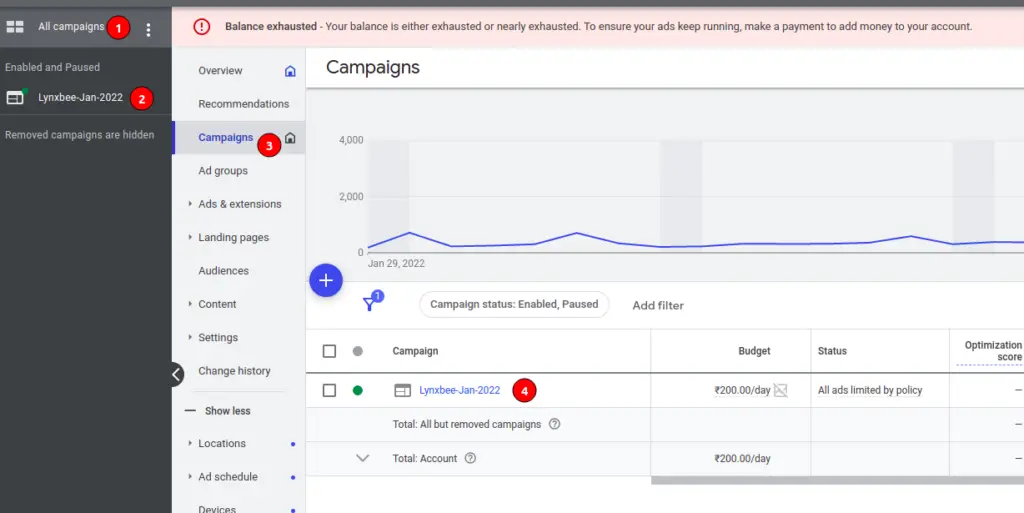
Once you click on your campaign name, from top “Budget” option, click on “Pencil” icon, and update the daily budget amount and click on save. Steps are as shown in below image.