Just sometime back, we tried to update our website’s plugin, since we logged into our dashboard after long time.. so, when we clicked “update now” for all the plugin, somehow our connection got timed out, and website got stuck with the message,
“Briefly unavailable for scheduled maintenance. Check back in a minute.”
but since our connection was already timed out, the website just couldn’t complete the plugin update, and website stopped working completely with above message like as below,
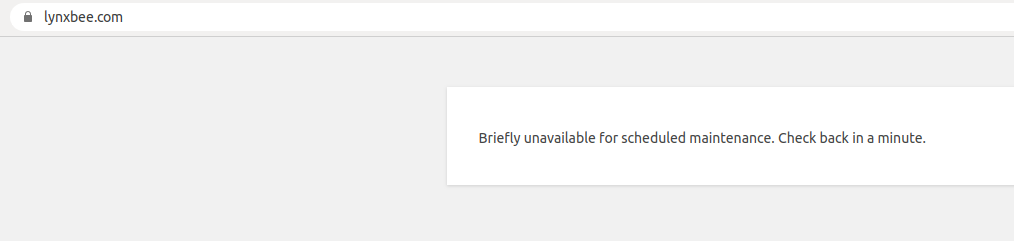
Solution :
When the WordPress based website goes to “maintenance mode” , it creates “.maintenance” file at the top root of the source code, normally where you will see wp-config.php file is located. So, to resolve this issue, you would definately need either SSH access or FTP access for your website source code.
Since we had SSH access, we logged into to our server, navigate to top directory of source code and executed below command to delete this “.maintenance” file as,
$ rm -rf .maintenanceAnd just refresh the website in browser and you can see its now working…
If you are using FTP, you may need to check, how to see hidden files ( which normally starts with dot in Linux ) and then delete.