If you are thinking of starting some business with an idea of some name to your business. The very first thing you should do is check whether there is a domain name available for your business. The unique domain names are key to market your business online by having a website which describes the services your business offers.
In this post, we show you how to register a domain name for your website. We have showed steps to register using registrar namecheap.com , but there are many such websites like godaddy.com where you can register the domain.
Visit website https://namecheap.com, you can see the search box there as below,
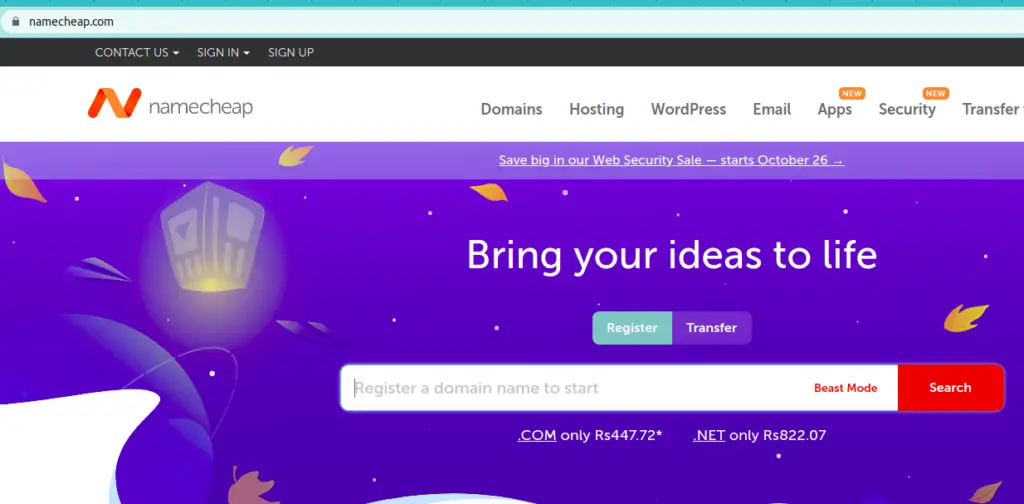
Type the domain name you would like to have for your website and most suites for your business. As an example, here we tried to show how to register domain name “mylynxbee.com” , so to check which all domain names are available with “mylynxbee” , enter this and clicked search.
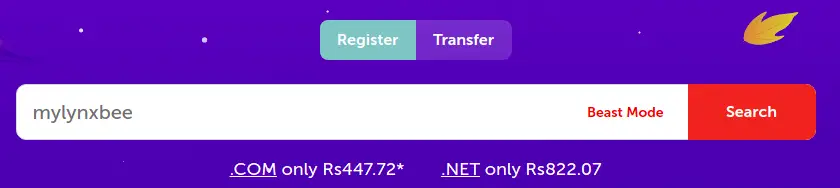
Now, you will be shown all the possible domain names available as per string you searched above as,
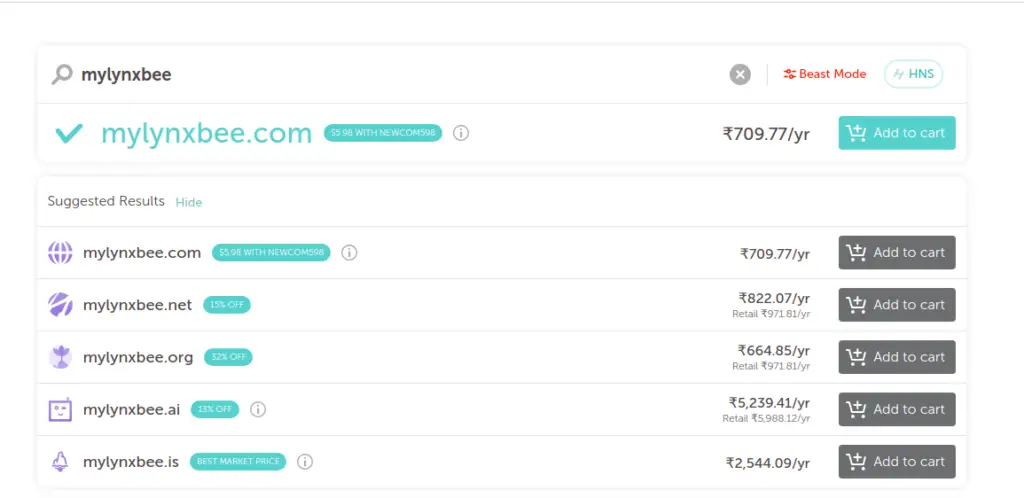
The most preferable domain extension is “.com” hence the search shown “mylynxbee.com” domain is available.
If you sees this, congratulations !!! You have the domain name free and not taken by anyone yet so you can proceed to buy this.
But if the domain name is not available, like as we see if we tried to check if “lynxbee.com” website domain is available.
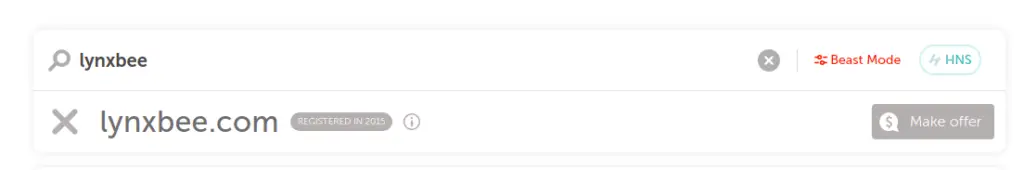
Then you are out of luck. So you need to do either of three things below,
- Think of some other name as we shown here, i.e. lynxbee.com not available so we booked mylynxbee.com or myownwebsite.com like this. Some different name again.
- Use the same domain name but with different extention. For example, check if lynxbee.net is available and book it. But this is not advisable as your domain name should be unique and not used by some other business else your customers / website visitors gets confused if they are visiting right website.
- If you still want the same domain name, you can try and contact the owner of the domain using “Make Offer” and check if the current owner is interested to sell this domain to you. But that would be costly affair.
Once we confirm the spelling and domain name string, click of “Add to Cart” , then on Cart Icon from top right to checkout.
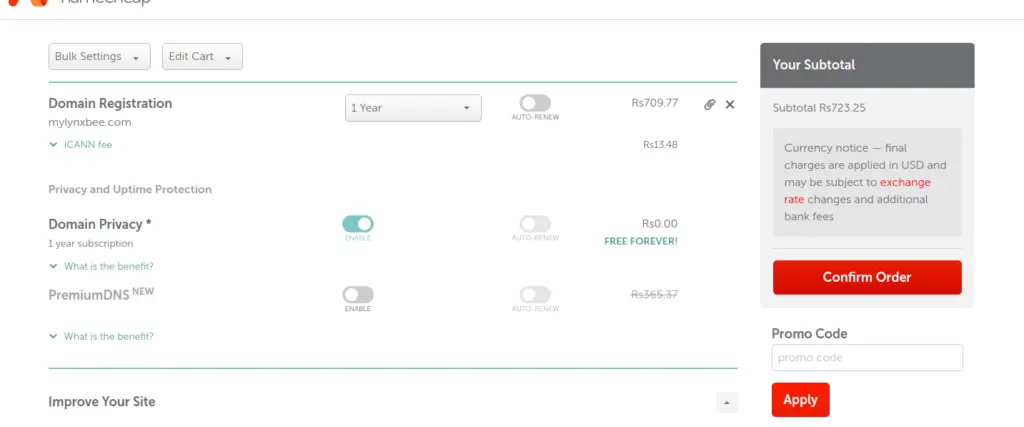
Here, click on “Confirm Order” and proceed to make the payments to complete the purchase.
When Asked for, create an account or if you already have an account, login to it using your username and password.
Now, as you can see here, the price for the domain is “723.25” INR, but there is also an “Promo Code” i.e. discount coupon you can apply to reduce the price to some extent. Please check our another post “Namecheap promo codes for domain, SSL and Hosting” for the same.
Once you apply promo code, click on “Confirm Order” on Next screen, add your payment method and click on “Pay Now”.
Once the payment is successfully processed, you will get the receipt and you are the owner of the domain name.
Good Luck !
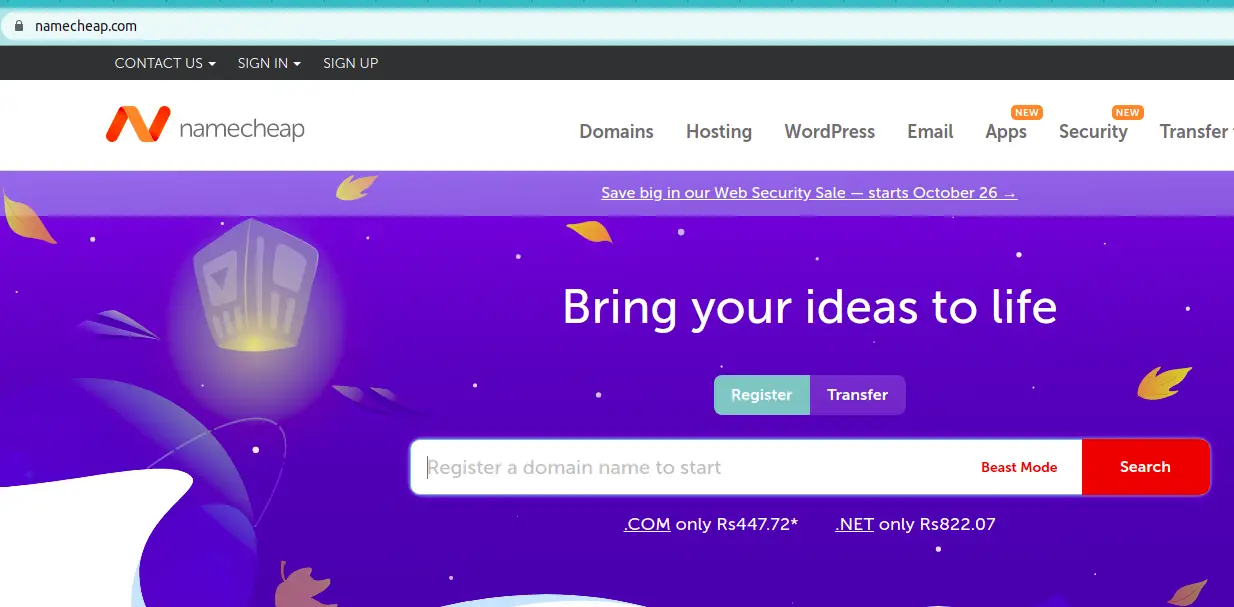
3 thoughts on “How to register Domain Name ?”