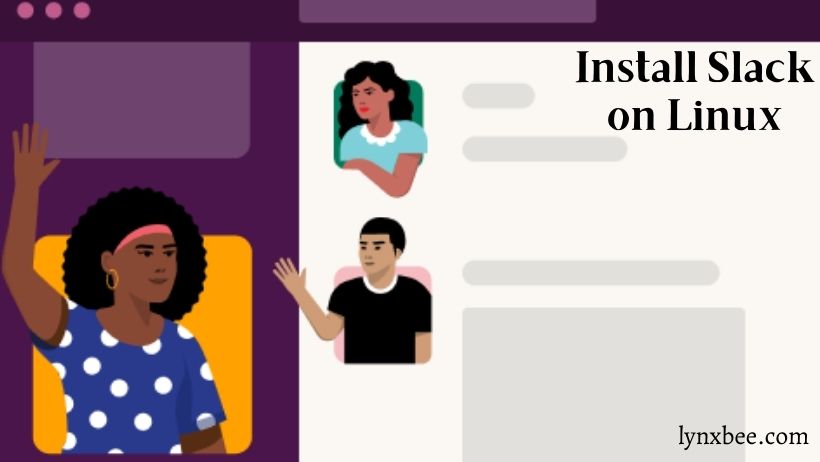Slack is more than a messaging application where work flows between all your teams, tools, customers and partners – wherever and whenever you’re working. Slack provides all the tools and technologies required for a team to improve productivity using transparency, flexibility, collaboration, security, integration and automation.
You can install slack on Ubuntu Linux by following the simple steps as mentioned in this post.
Visit slack.com/downloads and download the .deb by clicking on “Download .DEB (64 Bit)” button as seen below,
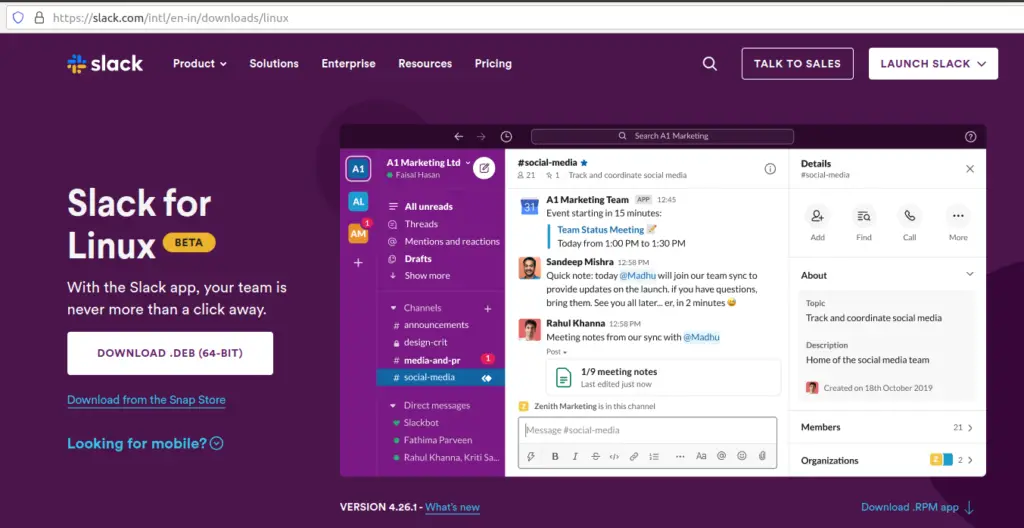
This will download the .deb installation file “slack-desktop-4.26.1-amd64.deb” which you can install using below command,
$ sudo dpkg -i slack-desktop-4.26.1-amd64.debNow, you can start the slack application from command line as,
$ slackThis then needs you to login using your registered username and password,
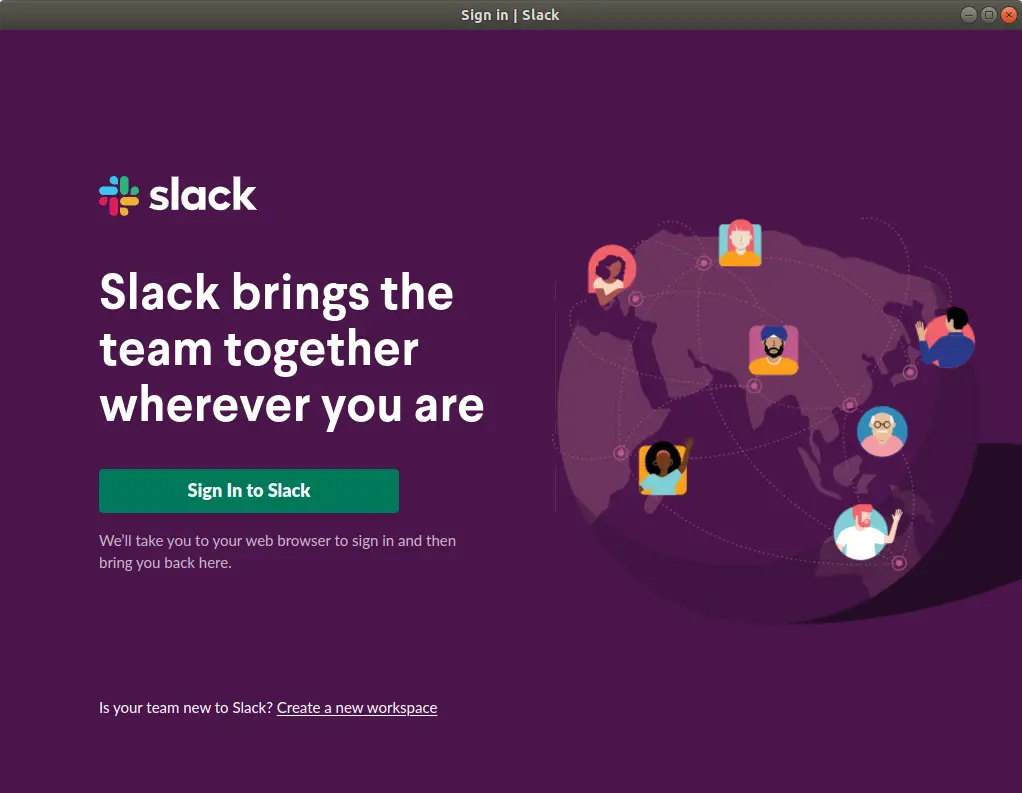
For short period of time, the login will be redirected to browser and there you can login and upon successful login you will be redirected to the slack application.
Once logged in, next time if you start the application, you do not need to login again as it remembers the login.