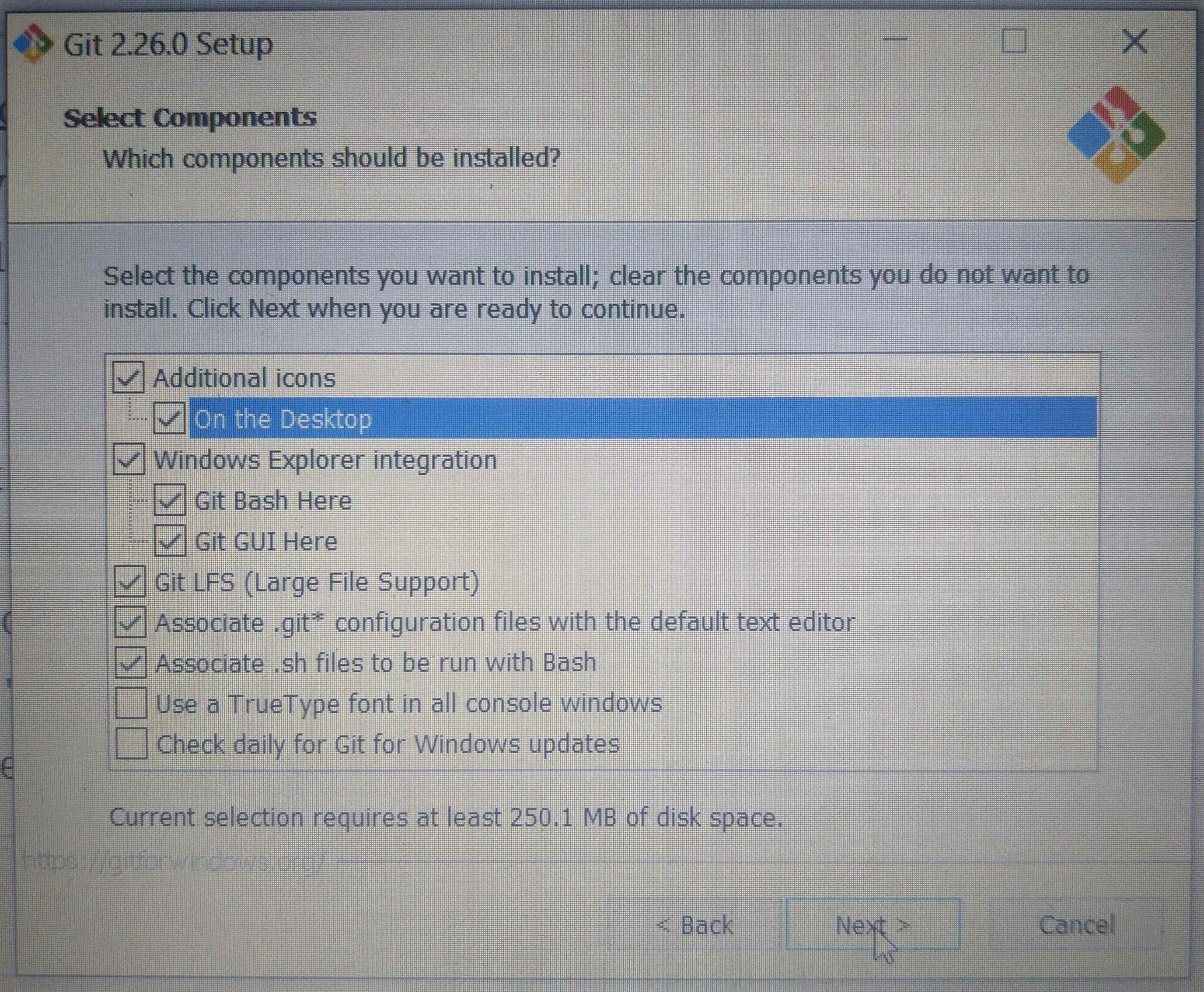When you need to work with git on windows, the very first thing you need to do is install git on Windows. This post describes the same,
Visit git website https://git-scm.com/downloads and then click on “Windows” or you can alternatively visit website https://git-scm.com/download/win which downloads Git exe “Git-2.26.0-64-bit.exe” . You may see different version as and when you download.
Once you double click the exe, accept the license and click next.
On next opened window, you may choose to change the default installation directory from ” C:\Program Files\Git ” if you don’t have permission to install git to C drive, else just click “Next”
On the next Window,
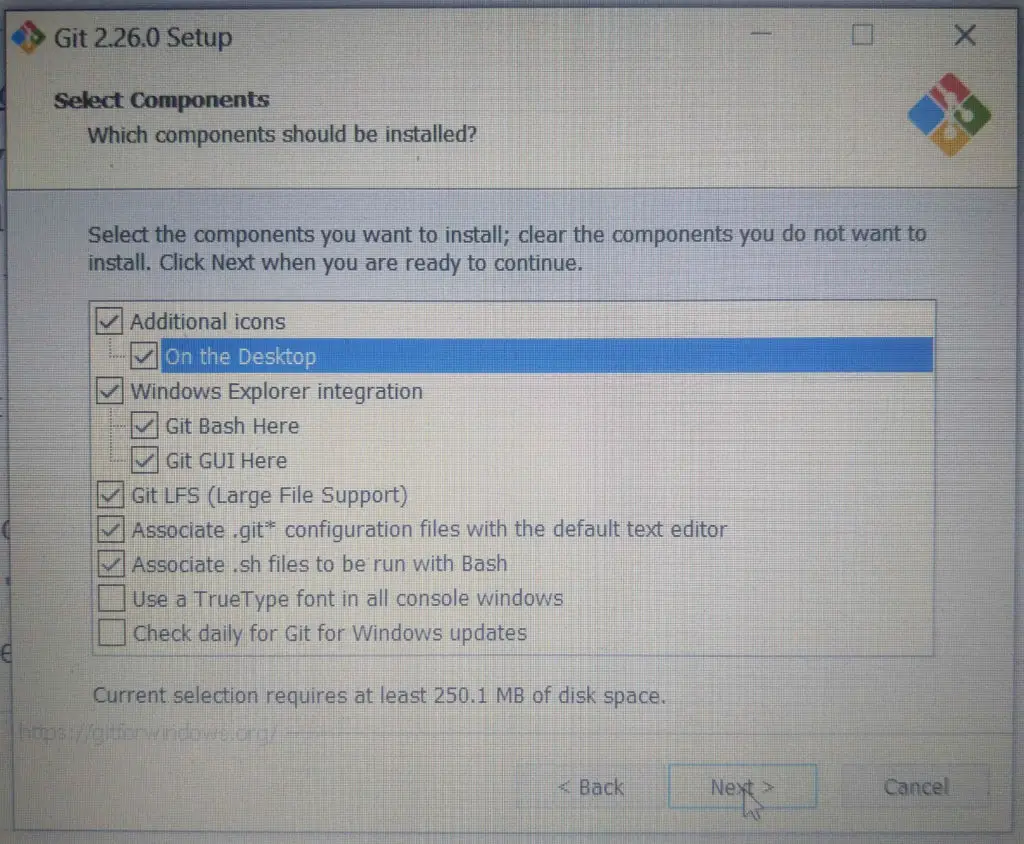
Keep on clicking next, and on window with “Adjusting your PATH environment” keep it same as recommended, when asked to configure extra options select “Enable Symbolic Links” and click “Install” to start installation till the end when you see “Finish”
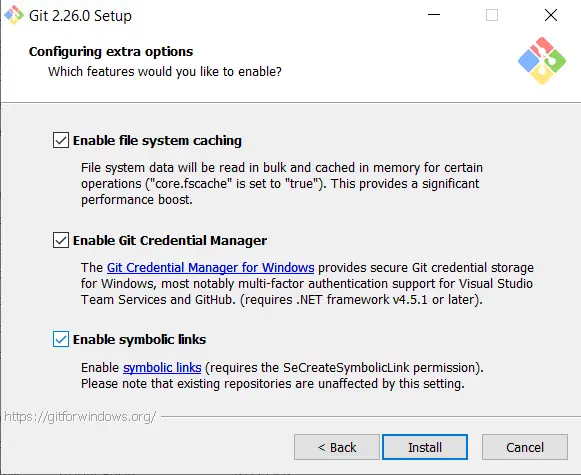
You can now open “git bash” and type commands like “whoami” to check your current user and “pwd” to check your current directory.