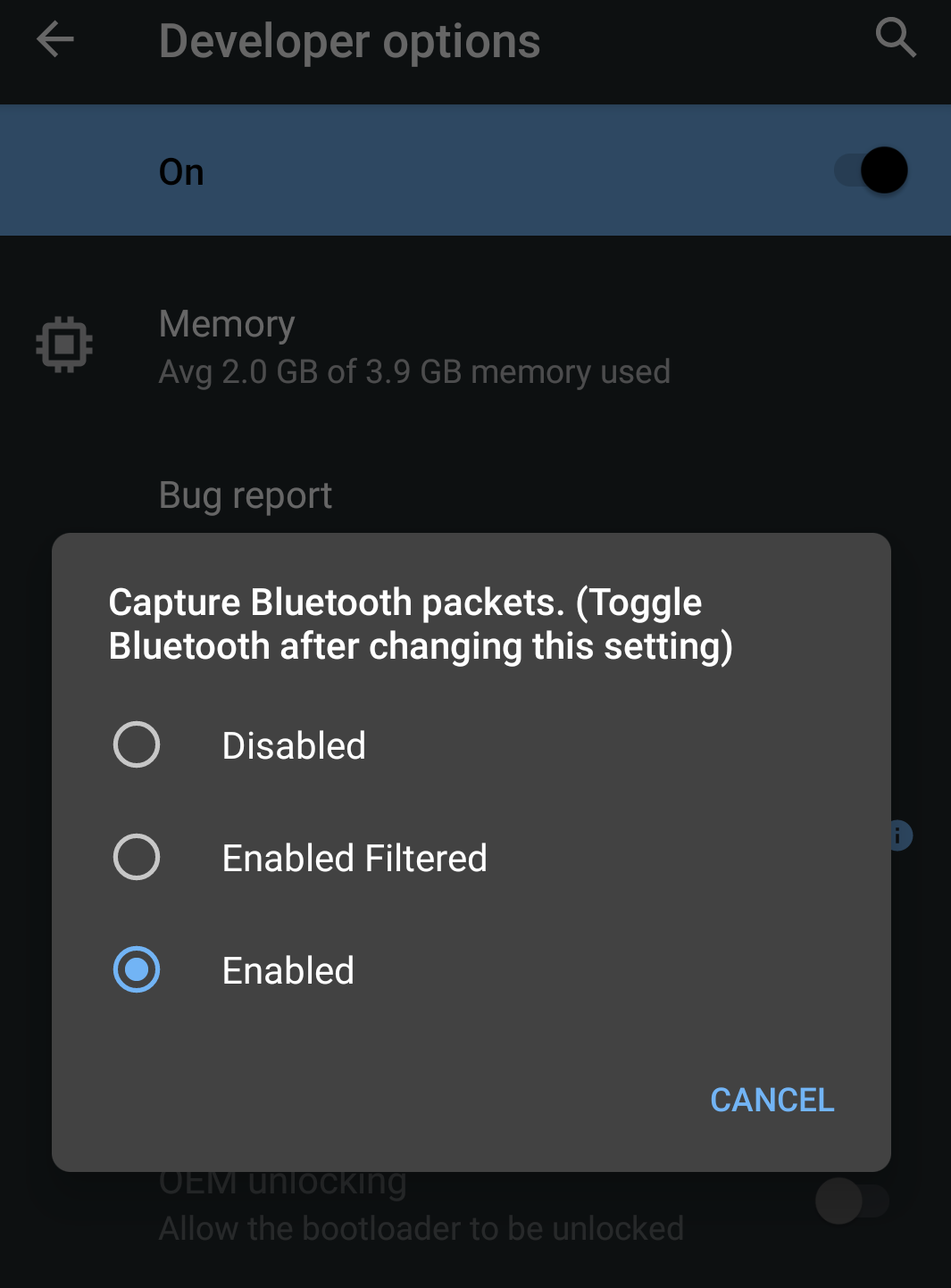When we want to capture bluetooth packets for some debugging in Android, we can follow below procedure.
Enable Bluetooth and then make sure you have also enabled developer options.
Go to developer options, and enable “Enable Bluetooth HCI Snoop Log”
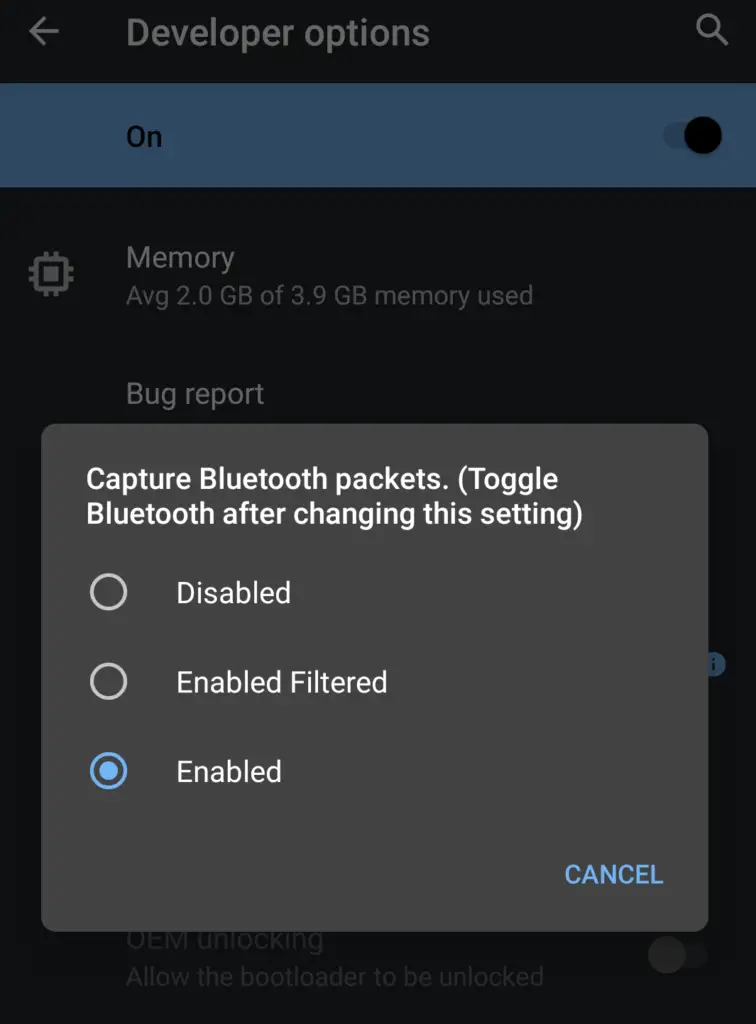
then do the operations of what you need to capture from bluetooth,
Now, connected your Android device over adb and try below steps,
Identify where android is logging packets,
$ adb shell "cat /etc/bluetooth/bt_stack.conf | grep FileName"$ adb pull /sdcard/btlog/btsnoop_hci.log$ btmon -r btsnoop_hci.logReferences – http://manpages.ubuntu.com/manpages/xenial/man1/btmon.1.html