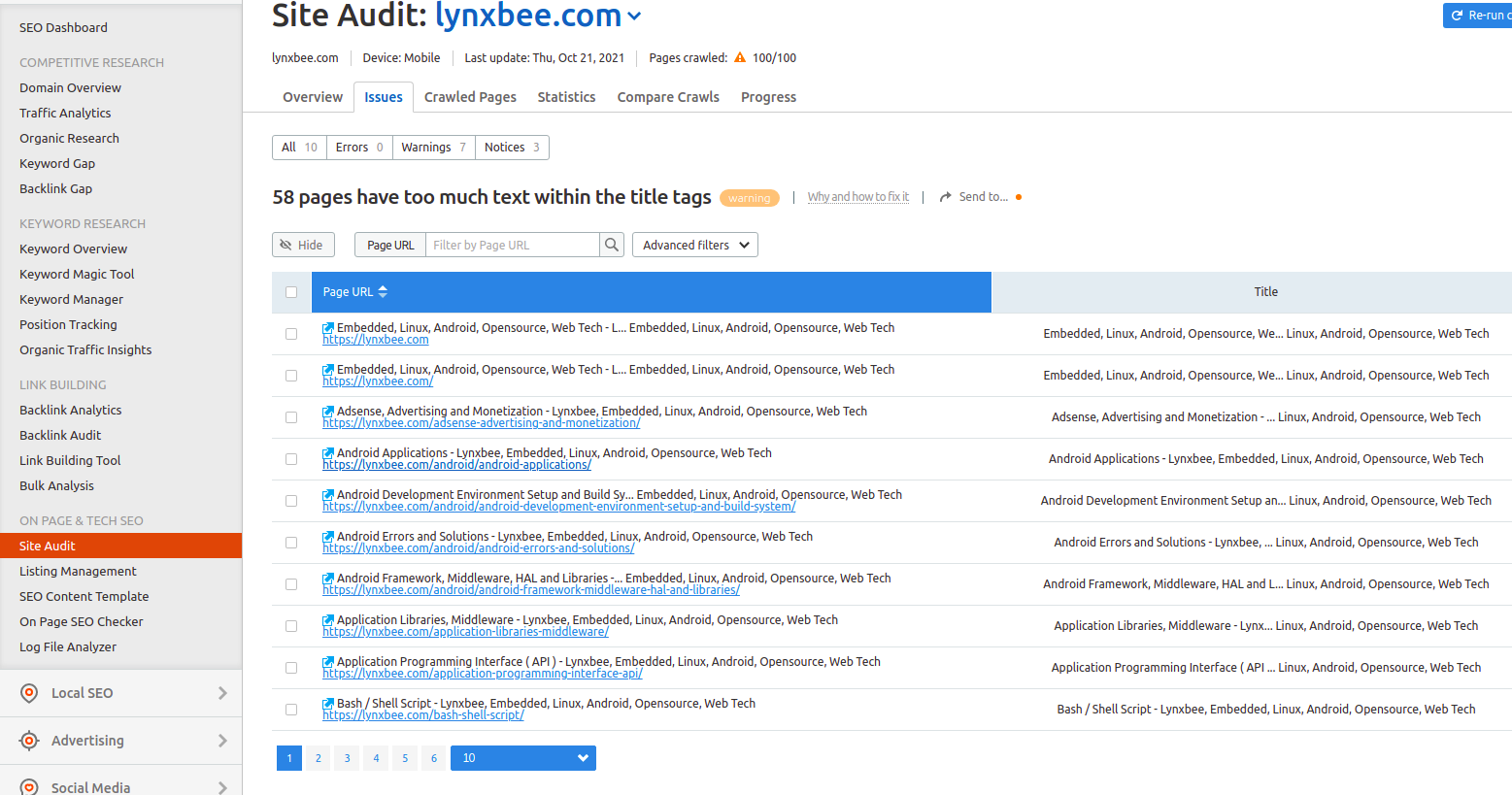Most search engines truncate titles containing more than 70 characters. Incomplete and shortened titles look unappealing to users and won’t entice them to click on your page. Hence having short titles helps increase organic visitors to your website.
In this post, we analyse the website to identify longer title tags posts and pages and show the ways to reduce the length of title.
Analysis of Website for Long Title Tags
Register to https://www.semrush.com/
From left sidebar in dashboard, click on “Site Audit” and enter your website URL to audit the website. Once audit is completed you can see like below,
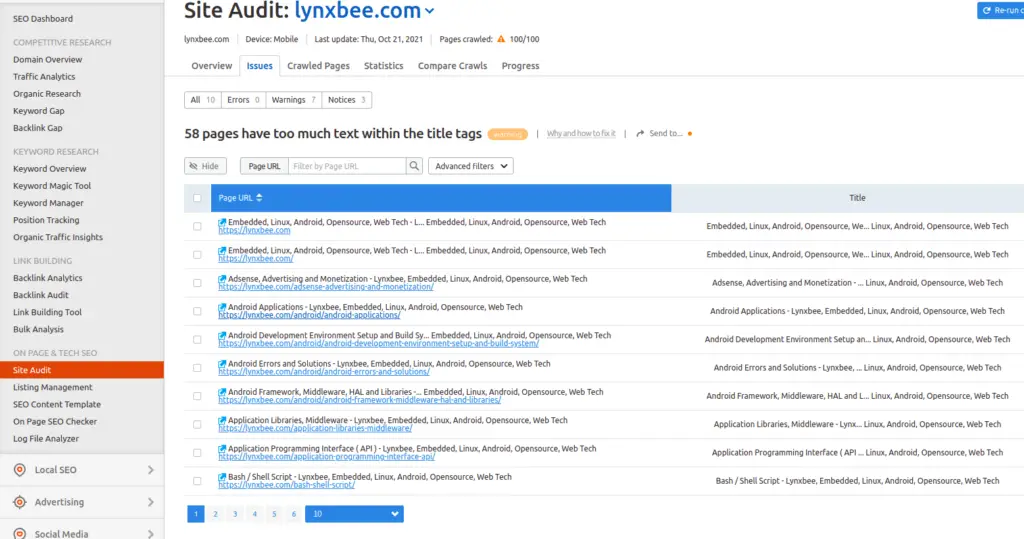
As you cab see, we have 58 pages with too much text within title tags.
How to fix long title tags for web page ?
Our website is based on WordPress, so we checked what is the title for the pages as seen above. For one of the page, we had following code generated by WordPress as titles,
<title>Android Applications - Lynxbee, Embedded, Linux, Android, Opensource, Web Tech</title>
<link rel="canonical" href="https://lynxbee.com/android/android-applications/"/>
<meta property="og:title" content="Android Applications - Lynxbee, Embedded, Linux, Android, Opensource, Web Tech"/>As you can see the length of title tag “Android Applications – Lynxbee, Embedded, Linux, Android, Opensource, Web Tech” is 78 characters which is longer than suggested 70 characters.
Hence if you are using html or bootstrap based website where you have coded those title tags then reduce the title tags manually by changing the wordings.
If You are using WordPress, it adds the website title along with title tag of website, as it was happening in our case, hence we changed the title from WordPress settings from “Lynxbee, Embedded, Linux, Android, Opensource, Web Tech” to just “Lynxbee”
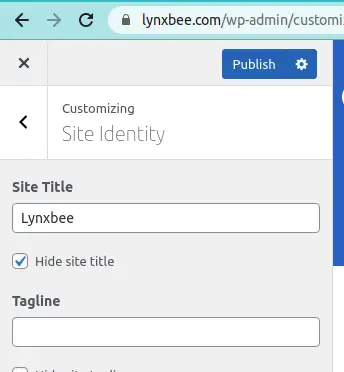
Visit Google link for “Best practises for writing title tags” to learn more about this.