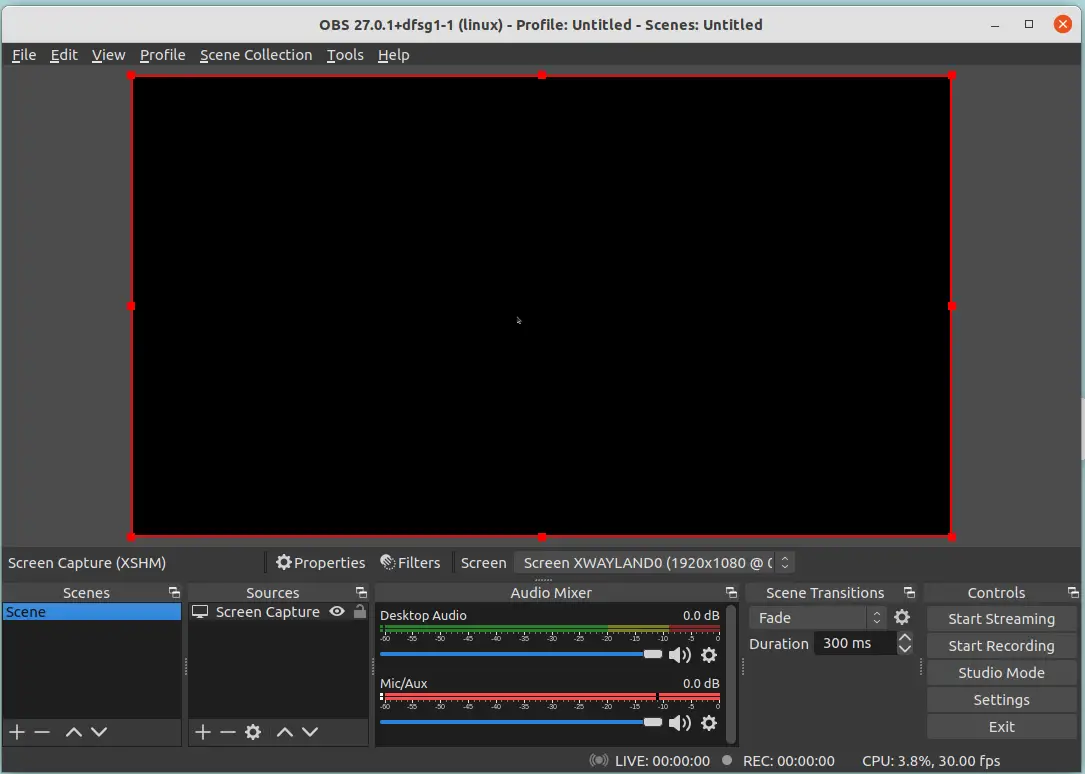As mentioned in our previous post, “How to setup OBS Studio for using on Linux, Ubuntu ?” when we first time tried to configure OBS Studio for screen recording, it shown the black screen as below but the mouse pointer was working and it could record only mouse pointer moving with complete black in background.
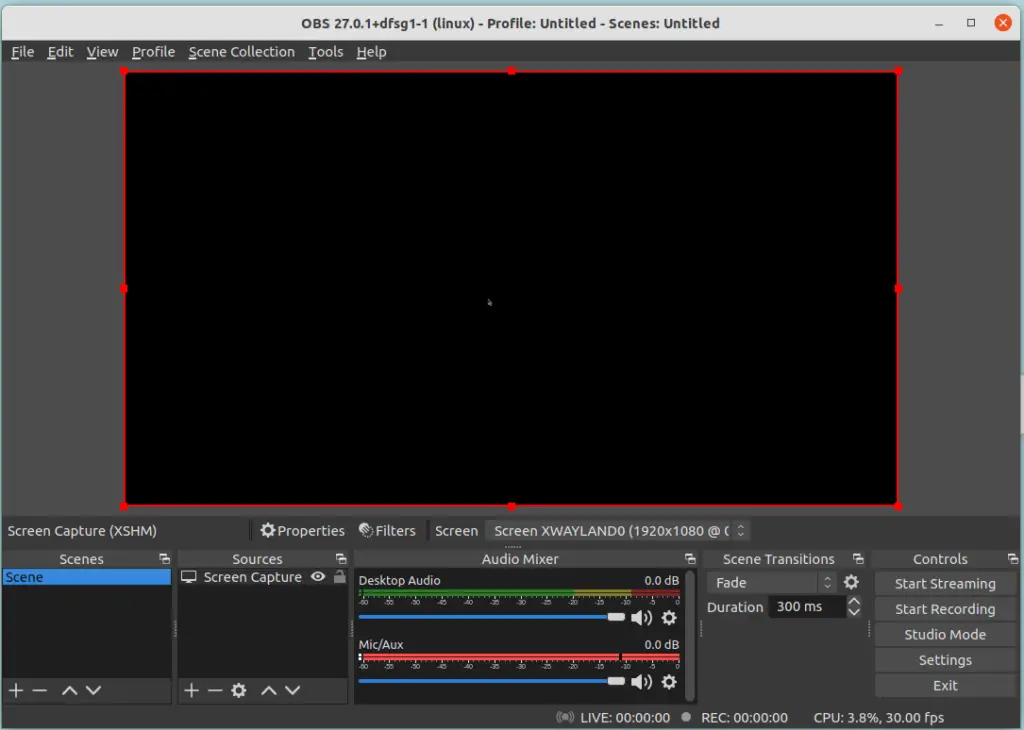
How to Fix this issue ?
This black screen issue can be fixed by disabling Wayland login using below modifications,
$ vim /etc/gdm3/custom.conf#Uncomment the line below to force the login screen to use Xorg
WaylandEnable=falseThe changes will be something like as below,
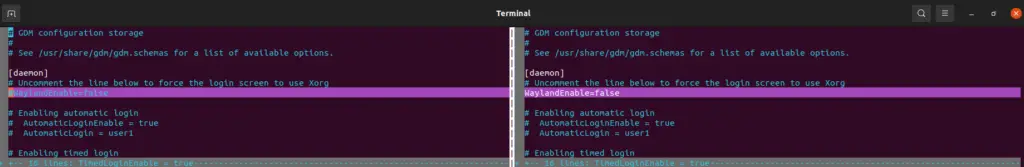
Save and reboot your Linux / Ubuntu machine.