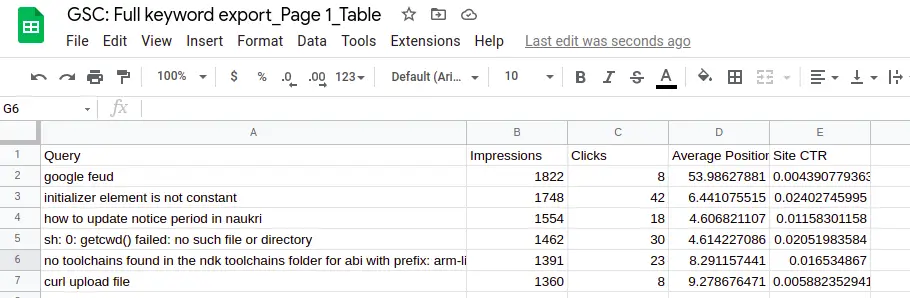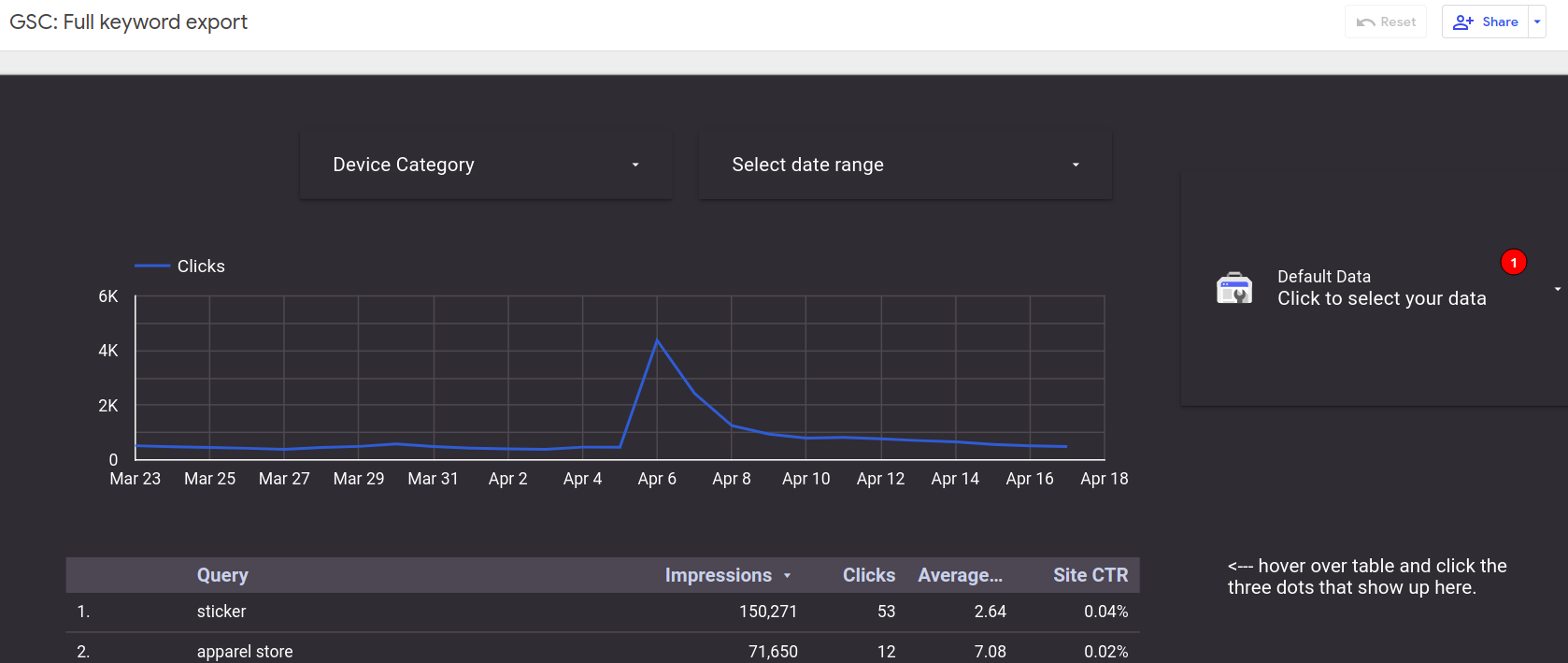Once properly setup, Google Search Console records all the keywords which people use to reach to your website or your website is ranked against some keywords in Google Search. After brief period of time, its always better to analyse those keywords and align your website’s contents as per those search words to perform better in organic Google search traffic.
In this post, we demonstrate how you can export this keywords using Google Data Studio.
Login to Google Data Studio
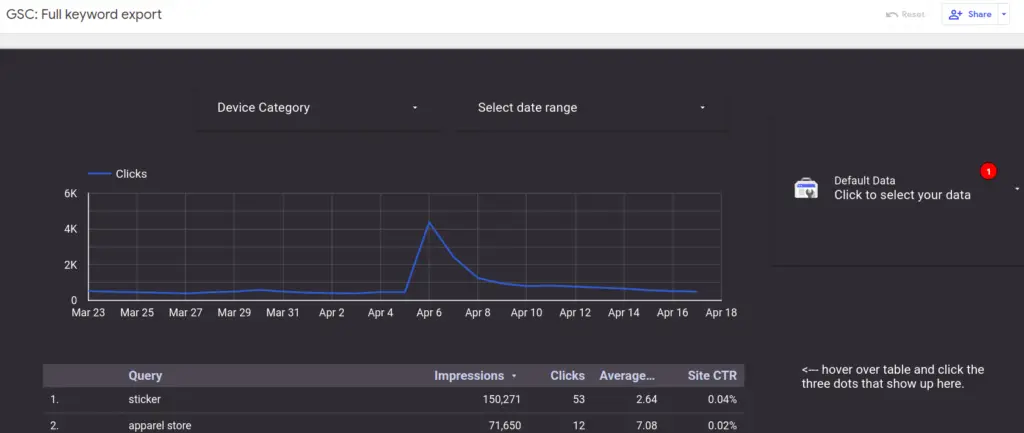
As shown in above image, to view the keywords for particular website , click on “Default Data -> Click to select your data ” ( point 1 ), you will be shown with a small window to select the website as below,
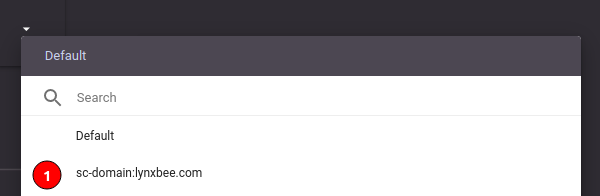
Select the domain for which you want to export all the keywords and you will see the page got refreshed with the keywords of your domain as below,
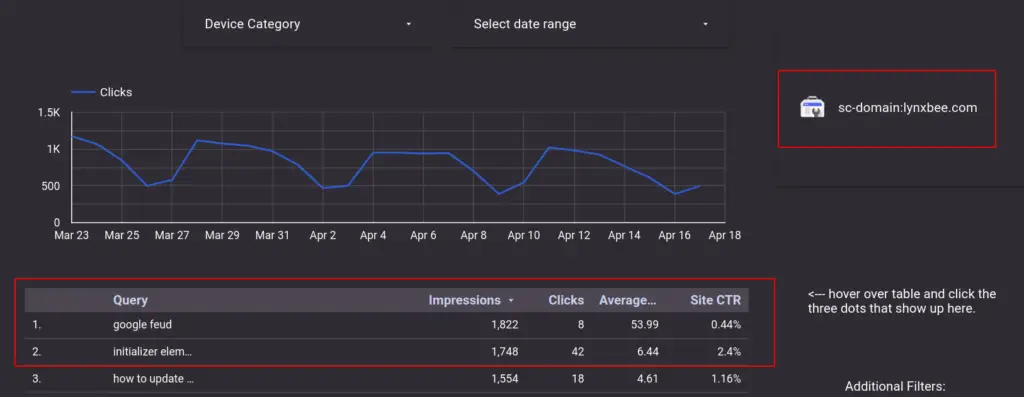
Now, to export all the keywords as you see above, hover your mouse pointer little above “Site CTR” , there 3 dots as show in below image will appear, click on those and then click on “Export”
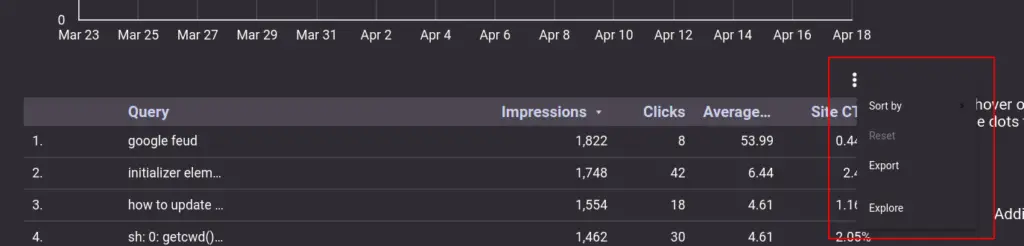
Next, you can choose to save this data in CSV or save in Google Excel, we wanted that data to be Google Sheets, so selected the same and clicked on Export.
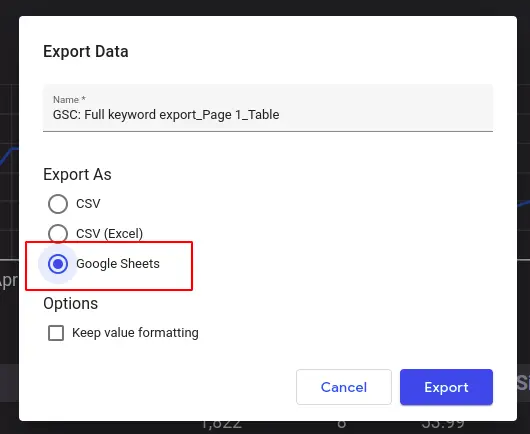
In the next screen, it will start converting the data to Excel and you need to wait for short period of time as,
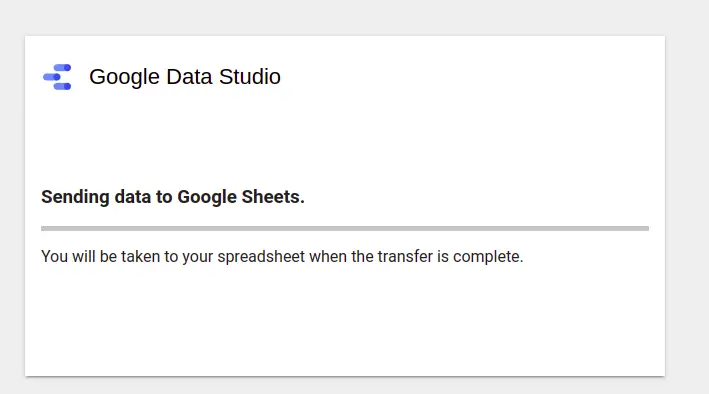
Once the data transfer is complete, you will be redirected automatically to the Excel and can see the data in below format,