What is Google My Business ?
Google My Business is a Google’s services for creating business profiles which can appear to users in search when users are looking for information about your business. The free Business Profile lets you easily connect with customers across Google Search and Maps. More than just a local listing, your free Business Profile lets you manage how your business appears on Google Search and Maps.
How to create Google Business Profile and add Business Location in Google Maps ?
Step 1 :Visit Google My Business website https://www.google.com/intl/en_in/business/ and Click on “Sign In” from top right corner.
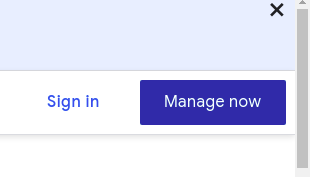
Step 2: On the next screen as below, Click on “Add your Business to Google”
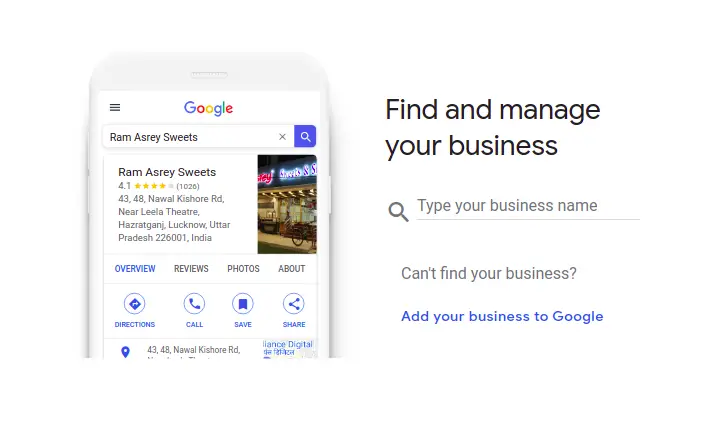
Step 3 : On the next page, you need to add your business name and select the proper business category.
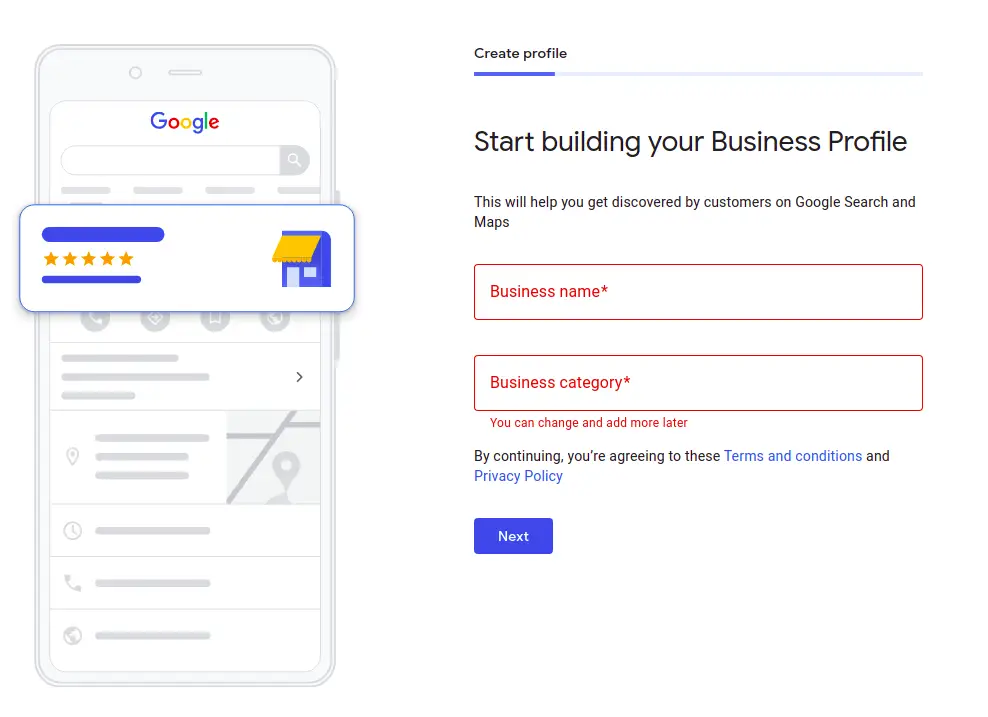
Step 4 : Add your business location on Google Maps
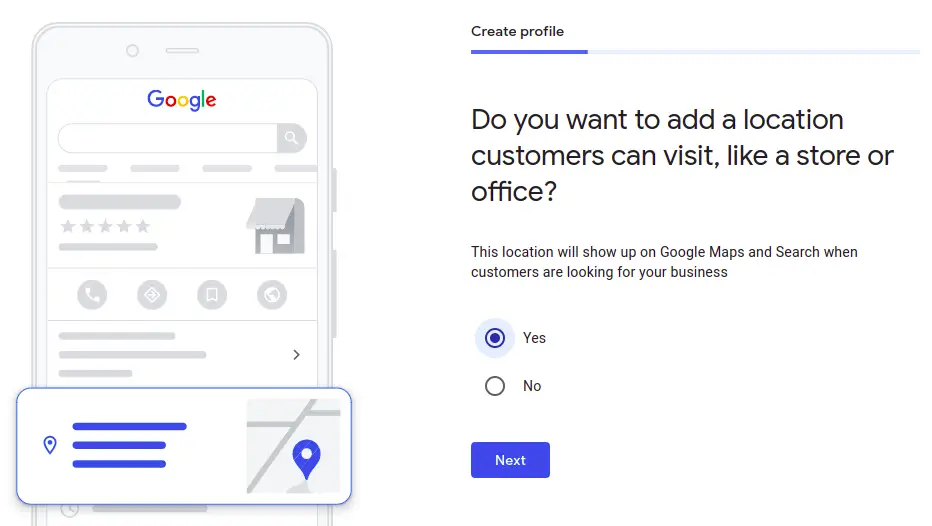
Step 5 : Add your Business Address accurately.
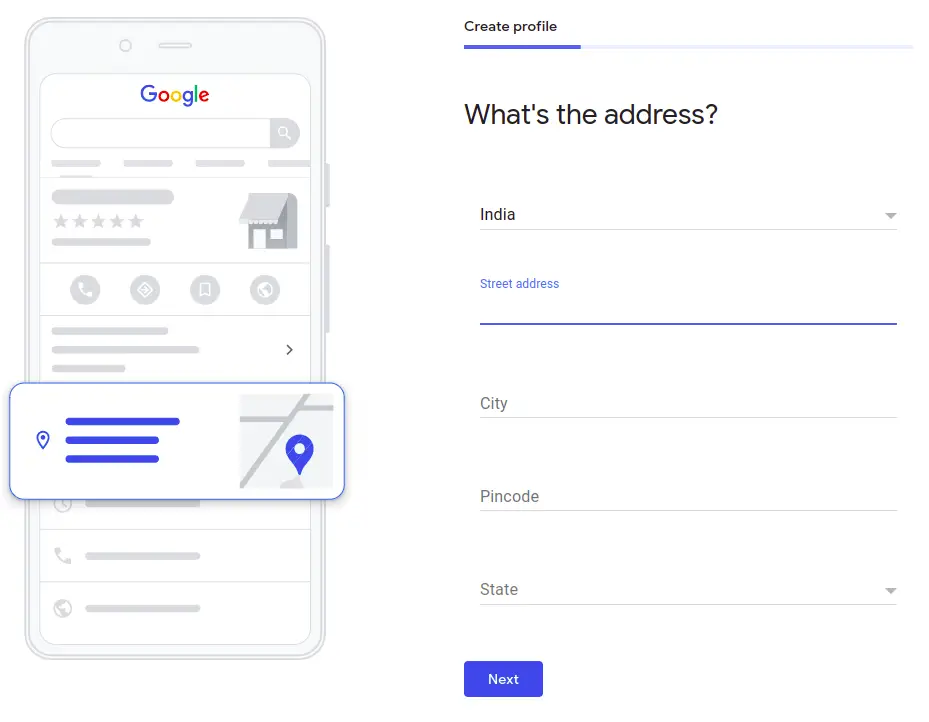
Step 6 : Based on Address you entered, Google May show nearby business and ask if any of them is already your business so you can link both business together.
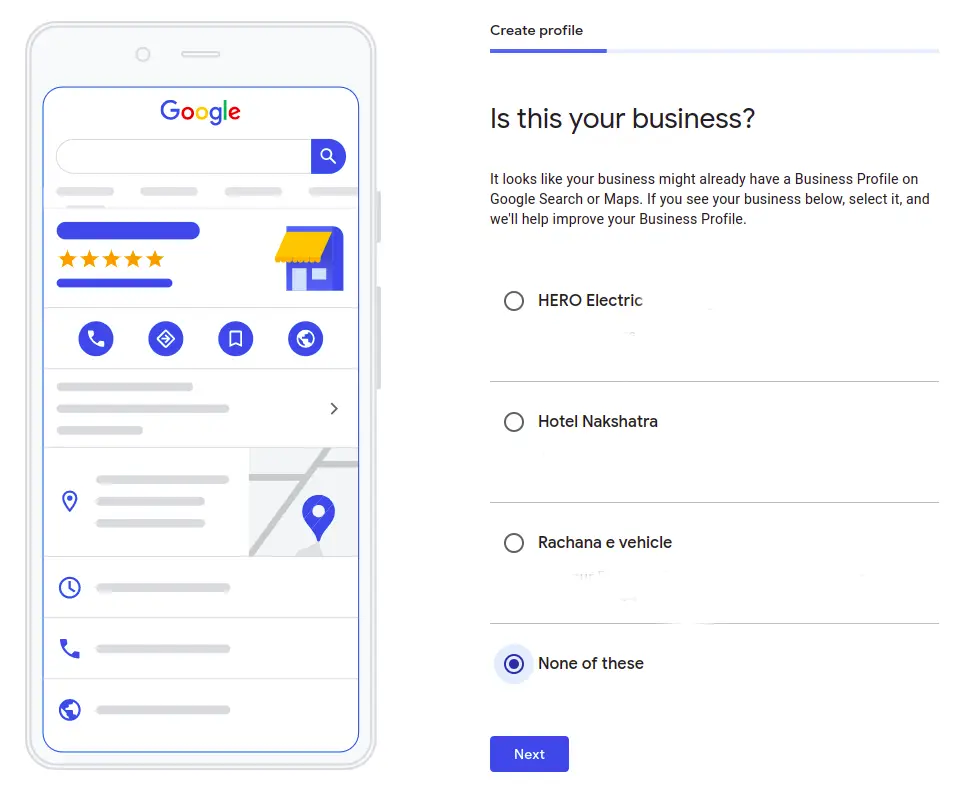
Step 7 : Place the location marker on Google Maps
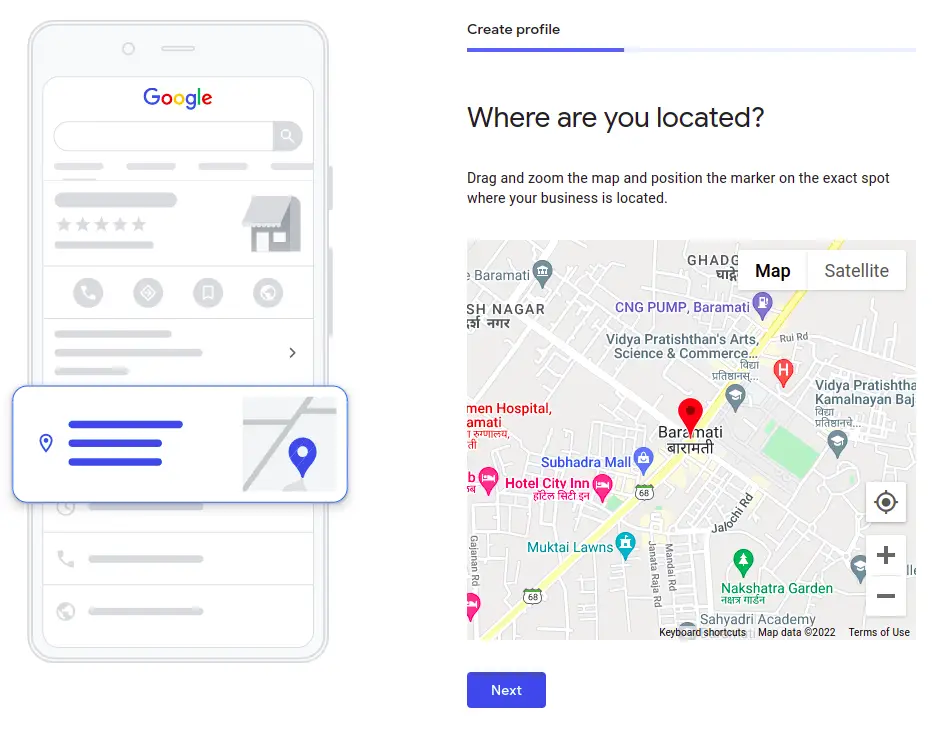
Step 8 : You can choose to select if you are providing the deliveries.
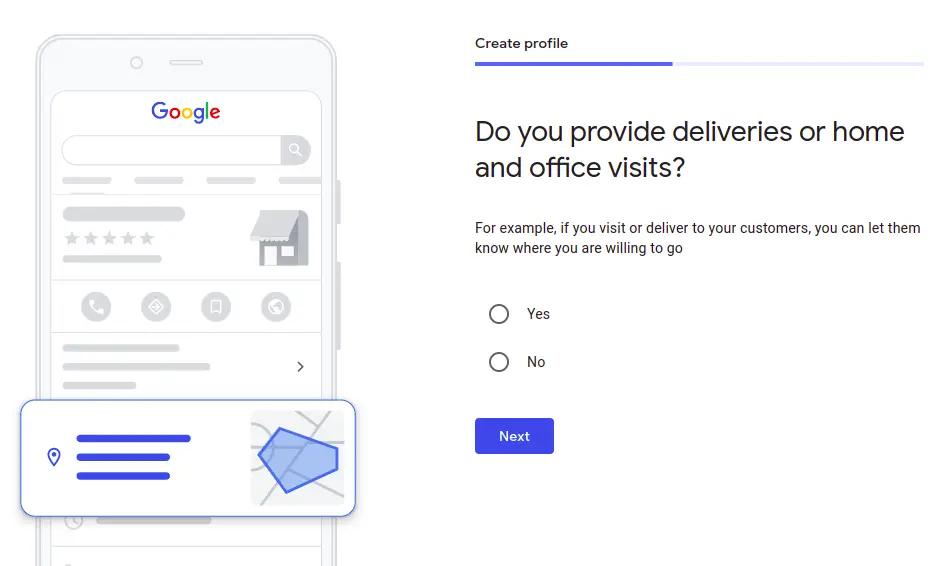
Step 9 : You can select the area of your Business service.
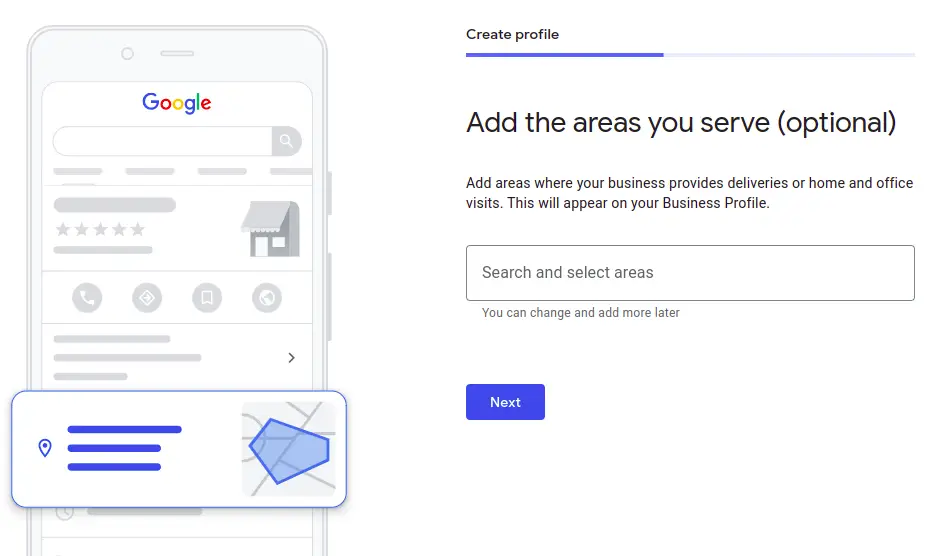
Step 10 : Add contact number which people can use to call your Business
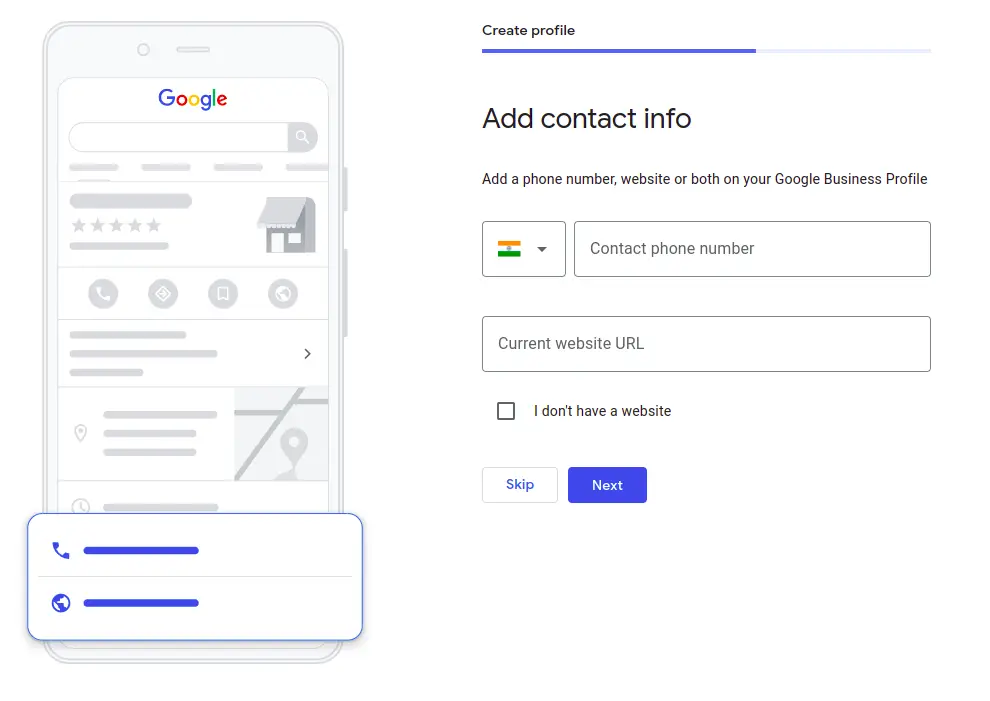
Step 11 : To verify that the contact number you entered is actually belongs to you, you will be receiving the PIN to verify your contact number. Choose whether you want to receive the PIN over call or in SMS.
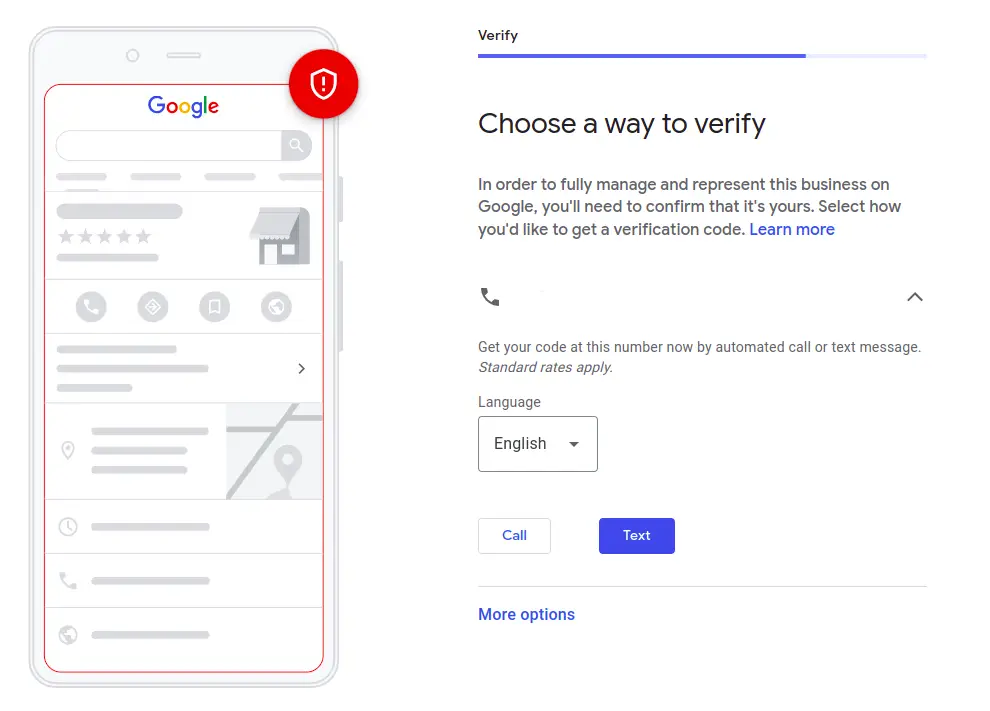
Step 12 : Enter the PIN received and click on Verify
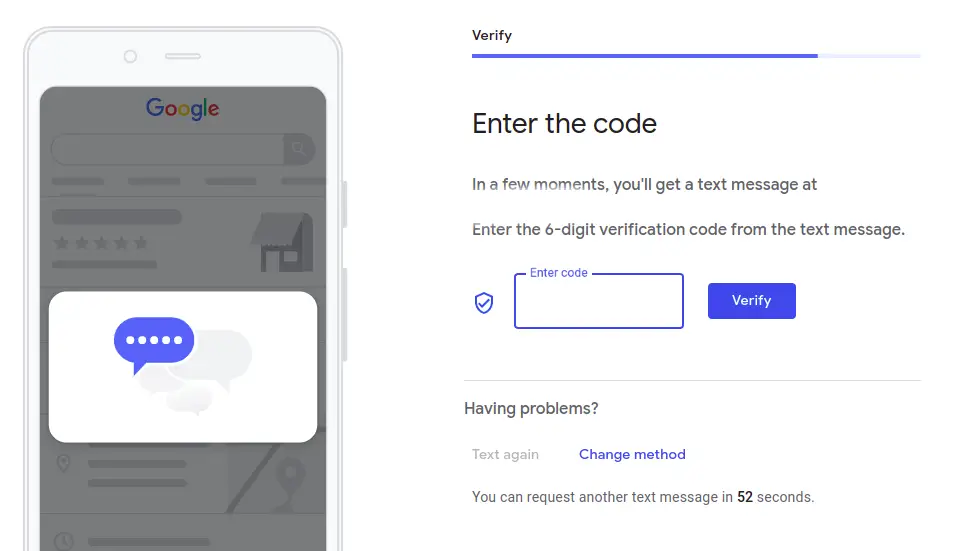
Step 13 : If you have entered correct PIN, you will see the below message, click on Next.
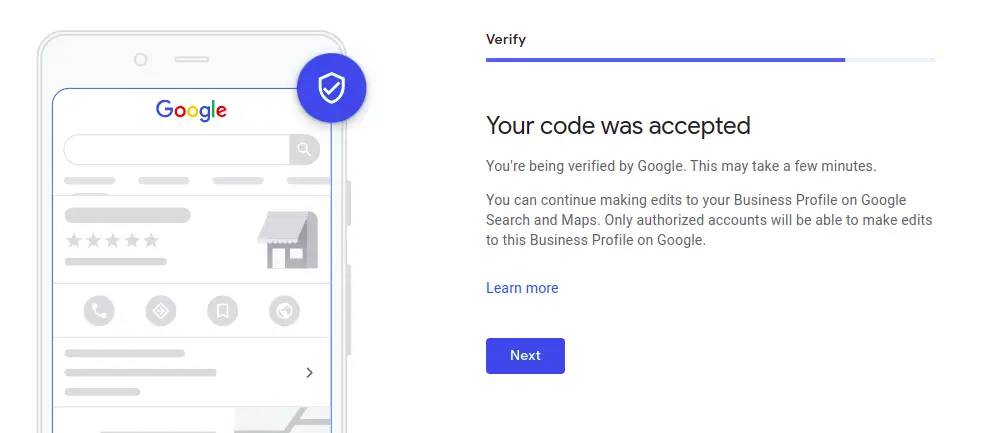
Step 14 : Add your business hours, Days in a week when its open, when closed and time of opening and closing.
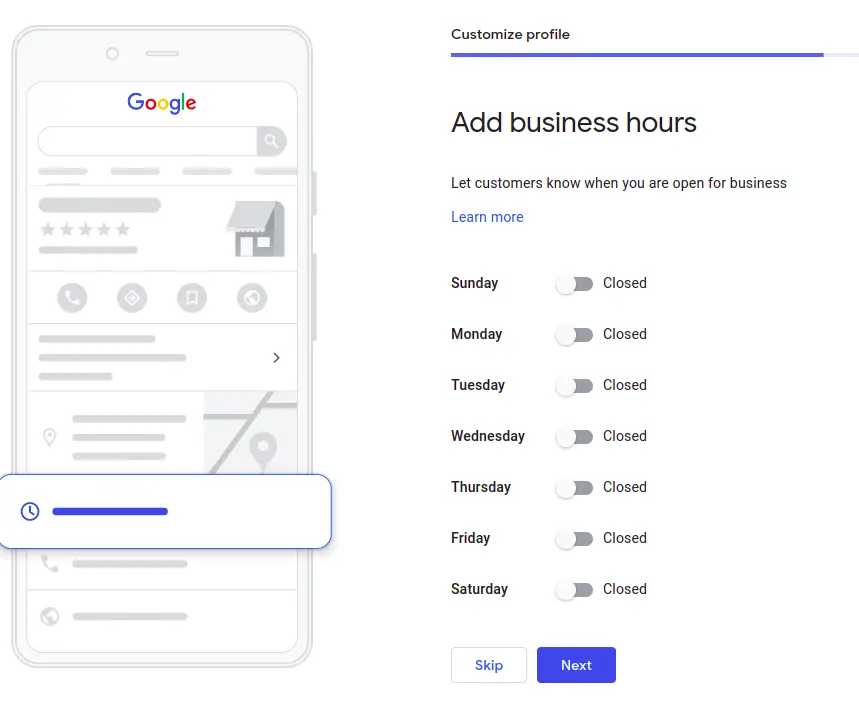
Step 15 : Prefer to select accepting messages people can send to contact your business so you can timely respond to your customers.
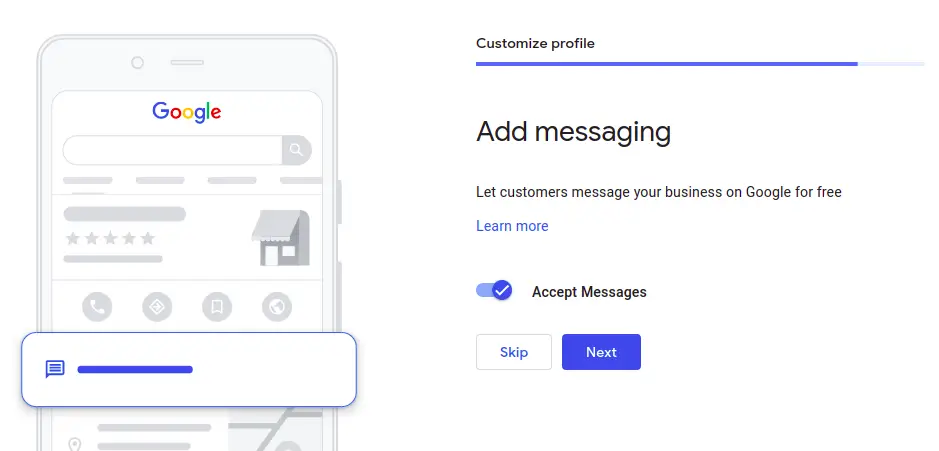
Step 16 : Add your Business description
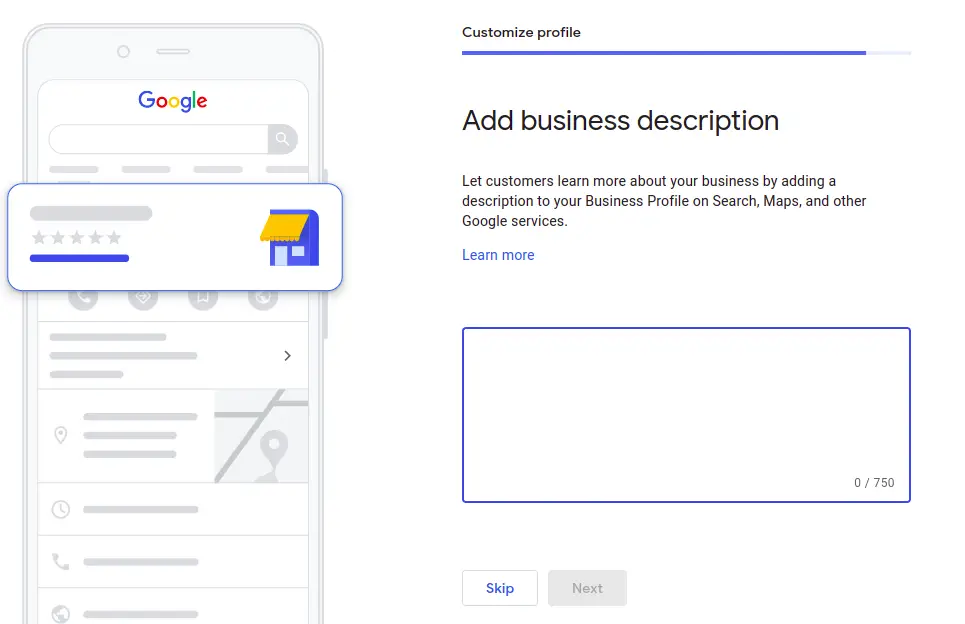
Step 17 : Add photos of your business location, products and anything which you would like people to see in your business to make positive impression in customers mind before the come to visit your business.
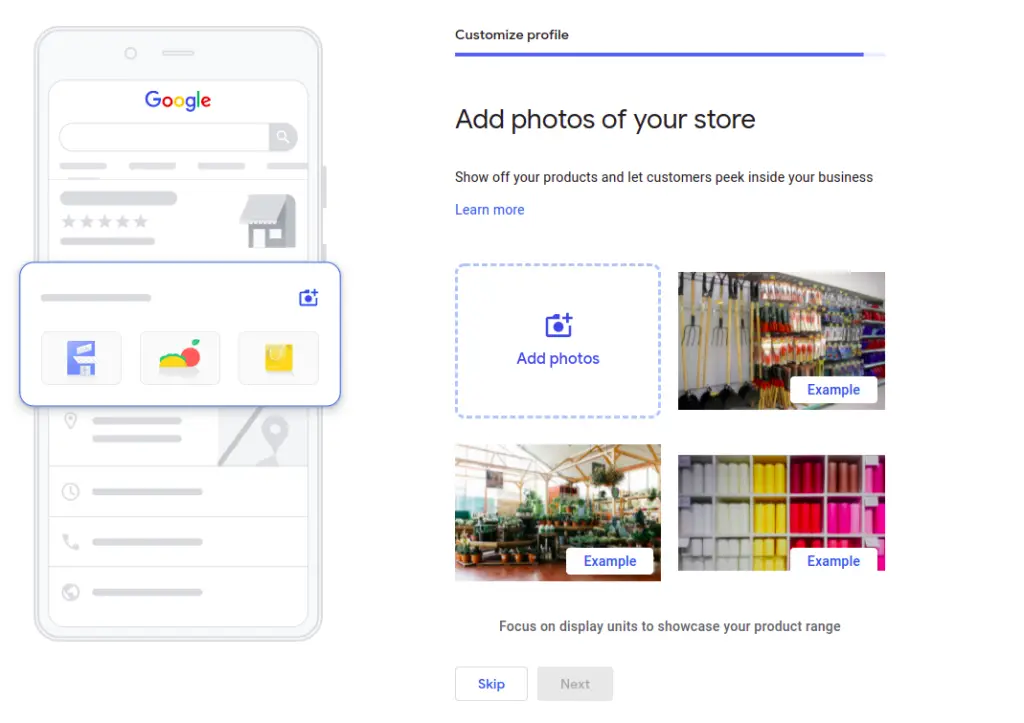
Step 18 : When you create Google Business, you get an opportunity to earn INR 20000 as credit bonus for your business advertising for Free. But the catch here is, you can use the free credit only after you have spent equal amount from your pocket for advertising. I.e. once you spend 20K of your own money, you get additional 20K for Free all of which you have to spend / use in 60 days.
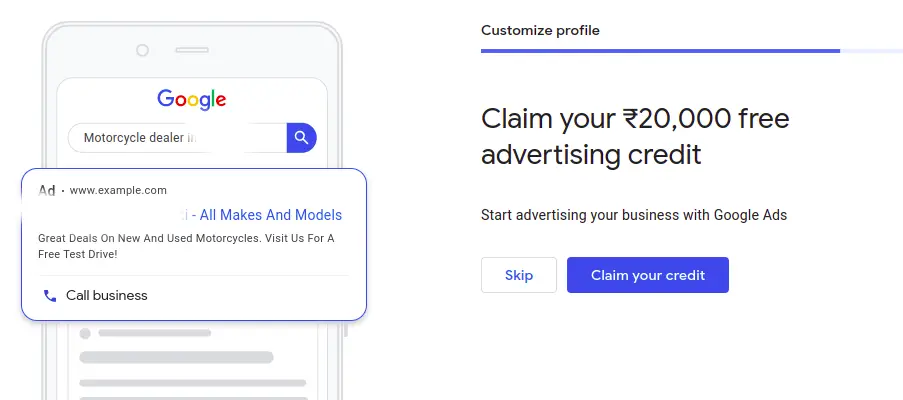
Step 19 : Almost done.
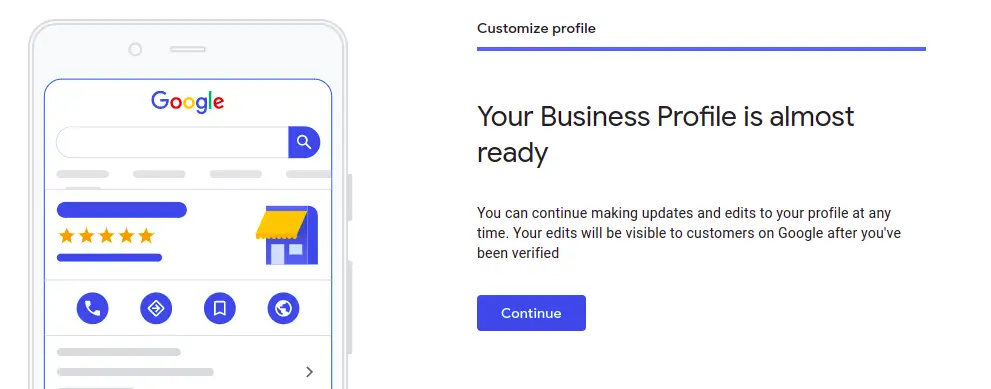
Step 20 : Done dana done.. 🙂 You are all set, wait for Google to review the information and activate the business profile. It mostly happens in less than one day.
