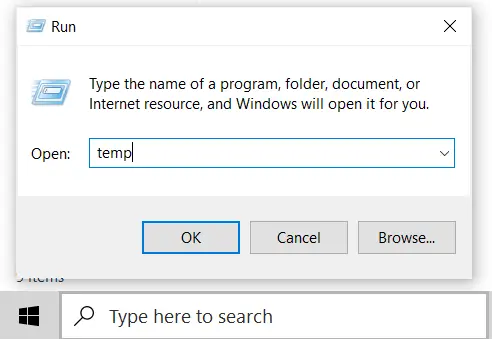Windows sometimes (or most of the times 🙂 ) becomes slower when we are actively working on it.. Hence it is good practice to clear the temporary files which are more like a cache to improve the performance, and response time of the windows.
In this post, we will delete the System and User Specific Temporary files to improve speed.
Delete User Specific Temporary Files
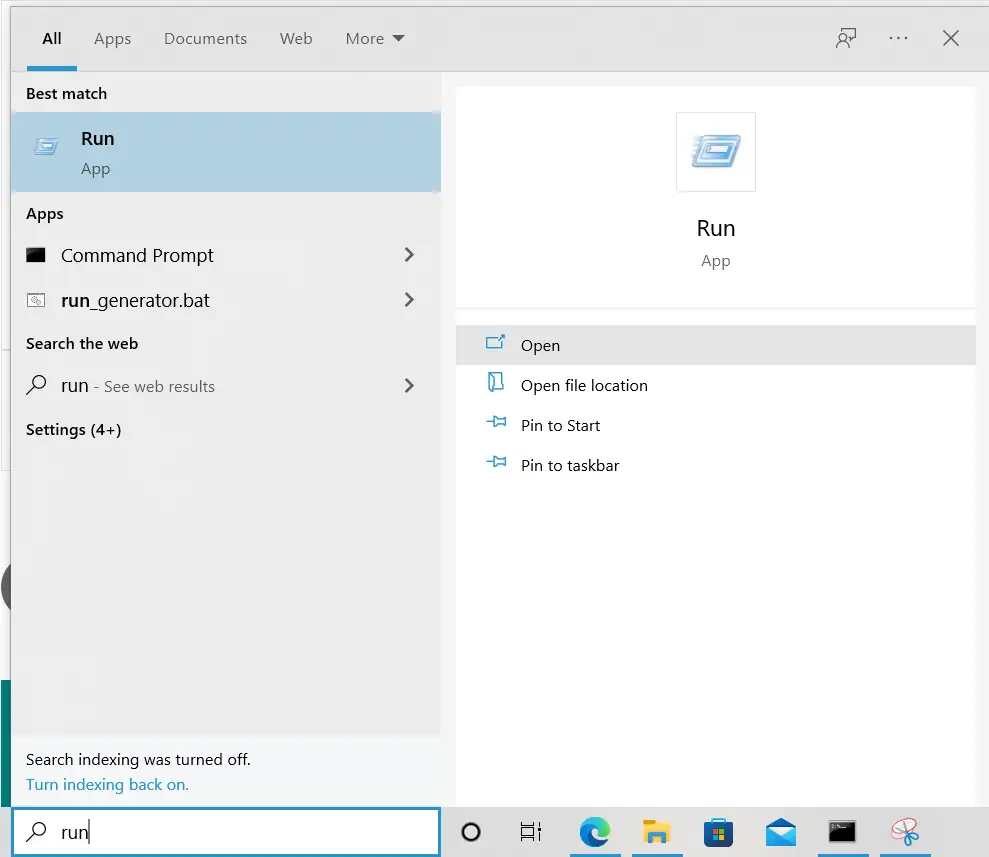
In the opened window, type %temp% and click OK
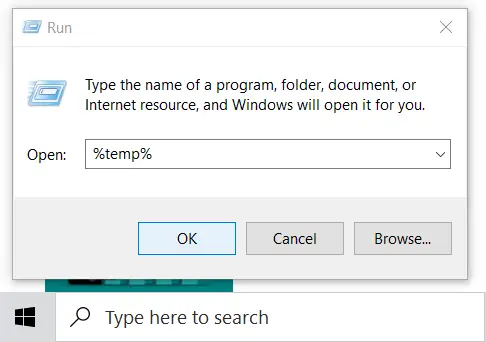
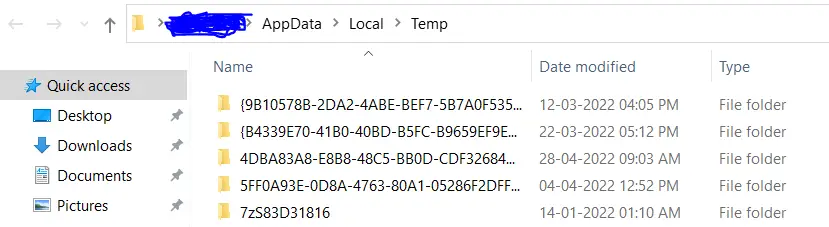
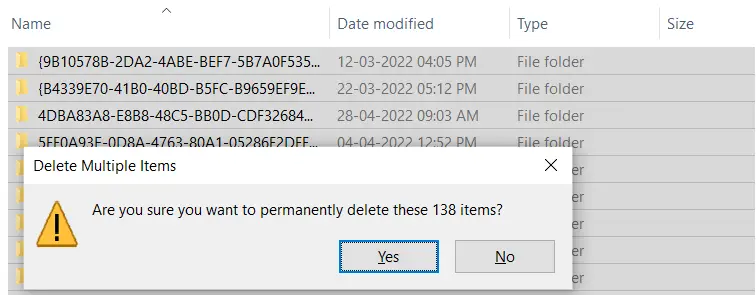
Delete System Temporary Files