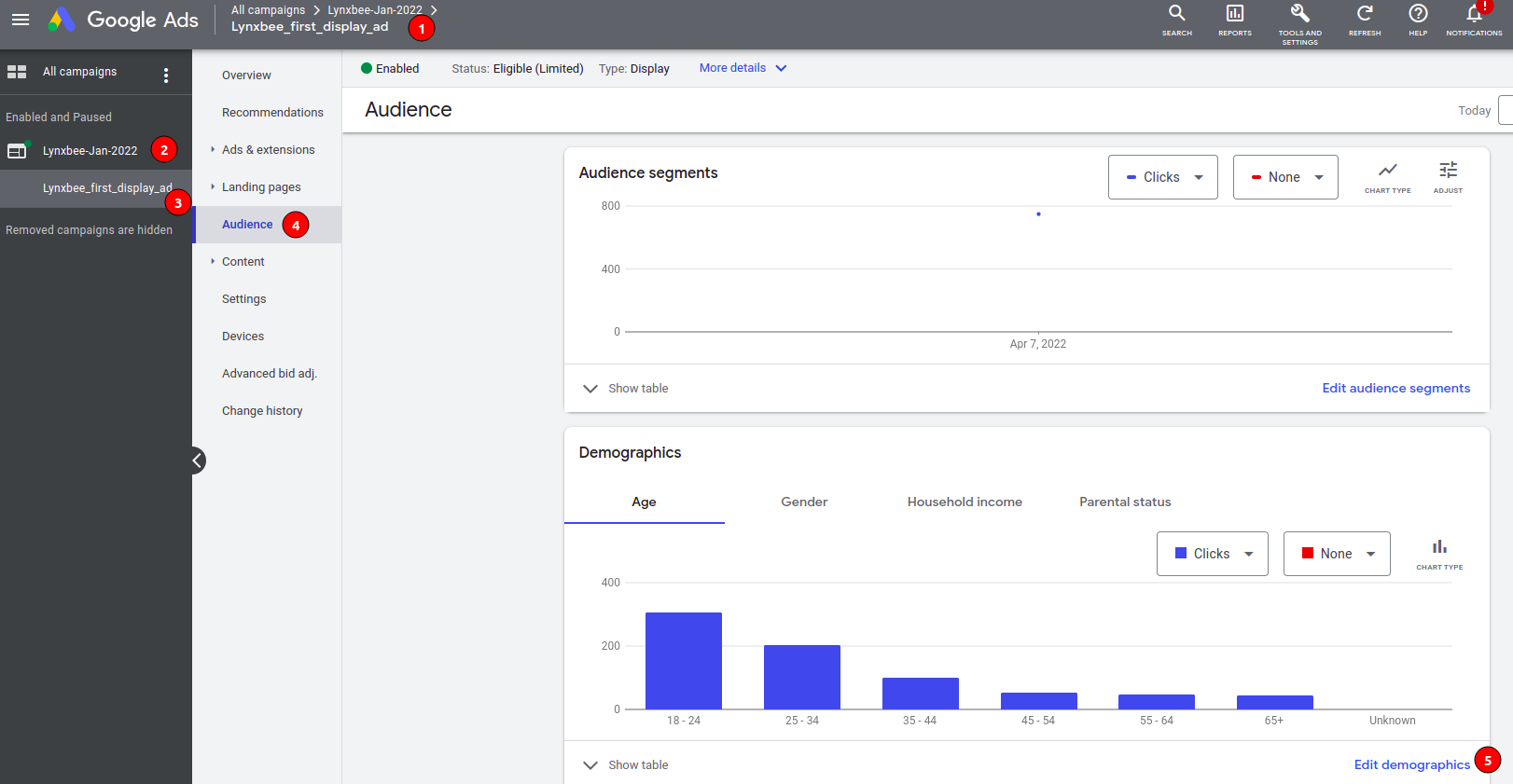As per definition “Demography” analysis covers the study of a population (For a website, online platforms its visitors) based on factors such as age, race, and sex.
Google Ads allows us to do the targeting of ads based on demographic parameters,
- Gender
- Age
- Parental Status
- Household Income
Now, lets see how you can target the Google Ads based on some parameters as per your requirement.
Login to your Google Ads account and follow the below steps as mentioned in serial numbers, 1, 2,3 4 and 5. I.e. After you select the ad group, click on “Audience” -> Edit Demographics
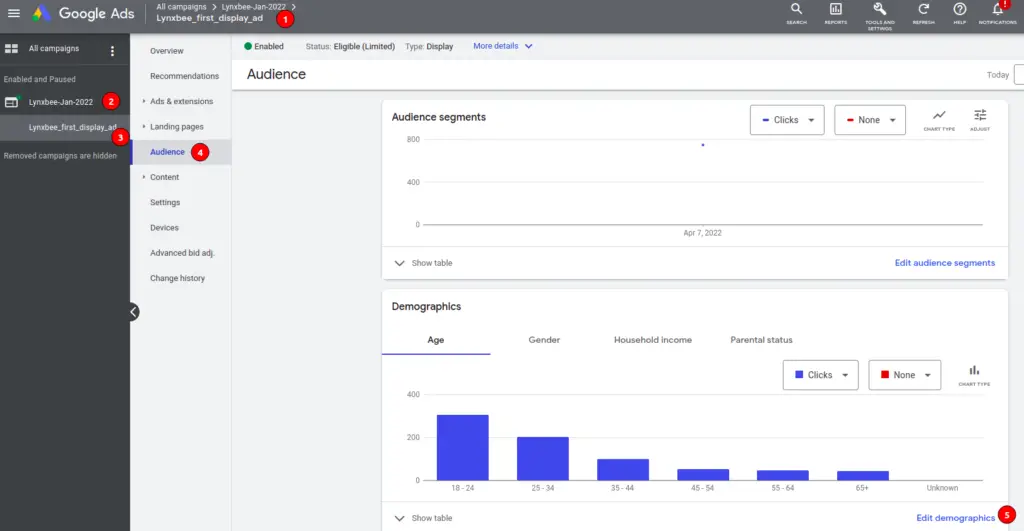
Once you select to edit demographics, you will see the different options to choose from as below,
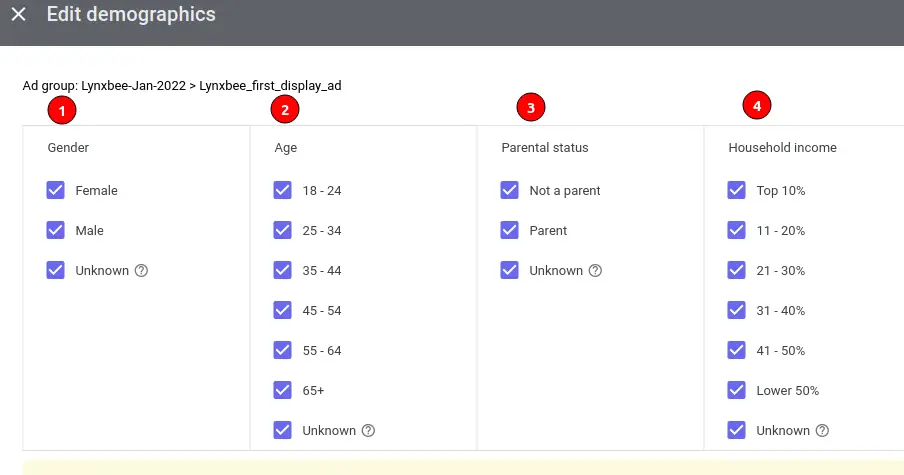
To decide upon which one to disable / enable, you should first do the maths on which are the visitors you want to target your ads on. And then, proceed to disable any of the options above and click on “Save Demographics”
By default, it may have all options selected, if you are targeting just for traffic to your website, you can choose to keep all options selected, but if your products which you sell is targeted for only selected users or Age or Gender, you can disable other options and save to get the best return on investment for money you spend on Google Ads.