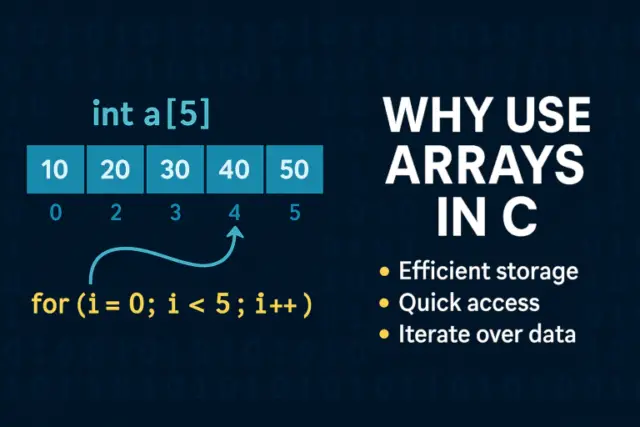Arrays in C are fundamental data structures that let you store and manage a fixed-size collection of elements of the same data type. Whether you’re developing low-level firmware or writing a basic program, understanding arrays is key to writing efficient and organized C code.
In this article, you’ll learn:
- What arrays are and why they’re used
- The benefits of using arrays
- How to declare, access, and loop through arrays
- Best practices and common pitfalls
📦 What Is an Array in C?
An array is a contiguous block of memory where all elements are of the same data type. Instead of declaring multiple variables like int a1, a2, a3, you can use an array like int a[3].
✅ Why Use Arrays in C?
Here are the main reasons:
- Organized Data Management: Store large sets of data under a single variable name.
- Indexed Access: Access any element in constant time with its index.
- Easy Iteration: Use loops to manipulate data.
- Memory Efficiency: Memory is allocated in a contiguous block, making it cache-friendly.
- Scalability: Handle 10, 100, or 1000 items without changing your variable declarations.
📘 Example 1: Basic Array Declaration and Access
#include <stdio.h>
int main() {
int scores[5] = {80, 90, 70, 85, 95};
printf("First score: %d\n", scores[0]);
printf("Third score: %d\n", scores[2]);
return 0;
}
Explanation:
This code defines an integer array named scores with 5 elements. The elements are accessed using zero-based indexing, meaning scores[0] is the first item. This allows precise and fast access to any element.
🔄 Example 2: Using Loops to Iterate Over Arrays
#include <stdio.h>
int main() {
int numbers[] = {2, 4, 6, 8, 10};
int size = sizeof(numbers) / sizeof(numbers[0]);
for (int i = 0; i < size; i++) {
printf("Element at index %d: %d\n", i, numbers[i]);
}
return 0;
}
Explanation:
Here we use a for loop to print each element of the numbers array. sizeof(numbers) / sizeof(numbers[0]) is a common way to calculate the length of the array in C.
✏️ Example 3: Modifying Array Values
#include <stdio.h>
int main() {
int data[3] = {10, 20, 30};
data[1] = 25; // Change second element
for (int i = 0; i < 3; i++) {
printf("data[%d] = %d\n", i, data[i]);
}
return 0;
}
Explanation:
This demonstrates how you can update specific array elements using assignment. The second element data[1] is changed from 20 to 25.
📚 Example 4: Function with Array Parameter
void printArray(int arr[], int size) {
for (int i = 0; i < size; i++) {
printf("%d ", arr[i]);
}
printf("\n");
}
int main() {
int values[] = {3, 6, 9, 12};
printArray(values, 4);
return 0;
}
Explanation:
Arrays are often passed to functions for processing. In this example, printArray takes the array and its size as parameters and prints its contents. Arrays are passed by reference, meaning changes inside the function affect the original array.
⚠️ Common Mistakes to Avoid
| Mistake | Explanation |
|---|---|
| Accessing out-of-bound index | Leads to undefined behavior or segmentation fault |
| Forgetting to initialize | Leaves elements with garbage values |
Using sizeof inside function | It returns size of pointer, not full array |
🧠 Best Practices When Using Arrays in C
- Always validate array bounds during loops.
- Use constants or
#definefor array sizes to improve maintainability. - Prefer
typedeffor complex array types to improve readability. - For large data sets, consider dynamic memory (using
malloc) or structures.
🧪 Use Case Example: Find Maximum in an Array
int findMax(int arr[], int size) {
int max = arr[0];
for (int i = 1; i < size; i++) {
if (arr[i] > max) {
max = arr[i];
}
}
return max;
}
Explanation:
This function loops through the array to find the maximum value. It’s a practical example of why arrays are powerful—they let you apply logic to bulk data without repeating code.
Arrays are foundational in C programming. They offer efficient storage, quick access, and the ability to loop through large data collections easily. Once you understand how arrays work—both syntactically and in memory—you’ll write faster, more optimized C programs.
Still confused about arrays or facing an array-related bug?
Drop your code or question in the comments, and let’s debug together!