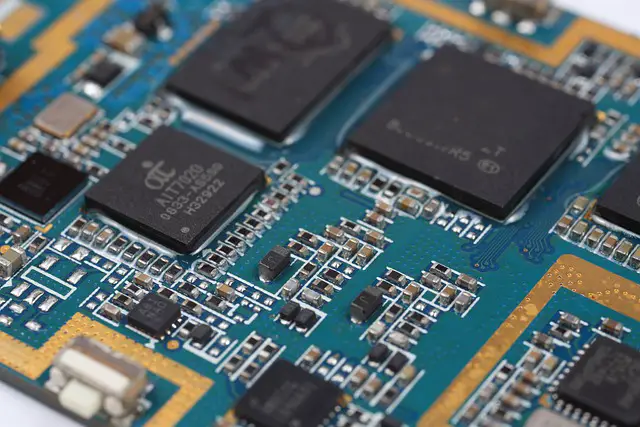The ARM ELF (Executable and Linkable Format) binary file format is widely used for ARM architecture-based systems. Understanding the sections header of an ELF binary file is crucial for developers, reverse engineers, and system programmers. This knowledge helps in debugging, analyzing, and modifying binary files effectively. In this guide, we’ll delve into the structure and significance of the sections header in an ARM ELF binary file.
1. Overview of ELF File Format
The ELF file format is a common standard for executable files, object code, shared libraries, and core dumps. It provides a flexible and extensible format that supports various architectures, including ARM. An ELF file consists of several headers and sections, each serving a specific purpose.
2. Structure of an ELF File
An ELF file is divided into several components:
- ELF Header: Contains general information about the file, such as the type of file, architecture, and entry point.
- Program Header Table: Provides information about the segments used for program execution.
- Section Header Table: Contains information about the sections, including their names, types, and offsets.
3. The Sections Header Table
The sections header table is a critical component of the ELF file format. It provides details about each section in the file. Sections are individual blocks of data, such as code, data, and symbol tables. Each section has a header that describes its attributes.
4. Key Components of the Sections Header
Here’s a breakdown of the essential fields in the section header:
sh_name: Offset to the section name in the section header string table. It indicates the name of the section.sh_type: Defines the section type, such asSHT_PROGBITS(program data),SHT_SYMTAB(symbol table), orSHT_NOBITS(no data).sh_flags: Specifies the section attributes, likeSHF_WRITE(writable) orSHF_EXECINSTR(executable).sh_addr: Virtual address of the section in memory. This is where the section’s data is loaded during execution.sh_offset: File offset where the section’s data begins. This tells where the section data is located in the file.sh_size: Size of the section in bytes.sh_link: Index of the section header table entry that contains the link to related information (e.g., symbol table).sh_info: Additional section-specific information. For instance, it can indicate the index of the section that contains the symbol table.sh_addralign: Alignment requirement of the section. Sections are aligned to this boundary in memory.sh_entsize: Size of each entry in the section, applicable for sections containing fixed-size entries like symbol tables.
5. Interpreting the Sections Header
To analyze the sections header, you can use tools like readelf or objdump, which provide detailed information about the ELF file structure. For example:
readelf -S <binary-file>This command will list the sections header table, showing details about each section.
6. Practical Applications
Understanding the sections header is essential for various tasks:
- Debugging: Identifying sections can help locate specific data or code regions.
- Reverse Engineering: Analyzing sections can provide insights into the binary’s functionality and structure.
- Optimization: Modifying sections can optimize memory usage and execution performance.
7. Example
Here’s a sample output from readelf -S:
There are 12 section headers, starting at offset 0x1f8:
[Nr] Name Type Address Offset
[ 0] .text PROGBITS 00000000 00000000
[ 1] .data PROGBITS 00000000 00001000
[ 2] .bss NOBITS 00000000 00002000This output shows sections like .text for code, .data for initialized data, and .bss for uninitialized data.
The Third Column in this header comes from linker script definitions, for example,
.bss (NOLOAD):
{
. = ALIGN(4);
__bss_start__ = .;
*(.bss*)
*(COMMON)
. = ALIGN(4);
__bss_end__ = .;
} > ram
The NOLOAD attribute tells linker that .bss section does not consume any space in the image. The NOLOAD attribute changes the .bss type to NOBITS, and that makes linker to A) not allocate section in memory, and put information to clear the section with all zeros during application loading.
Without the NOLOAD attribute, the .bss section might get PROGBITS type. This makes linker to A) allocate zeroed section in memory, and B) copy this section to RAM during application loading.
Understanding the sections header of an ARM ELF binary file is crucial for effective binary analysis and manipulation. By grasping the structure and attributes of sections, you can perform various tasks, from debugging to optimizing binary files. Tools like readelf and objdump can assist in examining the sections header, providing valuable insights into the ELF file format.