When two devices on a local network need to communicate, they don’t rely solely on IP addresses—they need MAC addresses too. This is where ARP (Address Resolution Protocol) comes in.
ARP is a layer 2 network protocol that connects the dots between an IP address (layer 3) and a MAC address (layer 2). Without ARP, devices in a LAN wouldn’t know how to deliver packets to the correct machine.
In this beginner-friendly guide, you’ll learn:
- What ARP does
- How it works step-by-step
- Real-world examples
- Common ARP-related commands in Linux
🔍 What Does ARP Do?
ARP answers one simple question:
🗣️ “I know the IP address of a device. What’s its MAC address so I can send data to it?”
The process involves:
- Request: “Who has IP 192.168.1.10? Tell 192.168.1.1”
- Reply: “192.168.1.10 is at 00:1A:2B:3C:4D:5E”
This mapping gets stored in a local ARP cache so it can be reused without repeating the lookup.
⚙️ How ARP Works (Step-by-Step)
Let’s say Device A wants to talk to Device B on a local network:
- Device A checks its ARP cache to see if it knows the MAC for B’s IP.
- If not found, it sends an ARP request as a broadcast on the LAN.
- Device B receives the request, recognizes its own IP, and replies with its MAC.
- Device A updates its ARP table/cache and sends the data.
🧰 Useful ARP Commands (Linux)
🔎 View ARP Table
arp -a
🔄 Clear ARP Cache
sudo ip -s -s neigh flush all
🧪 Manually Add an ARP Entry
sudo arp -s 192.168.1.10 00:11:22:33:44:55
🔐 What Is ARP Spoofing?
While ARP is essential, it’s also vulnerable to attacks like ARP spoofing—where a malicious actor sends fake ARP messages to intercept or redirect traffic (a type of MITM attack).
🛡️ Security tools like ARPWatch or enabling static ARP entries can mitigate these risks.
ARP might be invisible during everyday network use, but it’s the glue that lets devices on a LAN actually talk to each other. Whether you’re troubleshooting, learning networking, or securing your systems, understanding ARP gives you foundational knowledge about how local communication really works.
Did this guide help you understand ARP better?
Have you used ARP commands for troubleshooting or security? Share your story or questions in the comments below! 🧑💻👇
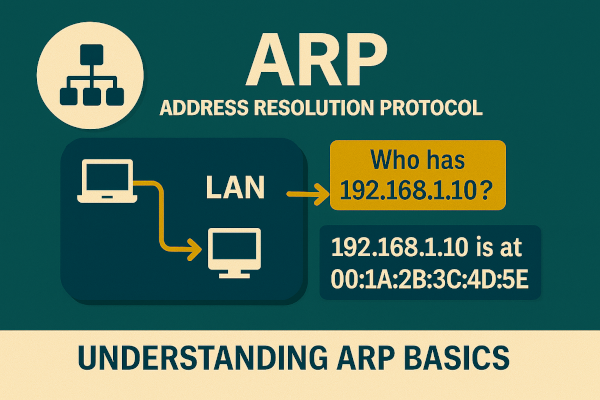
1 thought on “What is ARP? Understanding Address Resolution Protocol Basics (Simple Guide)”