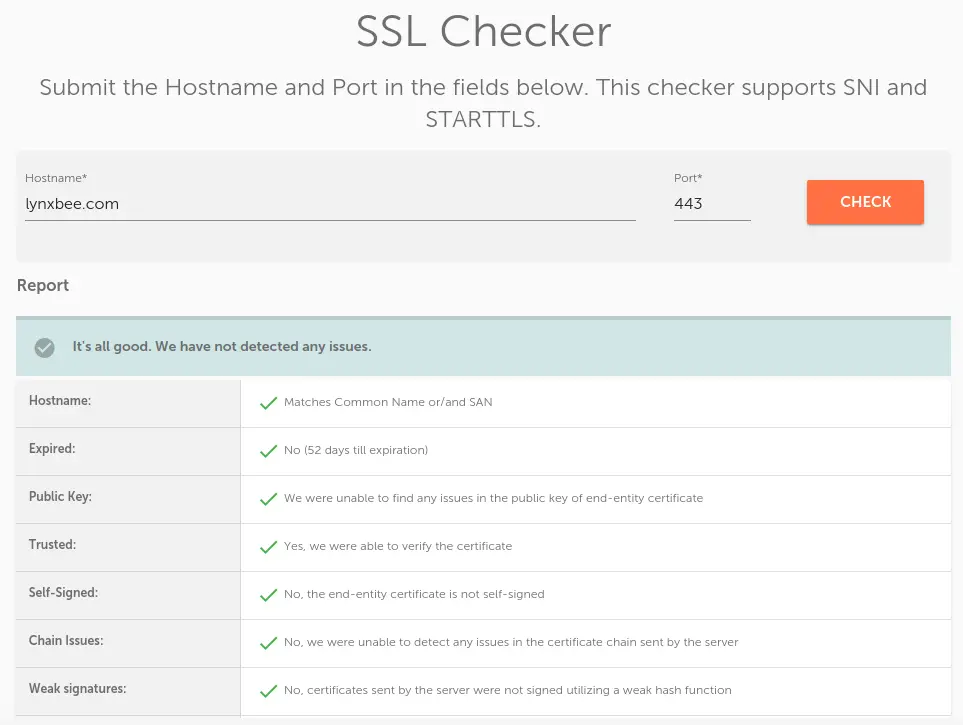SSL Checker are online tools / websites which provides facility to confirm whether your websites SSL is properly configured.
As a first observation, you can also observe that if your Websites SSL is not properly configured you will see “Not Secure” before domain name and when clicked on it you can see message “your connection to this site is not secure” as below,
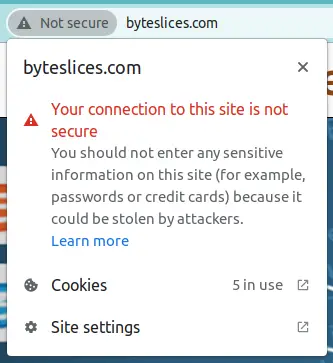
Now if you installed SSL as per information suggested by your hosting provider and configured SSL, refer “How to make sure your website URL shows “Secure” after SSL installation”
here, now once SSL is configured, you can check whether SSL is properly configured or not using SSL checker website.
Visit https://decoder.link/sslchecker/ and enter the link of your website.
If everything is alright, i.e. SSL is properly configured for your website. You can see the details as,