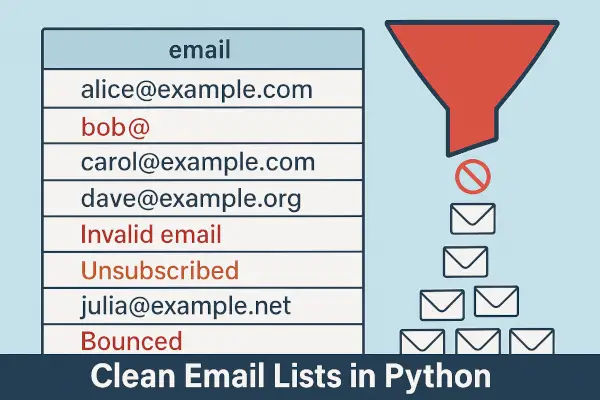Maintaining a clean email list is essential for email marketing success. Invalid or bounced emails hurt your sender reputation, increase bounce rates, and reduce engagement. Similarly, sending emails to unsubscribed users violates privacy laws like GDPR or CAN-SPAM.
In this post, you’ll learn how to:
- Identify and remove invalid email addresses
- Exclude unsubscribed users
- Remove hard-bounced emails
- Automate the cleanup process using Python
- Use external files or ESP export reports
📦 What Are Invalid, Unsubscribed, and Bounced Emails?
- Invalid Emails: Emails that have incorrect formats or domains that don’t exist.
- Unsubscribed Emails: Users who opted out of communication—sending them mail is both illegal and unethical.
- Bounced Emails: Messages that couldn’t be delivered; can be hard bounces (permanent) or soft bounces (temporary).
✅ Step 1: Setup Your Master Email List
Let’s say your raw email list is in a CSV file:
email
user1@example.com
invalid_email
user2@example.com
user3@example.org
Save this as all_emails.csv.
📘 Step 2: Prepare Your Unsubscribe and Bounce Lists
You may have separate files exported from your email service provider:
unsubscribed.csv
email
user2@example.com
bounced.csv
email
invalid_email
These are emails you should remove from your master list.
✏️ Step 3: Python Script to Clean the List
import pandas as pd
# Load master list
all_emails = pd.read_csv('all_emails.csv')
# Load unsubscribed and bounced lists
unsubscribed = pd.read_csv('unsubscribed.csv')
bounced = pd.read_csv('bounced.csv')
# Combine unsubscribed and bounced into one removal list
to_remove = pd.concat([unsubscribed, bounced]).drop_duplicates()
# Perform cleanup
clean_emails = all_emails[~all_emails['email'].isin(to_remove['email'])]
# Save the cleaned list
clean_emails.to_csv('cleaned_emails.csv', index=False)
print("✅ Cleaned email list saved as 'cleaned_emails.csv'")
Explanation:
- We use Pandas to load all CSV files.
- We combine the unsubscribed and bounced lists using
concat()and remove duplicates. - Using
isin()and negation (~), we filter out unwanted emails. - The result is saved to
cleaned_emails.csv.
This script can be scheduled or integrated into your CRM toolchain for automatic cleanup.
🔍 Bonus: Add Email Format Validation
To catch obviously invalid email formats, use a simple regex check:
import re
def is_valid_email(email):
pattern = r'^[\w\.-]+@[\w\.-]+\.\w{2,}$'
return re.match(pattern, email) is not None
# Filter using regex
clean_emails = clean_emails[clean_emails['email'].apply(is_valid_email)]
Explanation:
This regex ensures emails follow a basic valid format like name@domain.com. It acts as an extra layer before running marketing campaigns.
⚠️ Common Mistakes to Avoid
| Mistake | Why It’s a Problem |
|---|---|
| Sending to unsubscribed users | Violates GDPR, CAN-SPAM, and reduces trust |
| Not removing bounced emails | Lowers sender reputation; increases blocklisting |
| Ignoring invalid email formats | Leads to high bounce rate and ESP rejections |
| Mixing test and production lists | Risk of leaking internal email IDs to customers |
🧠 Best Practices for Email List Hygiene
- Regularly sync unsubscribes and bounces from your ESP (Mailchimp, SendGrid, etc.)
- Use email validation APIs like ZeroBounce, NeverBounce for deeper checks
- Always double opt-in new subscribers
- Monitor bounce rates and open rates weekly
🧪 Use Case: Clean 10,000 Emails from CRM Export
Many CRMs export contacts into raw CSVs. Before using that list for a campaign:
- Export your opt-out and bounced reports.
- Use the script above to remove them.
- Add email format validation.
- Use the result with your email marketing software (like Mailchimp or ConvertKit).
Cleaning your email list is not just a technical task—it’s a strategic move to improve deliverability, open rates, and legal compliance. Automating it ensures consistent hygiene and builds stronger audience relationships.
Once you start sending only to valid, interested users, your email ROI increases dramatically.
Are you cleaning your email lists regularly?
Drop your email stack or any Python script tweaks below—we’d love to learn from your approach!