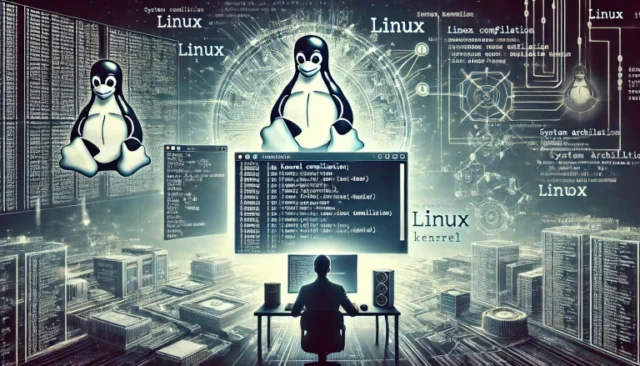The Linux Kernel is the core of any Linux-based operating system, managing hardware resources and system processes. If you’ve ever wondered how kernel images are built and compiled, this guide will walk you through the entire process, from downloading the source code to compiling and installing a custom kernel. Whether you are a developer, system administrator, or enthusiast, understanding kernel compilation gives you greater control over your Linux system.
What is a Kernel Image?
🔹 The kernel image is the compiled binary form of the Linux kernel that boots the operating system.
🔹 It contains essential system drivers, memory management, process scheduling, and hardware communication components.
🔹 Custom kernel compilation allows performance optimizations, additional hardware support, and security enhancements.
To customize or optimize a Linux system, building a kernel image from source is a crucial skill.
How to Download and Prepare the Kernel Source Code?
First, download the latest Linux kernel source code from Kernel.org. Then, install the required dependencies:
sudo apt update && sudo apt install build-essential libncurses-dev bison flex libssl-dev
Move to the directory where you want to store the source and extract it:
cd /usr/src/
wget https://cdn.kernel.org/pub/linux/kernel/v6.x/linux-6.5.tar.xz
tar -xvf linux-6.5.tar.xz
cd linux-6.5
This prepares the Linux kernel source code for custom configuration and compilation.
Configuring the Linux Kernel Before Compilation
Before compiling, the kernel must be configured to include necessary modules and features. The simplest way to configure it is:
make menuconfig
This launches an interactive menu where you can enable or disable kernel modules, optimize system performance, and include additional drivers. Once the configuration is set, save and exit.
To use the default configuration of the current kernel:
cp /boot/config-$(uname -r) .config
make oldconfig
This ensures that your new kernel configuration matches the existing system setup.
Compiling the Linux Kernel
The compilation process translates the kernel source code into an executable image. Use the following command to compile the kernel:
make -j$(nproc)
The -j$(nproc) flag speeds up compilation by using all available CPU cores. The process may take time, depending on system specifications.
Once compiled, create the kernel modules:
make modules_install
This installs all dynamically loadable kernel modules into /lib/modules/.
Installing and Booting into the Custom Kernel
To install the newly built kernel, copy the compiled image and update the bootloader:
sudo make install
sudo update-initramfs -c -k 6.5.0
sudo update-grub
Reboot the system and verify the new kernel version using:
uname -r
If the output shows the new kernel version, your custom Linux kernel is successfully installed.
Troubleshooting Kernel Compilation Issues
1. Kernel Compilation Fails with Missing Dependencies
✔ Ensure required packages are installed using:
sudo apt install build-essential libssl-dev flex bison
✔ Verify that gcc and make are up-to-date:
gcc --version
make --version
2. Kernel Panic After Installation
✔ If the system fails to boot after installing a new kernel, boot into an older kernel by selecting it from the GRUB menu. Then, remove the faulty kernel using:
sudo apt remove linux-image-6.5.0
sudo update-grub
✔ Check for missing drivers or incorrect configurations in menuconfig before recompiling.
3. Kernel Modules Not Loading Properly
✔ Run the following command to check missing modules:
dmesg | grep -i error
✔ Reinstall modules if necessary:
sudo make modules_install
sudo depmod -a
Why Compile a Custom Kernel?
🔹 Performance Optimization – Customize the kernel for better hardware efficiency and speed.
🔹 Security Enhancements – Remove unnecessary features, reducing vulnerabilities.
🔹 Hardware Compatibility – Add support for new hardware components or experimental drivers.
🔹 Lightweight Systems – Reduce kernel size for embedded systems and optimized distributions.
Custom kernel compilation is particularly useful for Linux enthusiasts, developers, and security professionals looking to fine-tune their operating system.
Understanding how kernel images are built and compiled provides greater control over system performance, hardware support, and security. By following the steps outlined above, you can compile and install a custom Linux kernel, resolving issues and optimizing your system for specific needs. Whether for performance tuning, security, or hardware compatibility, mastering kernel compilation opens up limitless possibilities.
Start building your custom Linux kernel today and unlock the true potential of your system!