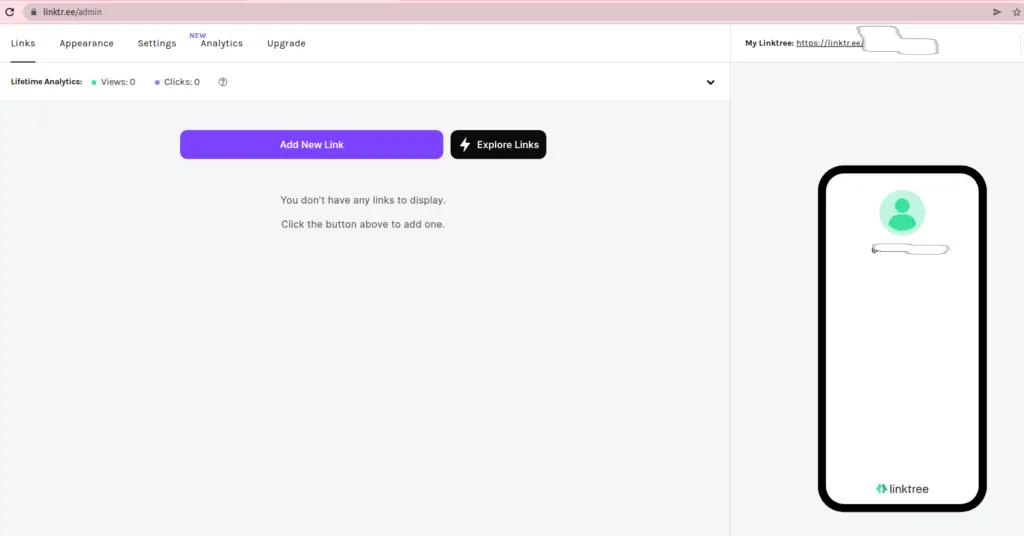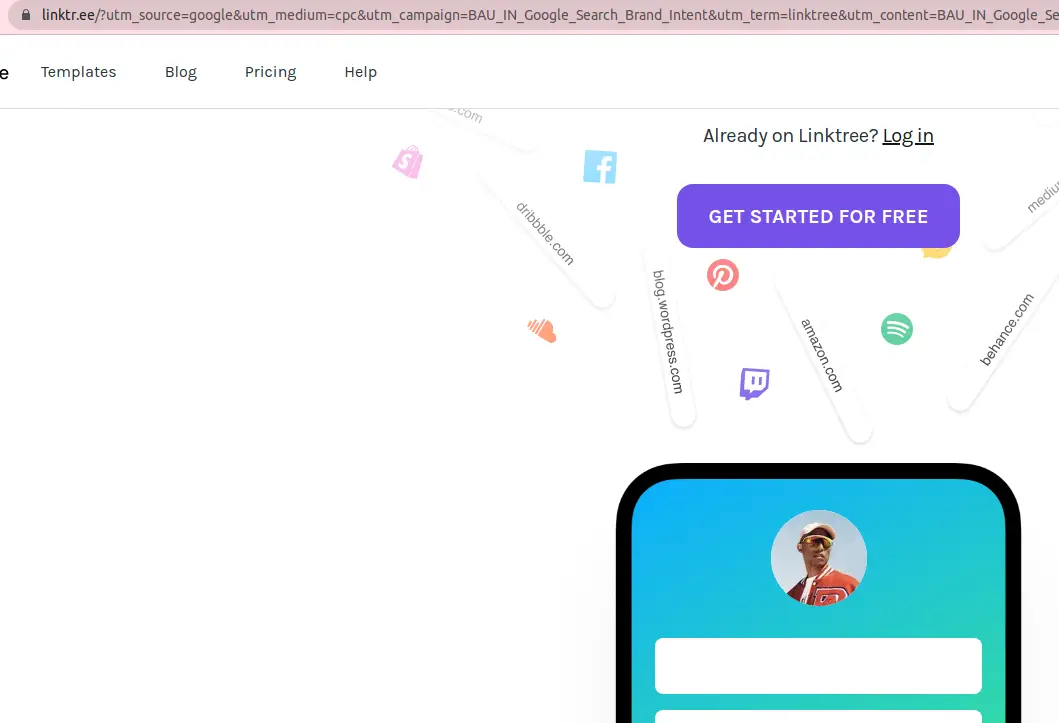Linktree is the launchpad to your latest video, article, recipe, tour, store, website, social post – everywhere you are online. On Linktree website you can create a profile for you or your business and Add the links of all your online activities.
This is much like bookmarking all the links at once place online which you can open from anywhere, any device whereas if you bookmark those links in one browser, you can visit those only using the browser where you had bookmarked those.
So, using Linktr.ee you can remember only one link i.e. your profile link and it remembers remaining all your links at one place. This is the only one Link you will need to share with others. Linktree is made to provide a landing page for a person or company’s entire associated links in social media
In this post, we describe how to start using Linktr.ee website.
Visit website https://linktr.ee/ and click on “Get Started For Free”
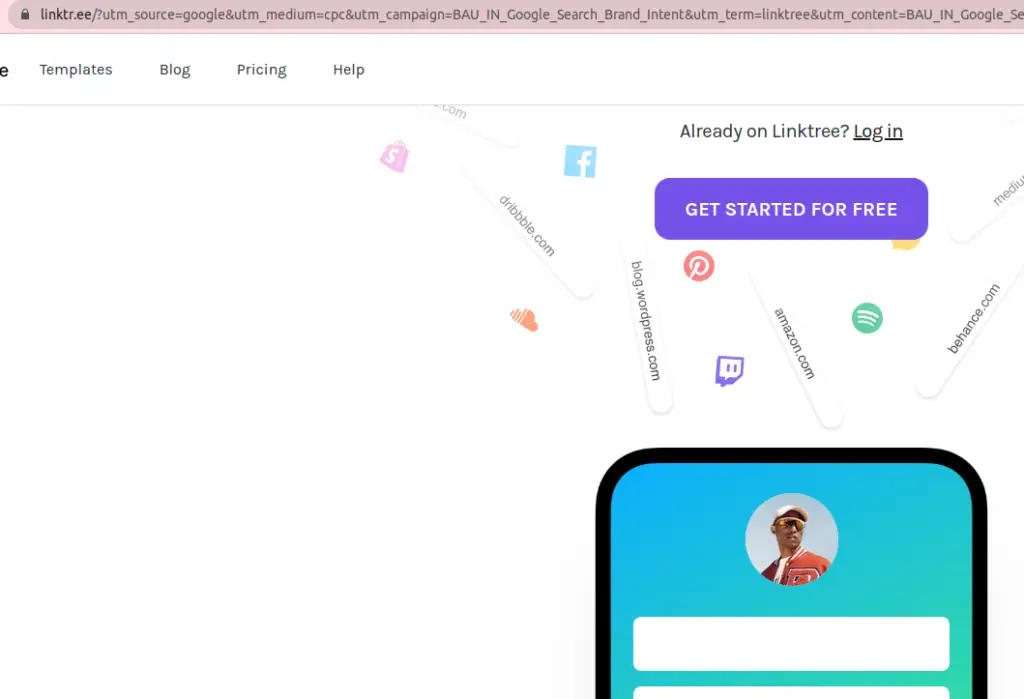
Update the information to register to linktree website. You can choose the Username as required like name of your business or your personal name and then click on “Sign up with email”
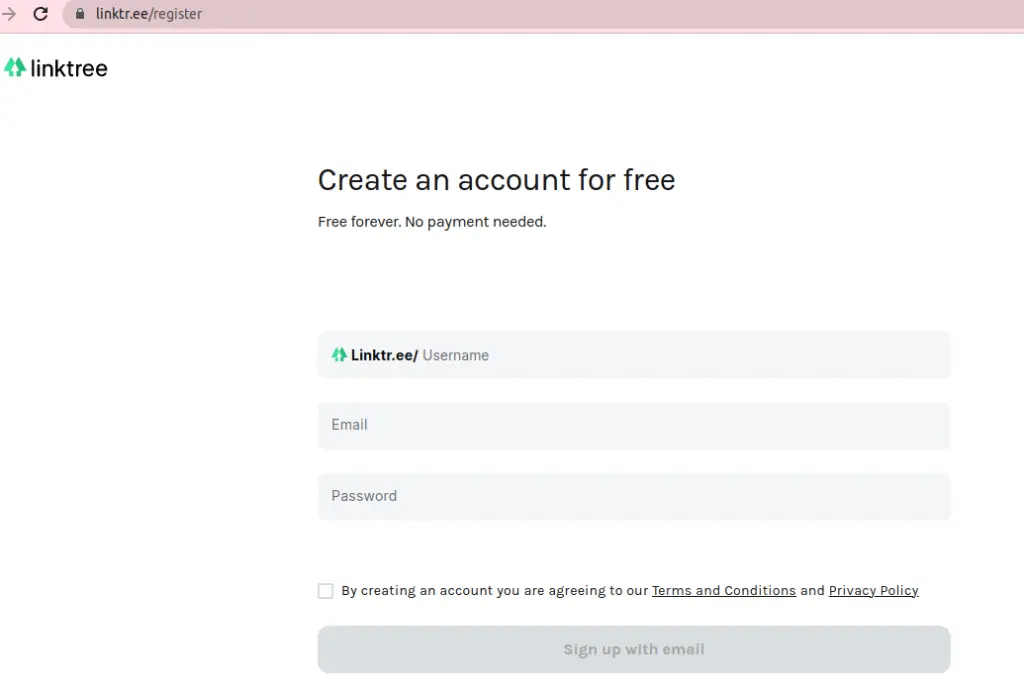
Update Further Information and Click on “Continue”
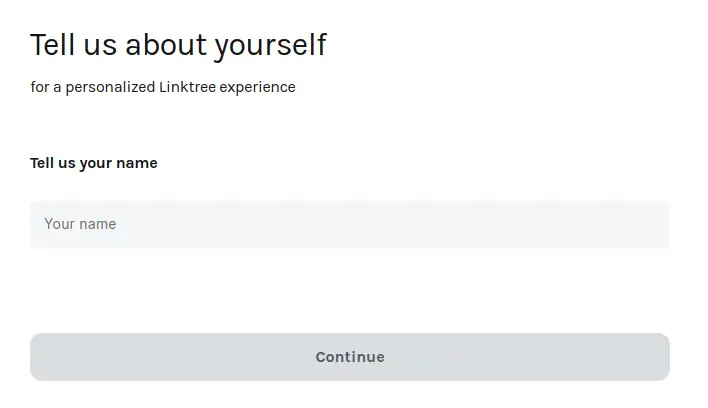
On next screen you can provide the name and select the category which best describe the kind of business or your persona interest.
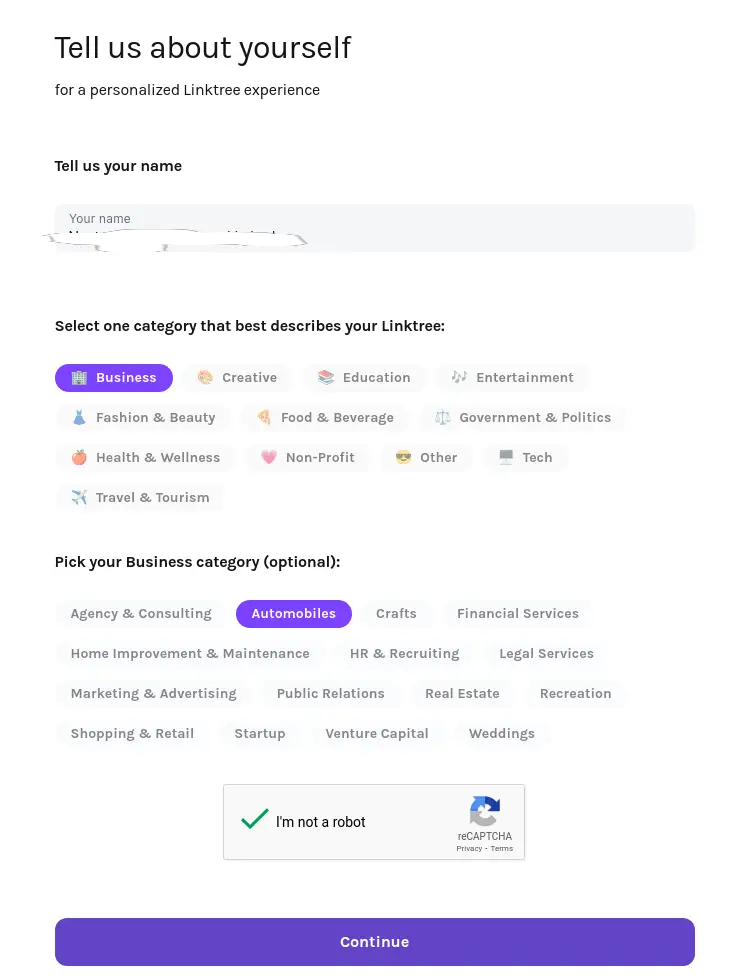
Select the plan. Since we are just starting we should start with Free plan and as per requirement you can upgrade the plan later.
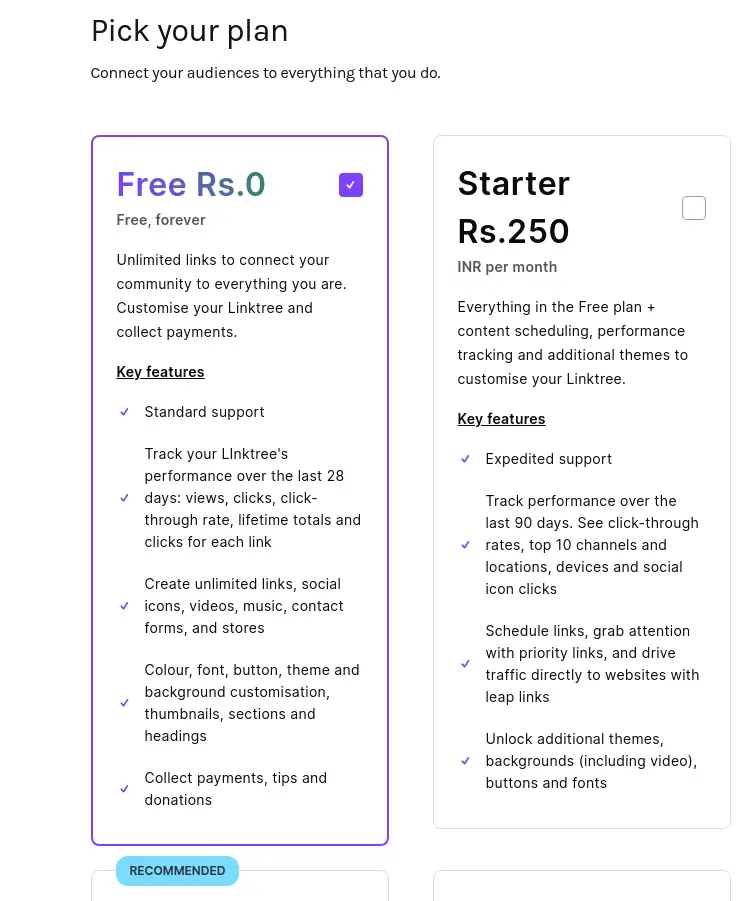
Once all this registration steps are completed, you will be asked to verify your email by sending a verification link.
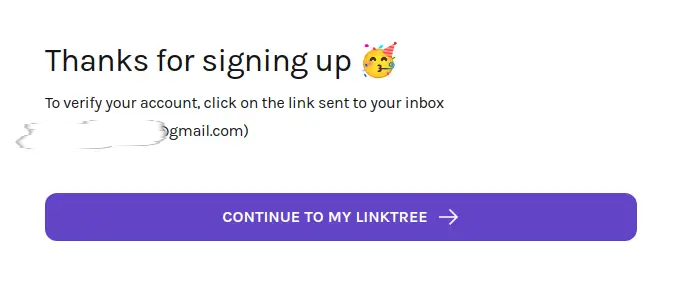
Till you verify the email id, you will continue to see the top bar with email id verification request as below.
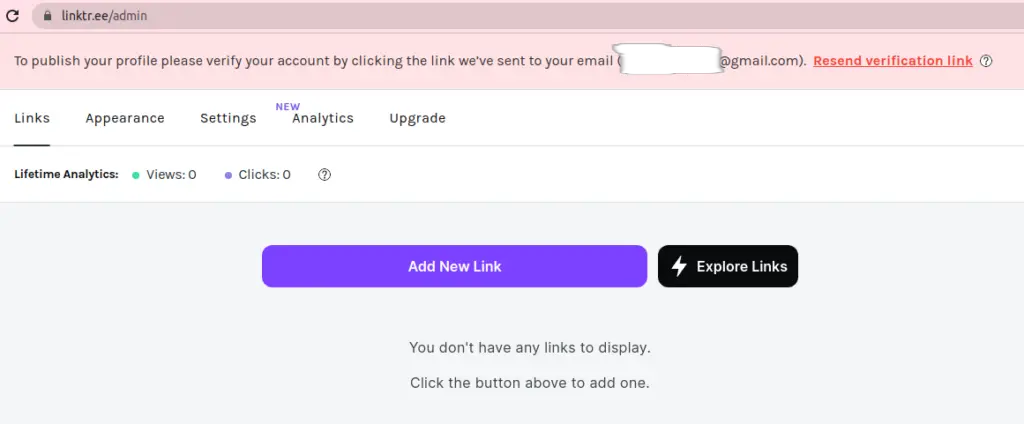
Check your Email Inbox and click on “Verify Email” Button.
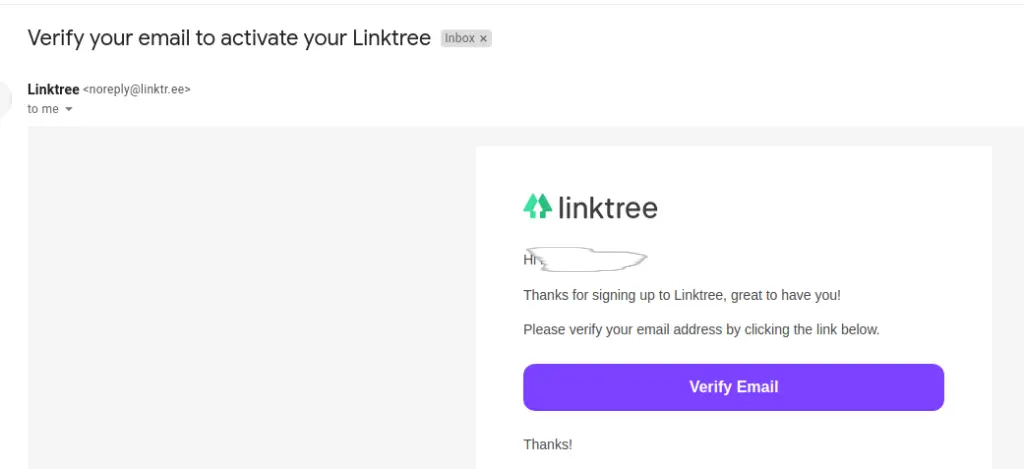
You will see the confirmation as below to mention your email id is successfully verified.
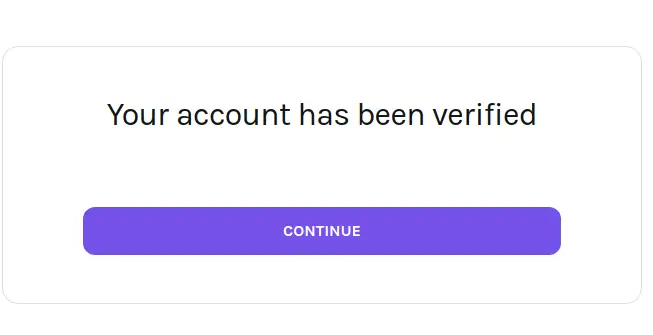
Now, you can visit the Linktr.ee dashboard and add your links. All those links would then be available at “My Linktree” url, and you can also configure theme for the List of Links you will see in your profile.