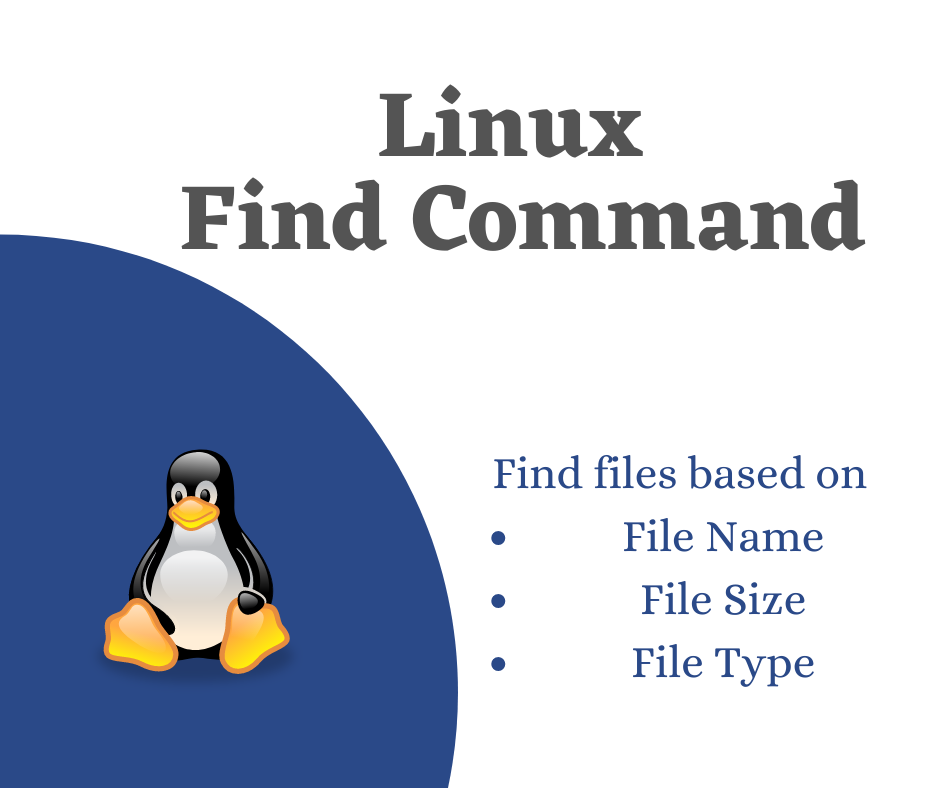Use below command for finding some files and searching text into those files, replace DIR_TO_SEARCH with the proper path of directory you want to search in,
Linux command for find and grep
$ find DIR_TO_SEARCH -name '*.c' -exec grep -i 'main' {} \; -print This command, finds all c files in DIR_TO_SEARCH directory and greps text “main” into those c files and prints the path of file on console.
Linux command to find file more that certain specified size
$ find DIR_TO_SEARCH -size +100M This command, finds all files in DIR_TO_SEARCH directory which are more than 100MB and prints the path of file on console.
Linux command to find and remove certain files
$ find DIR_TO_SEARCH -type f -name FILE_TO_DELETE -exec rm -f {} \; Linux command to find a file with name
$ find DIR_TO_SEARCH -name hellowordld.pdf This command will find a pdf file with name ellowordld.pdf you need to use your filename.