LINSSID – linssid is a graphical wireless scanner, LinSSID displays locally receivable 802.11 wireless attach points and ad hoc networks. A table is displayed with various parameters such as MAC address, channel, and signal strength. Graphs are also displayed with signal strength by channel and signal strength over time.
LinSSID can be used to measure the local performance or to search for an interference free channel to be set in a wireless router (access point). The wireless established link won’t be affected by these operations because LinSSID needn’t set the monitor mode in network interface.
$ sudo apt install linssid $ sudo linssidOn the opened window, select proper wifi device and click the button before “Paused” message, it will start a continuous scan and display the available wifi access points in the vicinity.
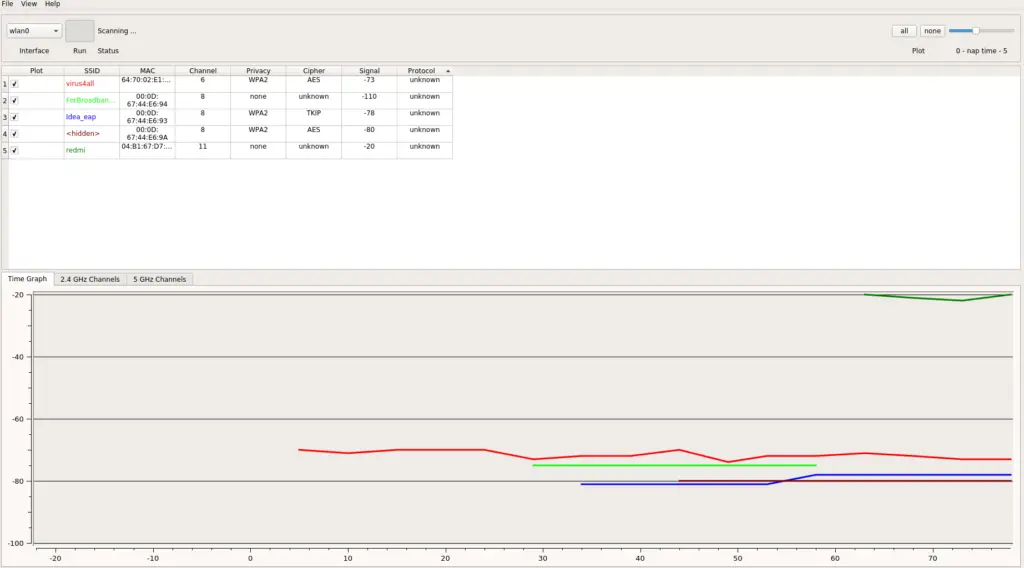
You can also check the details of wifi access points on command line using command,
$ nmcli dev wifi 