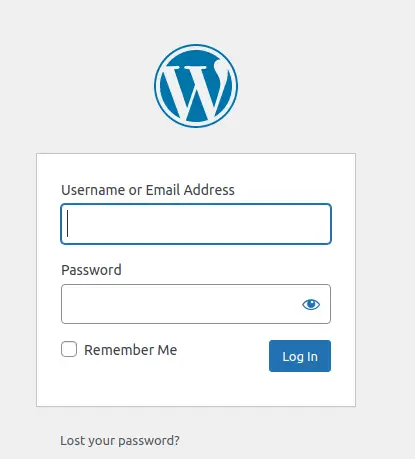The prerequisite to this post is you must have WordPress software uploaded to shared hosting, created MySQL database and username as mentioned in post “How to start website with Self Hosted WordPress ?”
This post continues from end of post “How to start website with Self Hosted WordPress ?” . Now, visit your website domain in browser and you will see the web-page as,
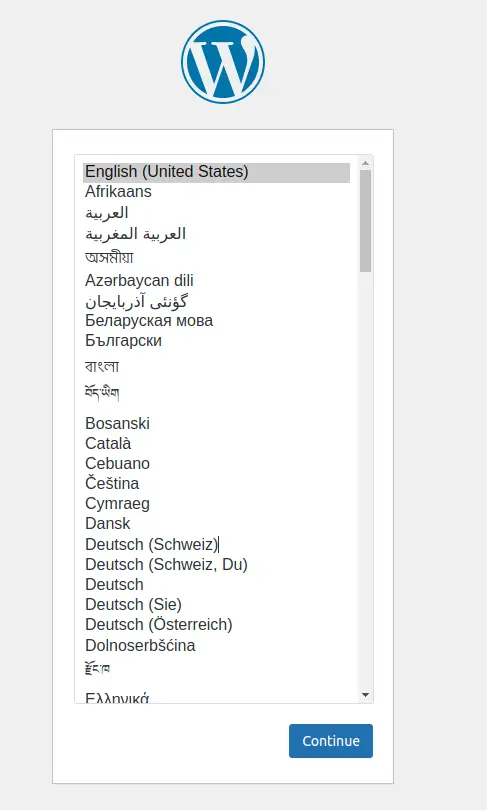
Click on Continue.
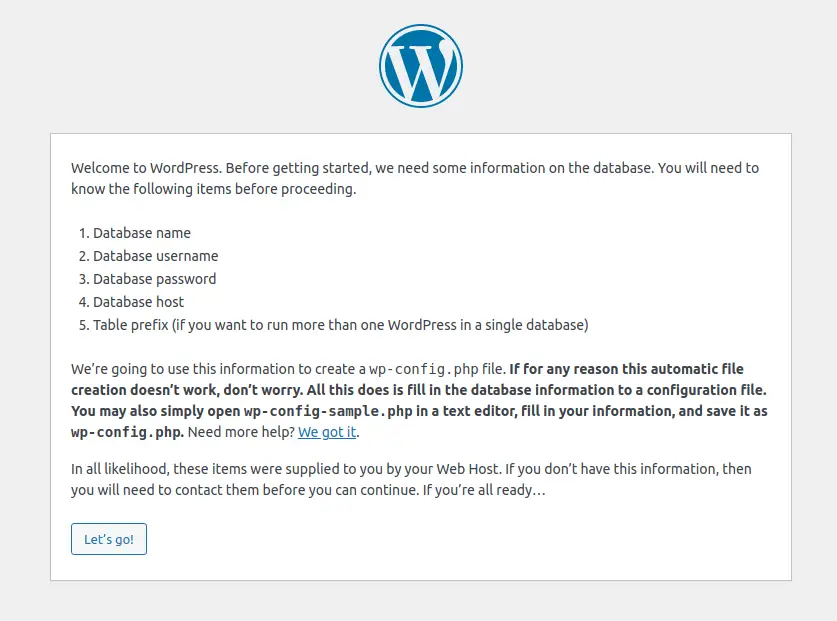
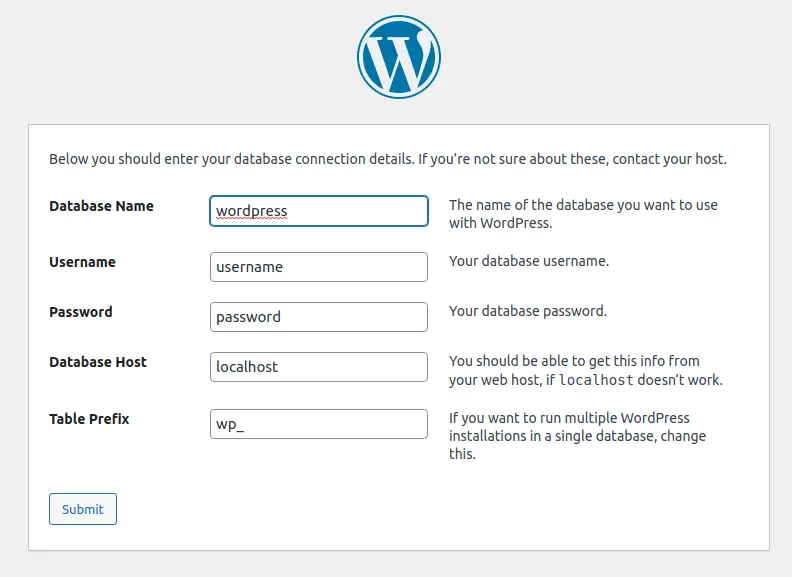
Update the database name, Username and password as you set when created the database and click on “Submit” [ Note: Keep database host as “localhost” as we are creating database on same shared hosting where we are installing the WordPress software ]
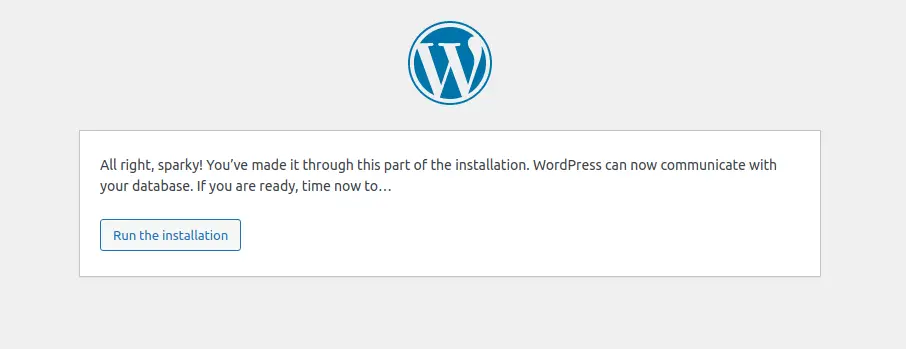
Click on “Run the installation”
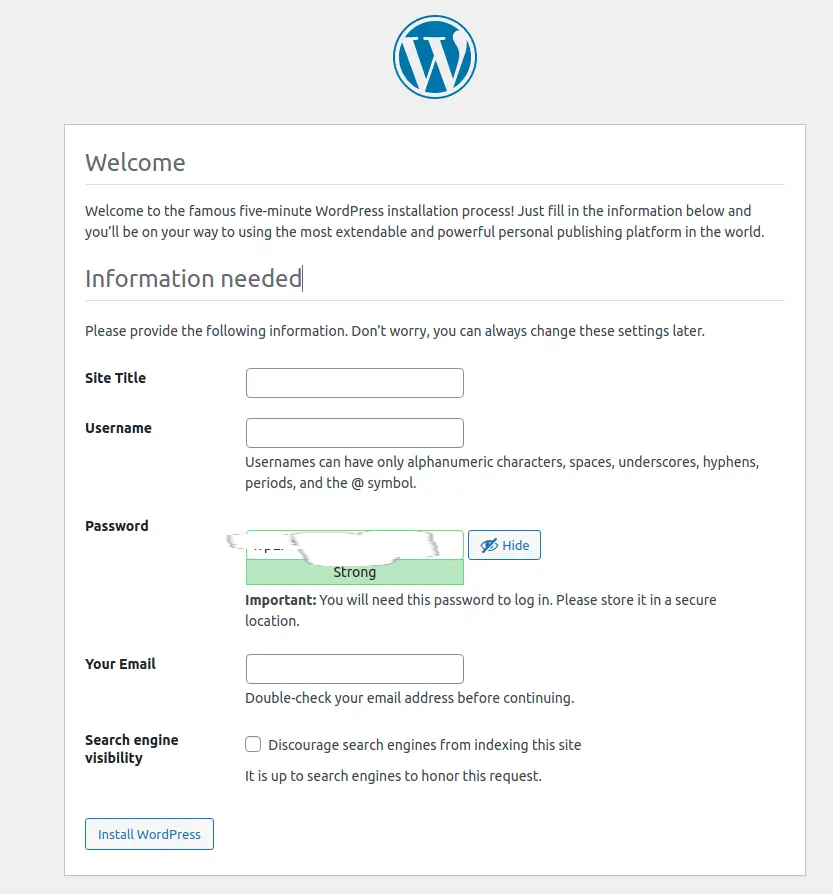
Update the website title, user name and password you want to use for logging in as admin and click “Install WordPress”
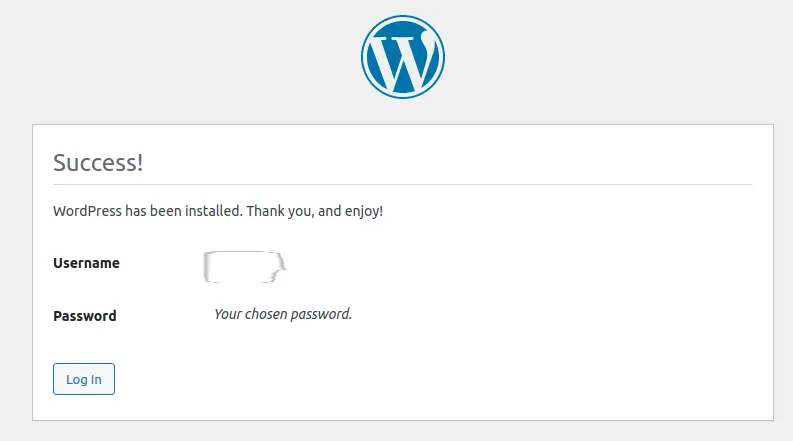
Now click on “Login” and you will be redirected to login page yourwebsite_extention/wp-login.php