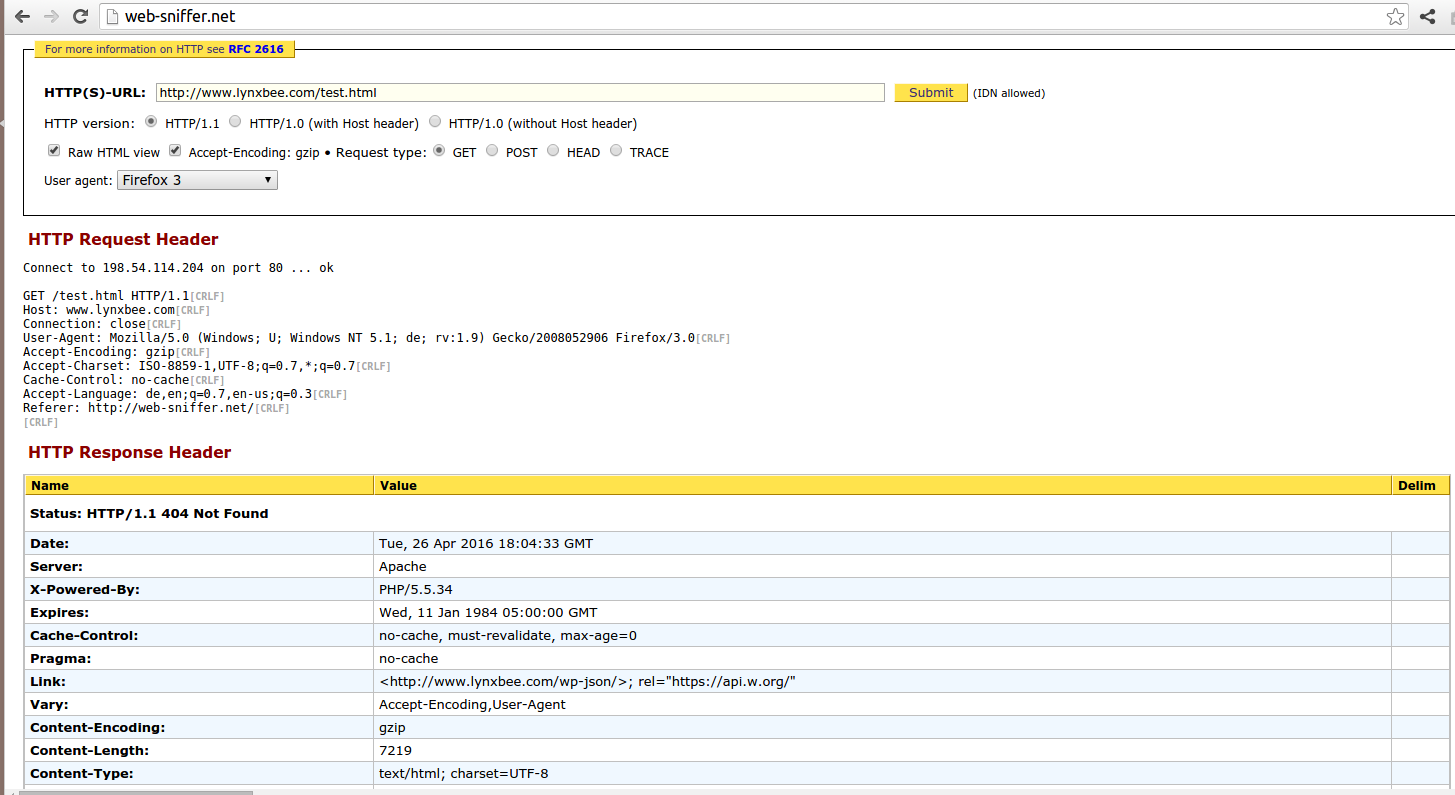When working with web development, understanding HTTP request and response headers is crucial. These headers carry essential information that can help you troubleshoot issues, improve website performance, and ensure secure communication between the client and server. This blog post will guide you on how to identify HTTP request and response headers online, using simple language and easy-to-follow examples.
What Are HTTP Request and Response Headers?
Before diving into how to identify these headers, it’s important to understand what they are.
- HTTP Request Headers: These are sent from the client (like your web browser) to the server. They contain information about the request, such as the type of data the client can receive, the language preference, and authentication details.
- HTTP Response Headers: These are sent from the server back to the client. They include information about the server, the content type of the response, and caching directives.
How to Identify HTTP Request Headers Online
Identifying HTTP request headers online is straightforward. Here are a few methods:
- Using Browser Developer Tools Most modern web browsers come with built-in developer tools that allow you to inspect HTTP request headers. Here’s how you can do it:
- Open your browser (Chrome, Firefox, or Edge).
- Right-click on the webpage and select “Inspect” or press
Ctrl+Shift+I(Windows) orCmd+Option+I(Mac). - Go to the “Network” tab.
- Refresh the page if needed.
- Click on any request, and you’ll see the headers under the “Headers” tab. Example:
GET /example HTTP/1.1
Host: www.example.com
User-Agent: Mozilla/5.0
Accept: text/html,application/xhtml+xml- Online Header Inspection Tools Several online tools allow you to inspect HTTP request headers without needing to dig into your browser’s developer tools. Some popular ones include:
- Postman: A popular tool for API testing that also allows you to inspect HTTP headers.
- curl command: A command-line tool that lets you see HTTP headers by running a simple command.
curl -I http://www.example.com - Web-based tools: Websites like
httpstatus.ioorwebsniffer.cclet you input a URL and see the headers in real-time.
How to Identify HTTP Response Headers Online
Just like request headers, response headers can be identified using various methods:
- Using Browser Developer Tools The process is similar to identifying request headers:
- Follow the same steps mentioned above to open the browser’s developer tools.
- Under the “Network” tab, click on a request.
- The response headers will be displayed alongside the request headers. Example:
HTTP/1.1 200 OK
Date: Mon, 28 Aug 2024 12:34:56 GMT
Content-Type: text/html; charset=UTF-8
Cache-Control: no-cache- Online Header Inspection Tools You can use the same online tools mentioned earlier to inspect HTTP response headers. Tools like
httpstatus.iowill show you both request and response headers for any URL you input. Example using curl:
curl -I http://www.example.comThis command will return the response headers of the given URL.
Why Is Identifying HTTP Headers Important?
Understanding HTTP headers is key for various reasons:
- Security: Headers can help identify potential security issues by showing what information is being shared between the client and server.
- Performance: By analyzing headers, you can see how long content is being cached and how quickly your server is responding to requests.
- Debugging: Headers can help you troubleshoot issues with website performance or API calls.
Another Example :
Recently we wanted to make sure some of our URL’s return 404 error code when user doesn’t find that link. So, to test this we were looking for some online tool which could show us http request and responses headers and we can test to see if our URL returns 404 error code.
This is very easily can be tested using web-sniffer.net website, just enter your URL and click submit button. You can also select the test browser from the “User Agent” option,
This is how our test page, which doesn’t exist on this website shows the result,
Test your webpage at http://web-sniffer.net/
Identifying HTTP request and response headers online is a simple yet powerful way to understand how data is exchanged between your browser and a server. Whether you’re a developer, a security analyst, or just a curious web user, knowing how to access and interpret these headers can be invaluable. By using browser developer tools or online inspection tools, you can quickly and easily gain insight into your web traffic.