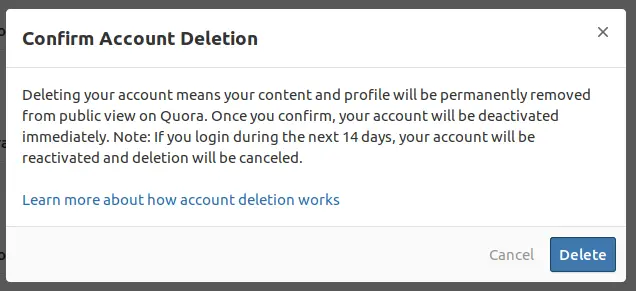Open the quora website from https://www.quora.com/ and login to your profile. Once logged in, click on your profile icon, from top right corner and then click on settings as shown below,
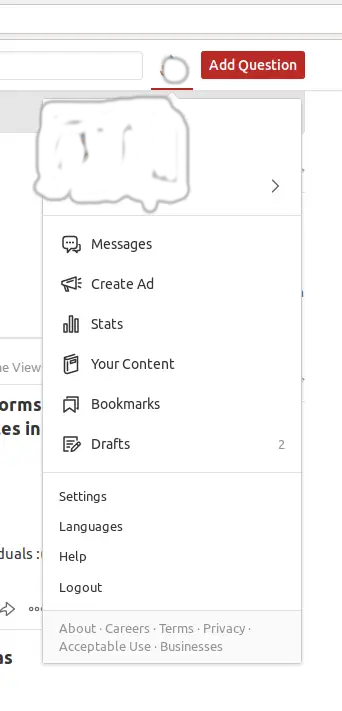
From settings, click on “Privacy” as shown below,
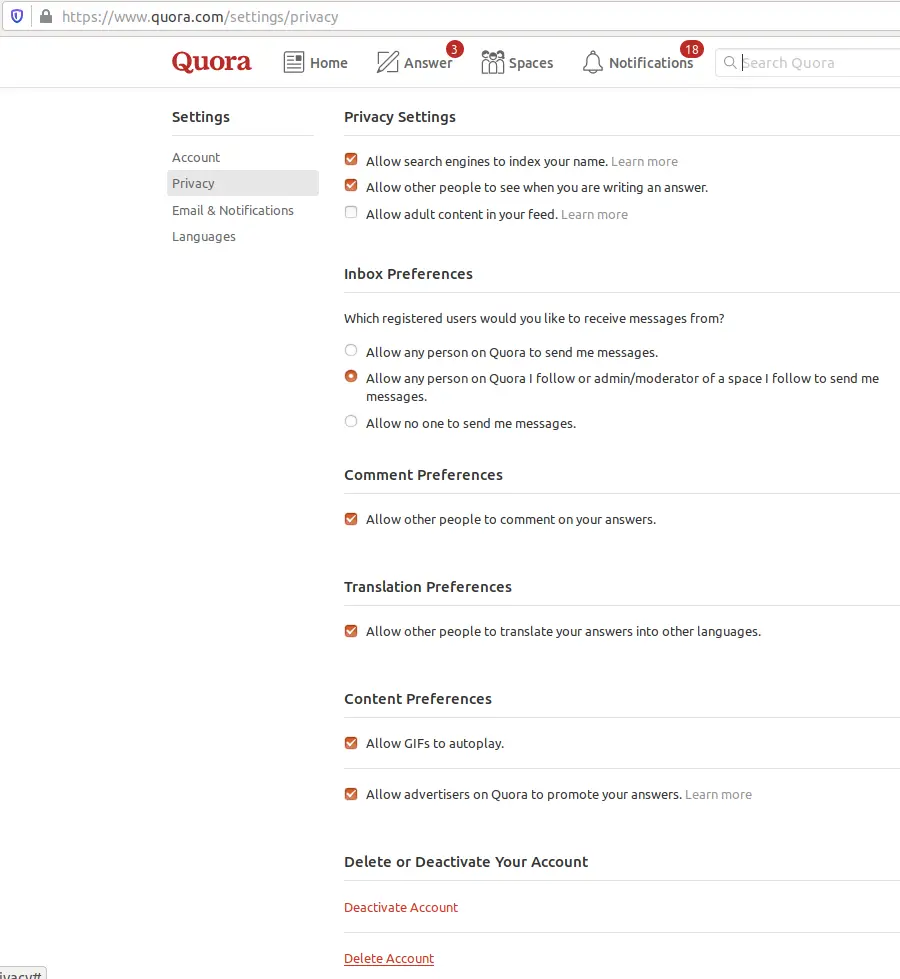
in Privacy settings, you can see two options 1. Deactivate Account 2. Delete Account . From this two settings, you may choose which ever the option you want to do, and you will be prompted to enter the password.
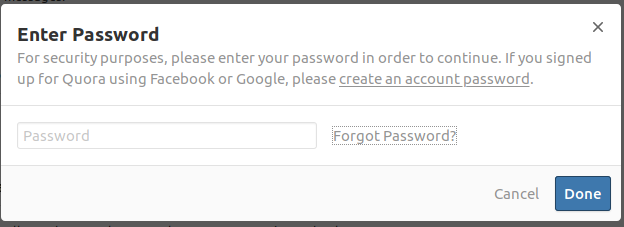
Based on Deactivate or Delete you will be prompted to confirm the Deactivation or Deletion as below,
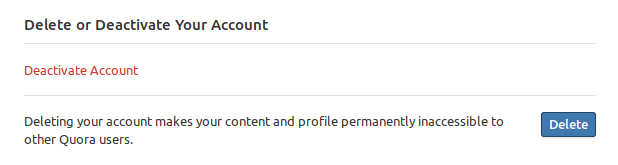
If you delete your account, you will be prompted to confirm with the message which says the account will be deleted but if you choose to login again in 14 days, your account will be restored with same contents, hence if you really want to delete everything, you should not login to your account for next 15 days atleast.