If you want to delete Calender block which comes by default installation of moodle from homepage of your moodle based website, follow below procedure,
- Login to your website as administrator.
- Go to “Home” page of your website like http://yourwebsite.com
- On homepage, you will see “Administration” at some sidebar. In that click “Front Page Settings -> Turn editing ON”
- After this, check the side bar where you see “Calender” block. Click the wheel icon infront of the Calender, and you will see a window like below opened,
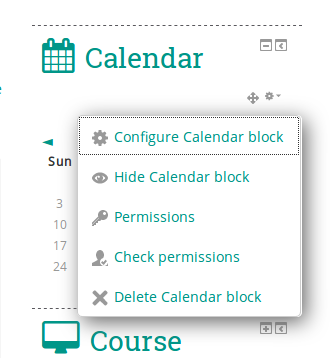
From this, click “Delete Calender Block” You will be redirected to new page, asking confirmation, so if you want to go ahead with deletion, click “confirm”