Creating your first ad in Google Ads is a pivotal step in growing your business online. Google Ads is a powerful platform that allows you to reach potential customers when they are searching for products or services like yours. In this guide, we’ll walk you through the process of setting up your first ad, ensuring that you maximize your chances of success.
1. Setting Up Your Google Ads Account
Before you can create your first ad, you need to set up a Google Ads account. If you already have a Google account (such as Gmail), you can use it to sign in. If not, you will need to create one.
- Visit the Google Ads homepage and click on “Start Now”.
- Sign in with your Google account or create a new one.
- Follow the prompts to enter your billing information and set your time zone and currency.
2. Choosing Your Campaign Type
Once your account is set up, you’ll need to create a campaign. Google Ads offers several types of campaigns, including Search, Display, Video, Shopping, and App campaigns. For most beginners, a Search Campaign is the best starting point, as it targets users who are actively searching for keywords related to your business.
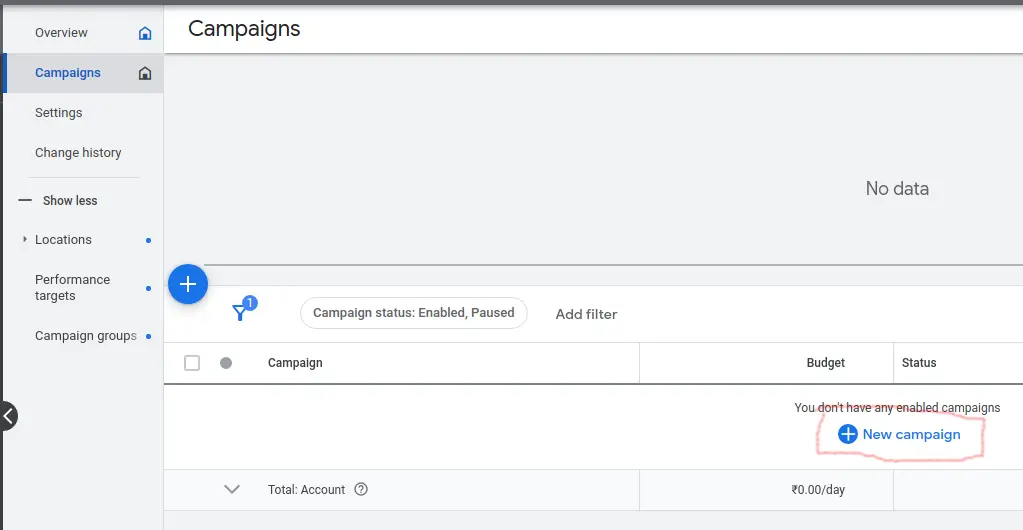
- Select “New Campaign” and choose the “Search” option.
- Decide on your campaign goal, such as “Sales”, “Leads”, or “Website traffic”.
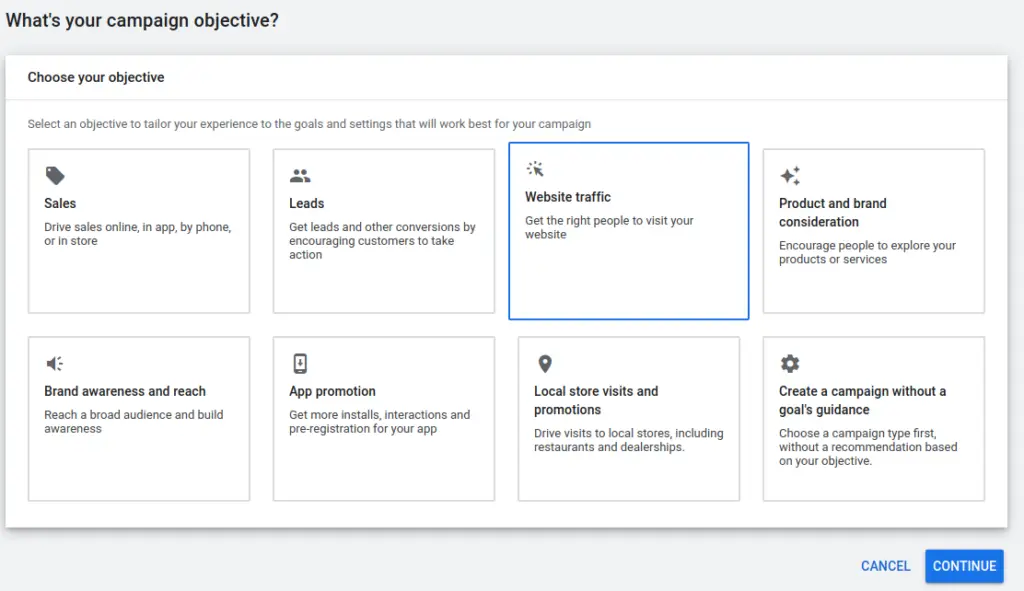
3. Defining Your Audience
Next, you’ll define your target audience. This step is crucial as it determines who will see your ad. You can target your ads based on location, language, demographics, and even specific devices.
- Choose the geographic locations where you want your ads to appear.
- Specify the languages your audience speaks.
- Set up demographic targeting, such as age, gender, and household income if relevant.
4. Selecting Keywords
Keywords are the phrases that will trigger your ad when someone searches for them on Google. Selecting the right keywords is key to the success of your campaign.
- Use the Google Ads keyword planner tool to research and select keywords related to your business.
- Aim for a mix of broad, exact, and phrase match keywords to balance reach and relevance.
- Avoid overly broad or irrelevant keywords that could lead to clicks from uninterested users.
5. Writing Your Ad Copy
Your ad copy is what users will see when your ad appears in search results. It needs to be compelling and relevant to encourage users to click.
- Write a clear and concise headline that includes your primary keyword.
- Use the description to highlight the benefits of your product or service.
- Include a strong call-to-action (CTA) such as “Buy Now”, “Sign Up”, or “Learn More”.
- Make sure to use all available ad extensions, like site links or callouts, to provide additional information and increase the visibility of your ad.
6. Setting Your Budget and Bidding Strategy
Google Ads allows you to control how much you spend by setting a daily budget. Your bidding strategy determines how much you are willing to pay per click or per 1,000 impressions.
- Set a daily budget that you’re comfortable with. Start small if you’re new to Google Ads.
- Choose a bidding strategy that aligns with your campaign goals. For beginners, manual CPC (cost-per-click) is a good option, allowing you to control the maximum amount you’ll pay for a click.
7. Reviewing and Launching Your Ad
Before your ad goes live, you’ll have the opportunity to review all your settings. Double-check your ad copy, keywords, and targeting options to ensure everything is set up correctly.
- Preview your ad to see how it will appear in search results.
- Make any necessary adjustments based on the preview.
- Once you’re satisfied, click “Save and Continue” to launch your campaign.
8. Monitoring and Optimizing Your Ad
After your ad is live, it’s important to monitor its performance regularly. Google Ads provides detailed analytics that can help you understand how your ad is performing.
- Check your ad’s click-through rate (CTR), conversion rate, and cost-per-click (CPC).
- Adjust your keywords, bids, or ad copy based on performance data.
- Consider running A/B tests to compare different versions of your ads to see which performs better.
