Monetizing your website with Google AdSense is a great way to generate revenue. However, to receive your earnings, you need to set up a payment method. This guide will walk you through the process of adding a payment method to your Google AdSense account, ensuring that you can access your funds seamlessly.
Google payments are made with 100 USD threshold i.e. Google will pay you amount after around 1 month of reaching 100 USD but once your reach 10$ you will be able to verify your address and also update payment methods for how you want to get paid.
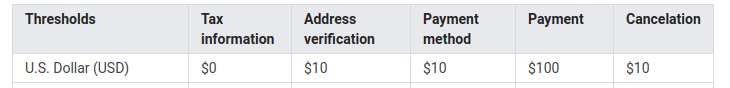
For updating payment method you will need following information,
- Name as per Bank Account
- Bank Name
- IFSC Code for Indian Branch
- SWIFT BIS Number
- Your Account Number
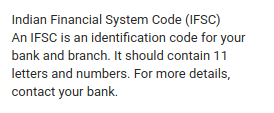
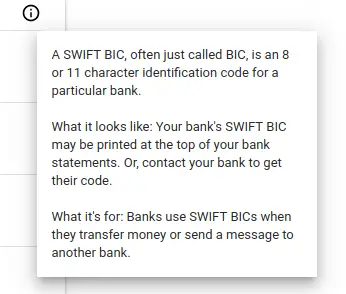
Once you have all of this, Login to your adsense account and from Left sidebar, click “Payments” from there click “Add Payment Method”
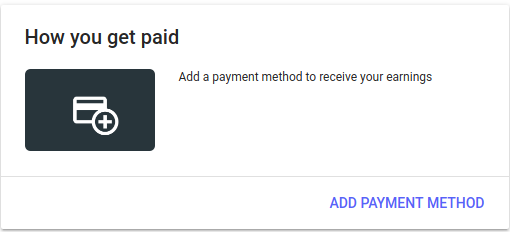
Once you click on Add payment method, it will open below form, fill it up completely and click Save

Adding a payment method to your Google AdSense account is a straightforward process. By following these steps, you can ensure that your earnings are securely and promptly deposited into your account. Keep your payment information up-to-date to avoid any interruptions in receiving your AdSense revenue.