The ultimate success of your website / blog depends, how we will be able to retain, engage the visitors with our website. The user once comes and goes back from our website, its going to be difficult to bring him back ( seems like a lost ) unless user is really in need of visiting our website and this may happen organically which is very uncertain.
To over come with this, we need to have certain ways where we facilitate the user to get repeated updates from us and thus it will also benefit us to have a repeat user to our website. WordPress provides a mechanism using which we can create a follow button, on click of which the visitor will be able to get the future updates from our website.
For adding Follow Button, follow below procedure,
Visit https://developer.wordpress.com/docs/follow-button-creation/
On this web page, you will see an option to enter your website’s URL like as below,
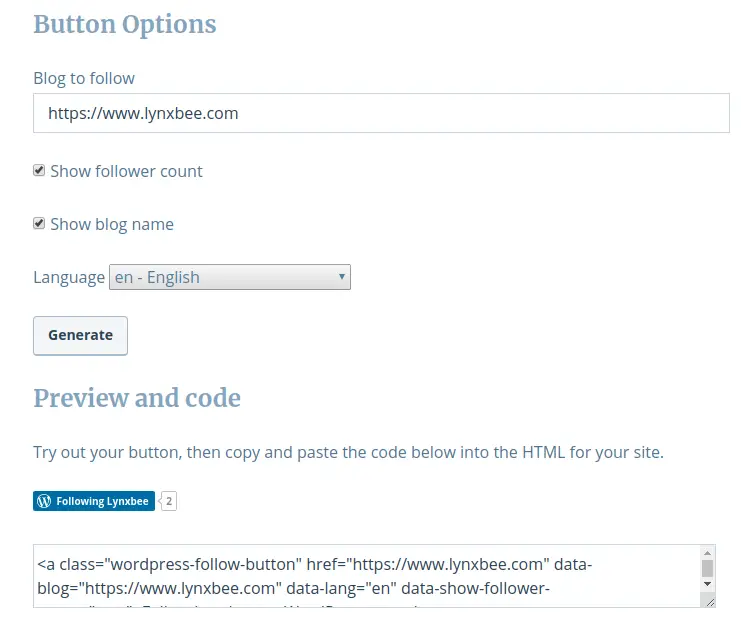
Once you click on “Generate” which will generate the javascript code, which we need to copy and paste where ever we want the “Follow” button to appear.
Once people starts following your website, you will be able to check their details at https://wordpress.com/people/team/www.YOUR_WEBSITE.com