GitLab.com offers free unlimited (private) repositories and unlimited collaborators. It provides the devops platform with all the services required for developing the softwares.
Visit gitlab.com and register as new user.
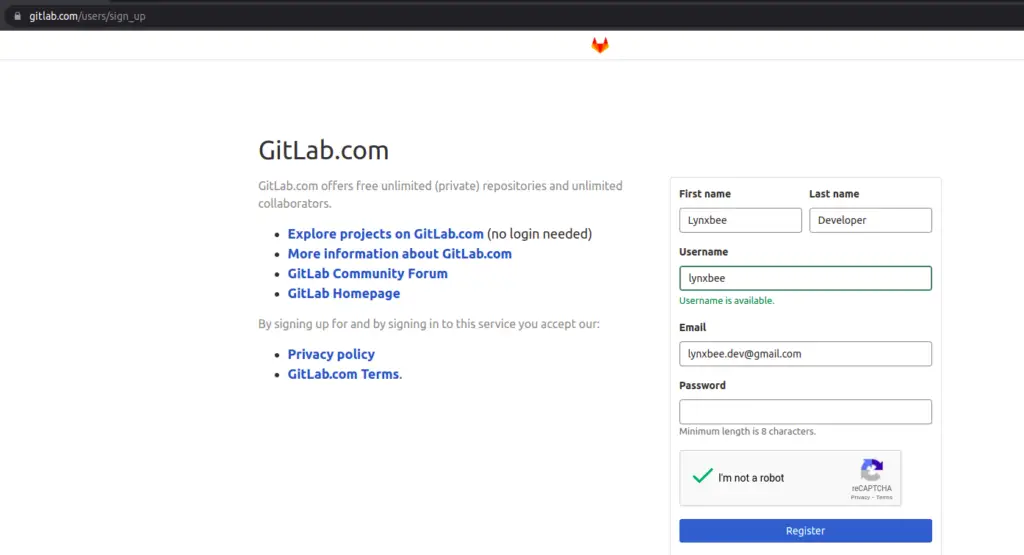
Visit your email inbox and confirm your email id.
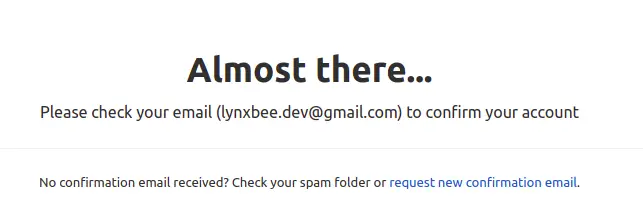
Once email id is confirmed, visit the login page and login with your username and password.
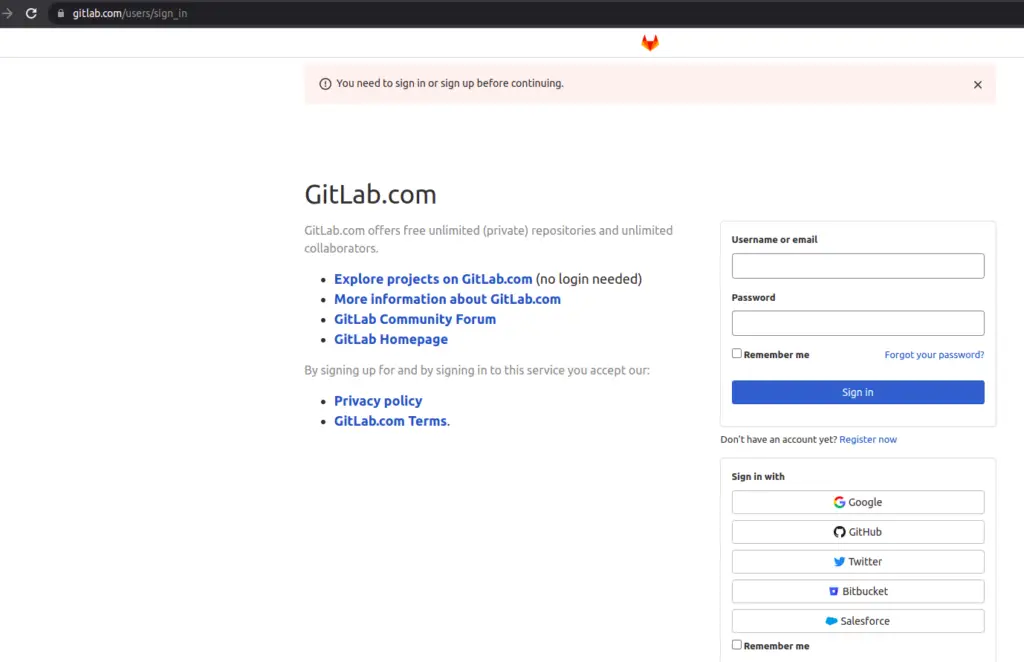
Once login, you need to select your role and why you are signing up with gitlab. You can choose as you intends to register.
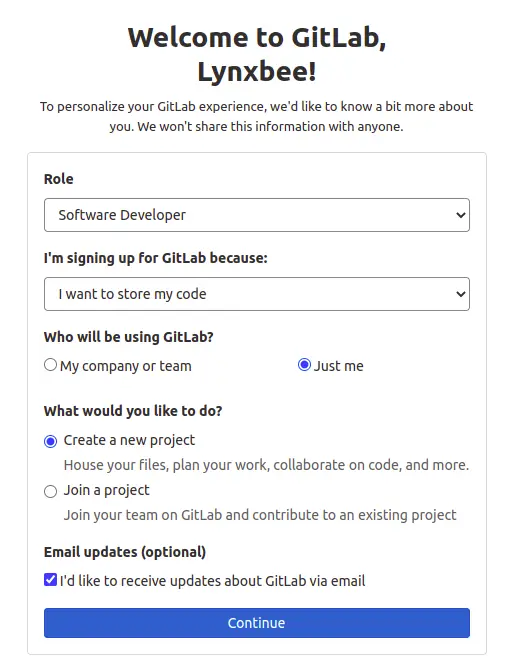
In gitlab, projects are organised within groups so you can name the collection of similar projects within one group and update the names as below.
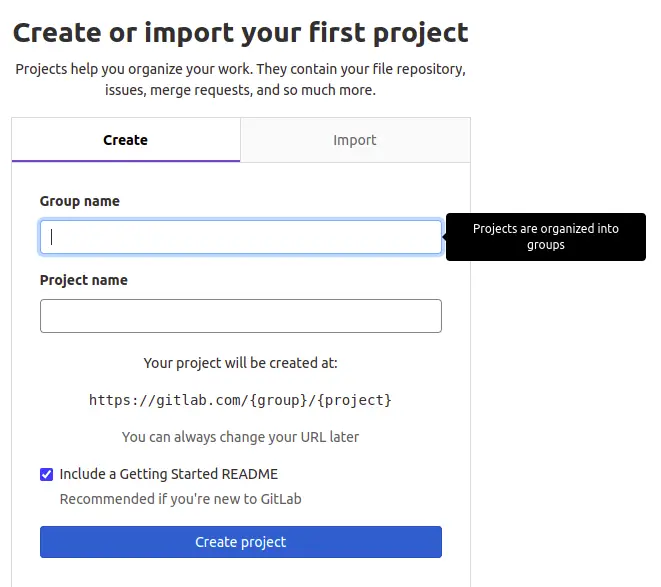
We created the group as “lynxbeedev” and first project under that group as “helloworld” as we updated below and then click on “Create Project”
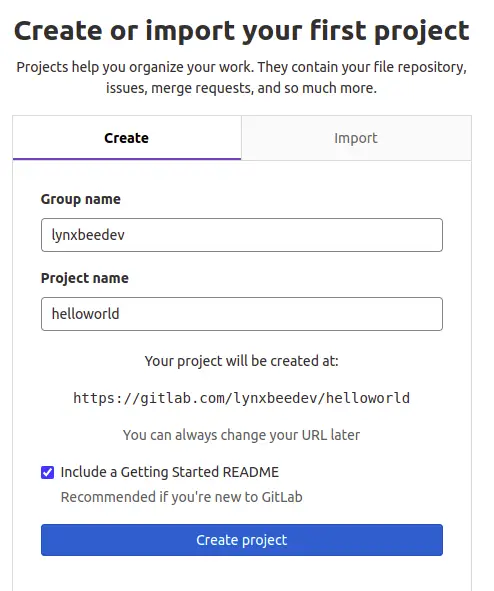
At the end you can also decide to add more users to this project using below popup, if you are along contributor you can close this.
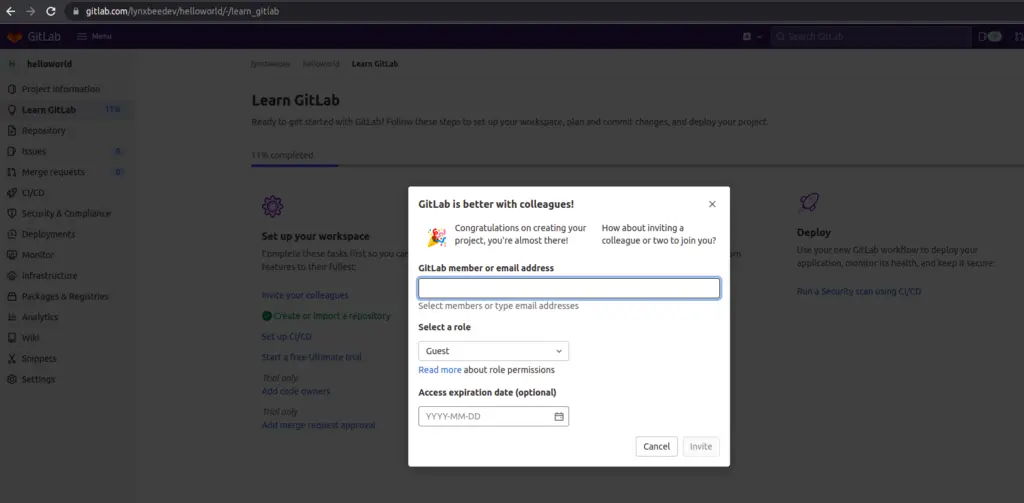
Thats’s it.. we have our first project created with GitLab.
