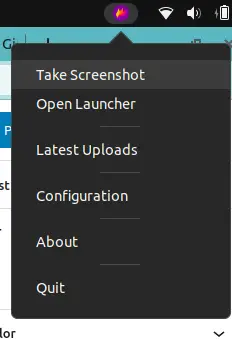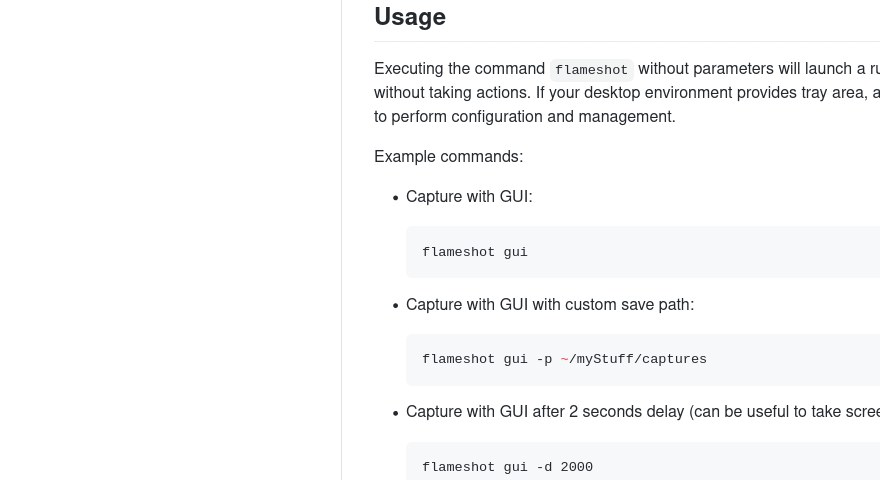Flameshot is an easy to use snipping tool using which you can take a screenshot, draw a box and crop the screen to save as an image. It also allows to do inapp image editing such as draw rectangle, highlight, erase, write text etc. before saving the image.
How to install flameshot on Ubuntu ?
You can install flameshot on Ubuntu using below command,
$ sudo apt install flameshotonce installed, you can start the flameshot application either command line as,
$ flameshotor from “Activities” by typing flameshot and entering. Once started, you can see the flameshot icon running on top right corner as below,
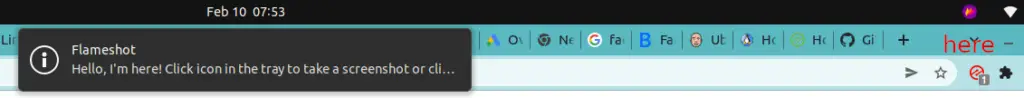
Now to take screenshot, click on icon and click on “Take Screenshot” as,