If you want to convert any AVI file to MP4 or compatible to be used in mobiles, you want to that on ubuntu using “HandBreak” and ffmpeg.
First, make sure you have handbreak installed on ubuntu, if not you can use below commands to do that,
$ sudo add-apt-repository ppa:stebbins/handbrake-releasesThese are the official HandBrake releases for Ubuntu. Official web site http://handbrake.fr/
HandBrake is an open-source, GPL-licensed, multiplatform, multithreaded video transcoder, available for MacOS X, Linux and Windows.
After adding this PPA to your list of repositories (see “Adding this PPA to your system” below), you can install the HandBrake gtk gui with the command:
$ apt-get install handbrake-gtkAnd you can install the HandBrake CLI with the command:
$ apt-get install handbrake-cli
More info: https://launchpad.net/~stebbins/+archive/ubuntu/handbrake-releases
Press [ENTER] to continue or ctrl-c to cancel adding it
gpg: keyring `/tmp/tmp0rnft20h/secring.gpg' created
gpg: keyring `/tmp/tmp0rnft20h/pubring.gpg' created
gpg: requesting key 816950D8 from hkp server keyserver.ubuntu.com
gpg: /tmp/tmp0rnft20h/trustdb.gpg: trustdb created
gpg: key 816950D8: public key "Launchpad HandBrake Snapshots" imported
gpg: Total number processed: 1
gpg: imported: 1 (RSA: 1)
OK$ sudo apt-get update$ sudo apt-get install handbrake-gtk handbrake-cliOnce HandBreak is installed, browse to the location of your AVI video, ( you can convert other formats as well ) and right click and select “Open with HandBreak” you will get screen like below,
Please, note the “Ticks” from above image, which you can change as you want and click “Start Encoding”, after some time you will get the video file with “.m4v” extention stored as “Videos” or as path chosen by you in “Destination” as shown above.
If you want to cut/trim/slice/split the video for certain duration, visit our next post “Cutting videos from start time to end time using ffmpeg on Ubuntu”

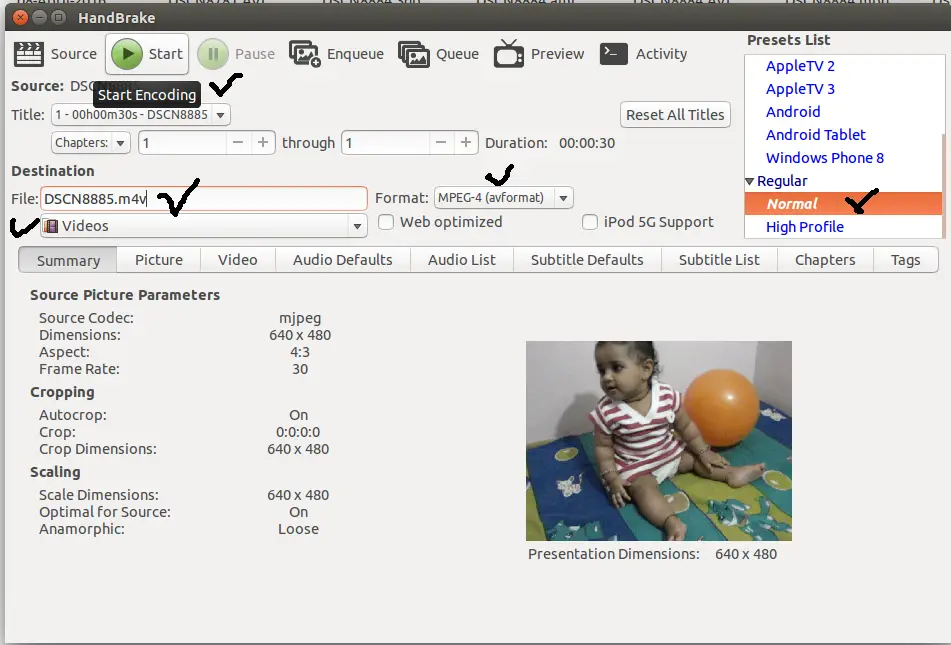
Hi. You can use a free online tool to convert AVI to MP4 https://freetools.site/video-converters/avi-to-mp4