We can turn on the Bluetooth using adb command as below,
$ adb shell am start -a android.bluetooth.adapter.action.REQUEST_ENABLEonce you type this on your desktop/laptop, Android will prompt the user on Mobile / Android device for allowing permissions to turn ON the bluetooth, like below
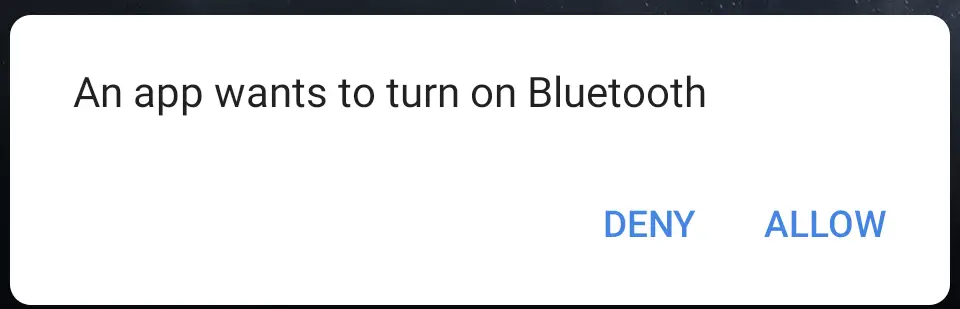
We can make the Bluetooth Discoverable using adb command as below,
$ adb shell am start -a android.bluetooth.adapter.action.REQUEST_DISCOVERABLE This will prompt user on android device requesting permissions to make your device discoverable as,
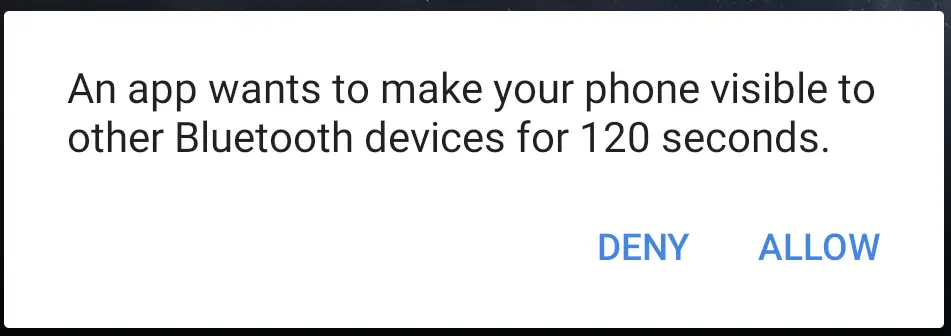
Reference : https://developer.android.com/reference/android/bluetooth/BluetoothAdapter#ACTION_REQUEST_ENABLE