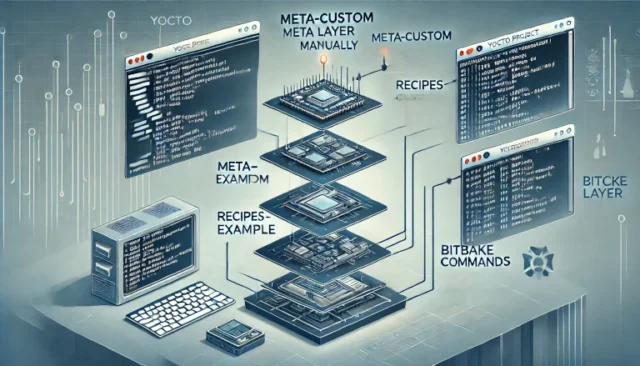Yocto is a powerful toolset for creating custom Linux distributions, widely used in the embedded systems industry. One of its key components is meta layers, which allow developers to customize and modularize their build systems. Understanding how to create a meta layer manually is crucial for ensuring flexibility and maintainability in embedded Linux projects.
This guide will take you through the process of manually creating a Yocto meta layer, ensuring that even beginners can grasp the steps while providing advanced users with optimization techniques. We will cover essential concepts, setup instructions, source code snippets, and troubleshooting tips to address common issues.
What is a Meta Layer in Yocto?
In Yocto, a meta layer is a collection of recipes, configurations, and customizations that define how software packages are built. Layers help separate concerns, making it easier to manage different functionalities without altering the core Yocto Project structure.
Why Use a Meta Layer?
- Modularity: Keeps customizations separate from the core layers.
- Reusability: Can be shared across multiple projects.
- Maintainability: Simplifies updates and modifications.
- Isolation: Avoids conflicts with existing layers.
Manually Creating a Yocto Meta Layer
Setting Up the Yocto Environment
Before creating a meta layer, ensure you have a working Yocto Project environment:
# Clone Poky, the base Yocto project repository
git clone git://git.yoctoproject.org/poky.git
cd poky
Source the build environment:
source oe-init-build-env
Now, we are ready to create a new meta layer.
Creating the Meta Layer Structure
Navigate to the sources directory and create a new layer:
cd sources
mkdir meta-custom
cd meta-custom
Inside meta-custom, create the standard directory structure:
mkdir -p conf recipes-example/example
Configuring the Layer
Every meta layer needs a layer.conf file to be recognized by Yocto. Create conf/layer.conf and add the following content:
BBPATH .= ":${LAYERDIR}"
BBFILES += "${LAYERDIR}/recipes-example/example/*.bb"
BBFILE_COLLECTIONS += "custom"
BBFILE_PATTERN_custom := "^${LAYERDIR}/"
BBFILE_PRIORITY_custom = "7"
Writing a Basic Recipe
Create a new recipe file under recipes-example/example/:
touch recipes-example/example/example.bb
Edit example.bb:
DESCRIPTION = "An example Yocto recipe"
LICENSE = "MIT"
LIC_FILES_CHKSUM = "file://${COMMON_LICENSE_DIR}/MIT;md5=0835c44941eb7920a7e5f7164c402664"
SRC_URI = "file://example.txt"
S = "${WORKDIR}"
do_install() {
install -d ${D}${bindir}
install -m 0755 ${WORKDIR}/example.txt ${D}${bindir}/
}
FILES_${PN} = "${bindir}/example.txt"
Adding the Meta Layer to the Build
Navigate back to the build directory and add the new layer:
cd ../../build
bitbake-layers add-layer ../sources/meta-custom
Verify that the layer has been successfully added:
bitbake-layers show-layers
Common Issues and Solutions
Issue: Recipe not found
- Ensure the recipe is inside a properly structured directory.
- Verify
BBFILESincludes the recipe path.
Issue: License file checksum error
- Check the
LIC_FILES_CHKSUMand match it with the Yocto-provided MIT license file.
Issue: Build failure due to missing dependencies
- Use
DEPENDSin the recipe to specify dependencies. - Run
bitbake -c clean examplebefore retrying.
Creating a Yocto meta layer manually ensures that developers have full control over their build process. Whether customizing existing software or adding new packages, a well-structured meta layer improves maintainability and scalability. By following this guide, you can confidently create and integrate custom meta layers in your Yocto-based projects.