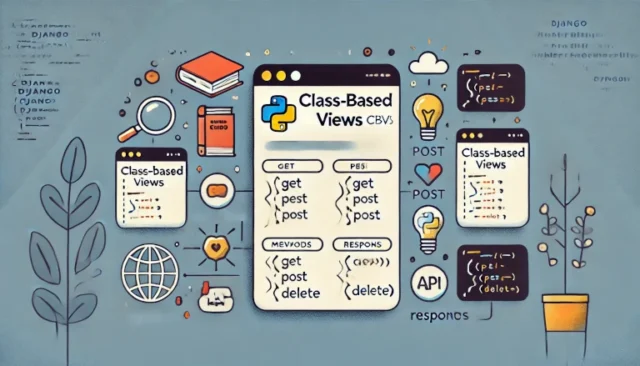The Django REST Framework (DRF) is a powerful tool for building APIs in Django. One of its most compelling features is the ability to create class-based views (CBVs), which offer a cleaner, more structured way of building APIs compared to function-based views. This guide will take you through the basics of writing class-based views in DRF, their benefits, and how to use them effectively in your projects.
What Are Class-Based Views in Django REST Framework?
Class-based views in DRF allow you to represent your API endpoints as Python classes instead of functions. Each class provides a set of methods, such as get, post, put, and delete, to handle HTTP requests. This approach:
- Promotes code reusability and readability.
- Simplifies handling of HTTP methods and logic separation.
- Integrates seamlessly with DRF’s mixins and generics.
For example, a CBV can handle multiple HTTP methods in one class, while also allowing for easy customization and extension.
Why Use Class-Based Views?
Using class-based views over function-based views offers several advantages:
- Structured Code: Keeps logic for different HTTP methods in one place.
- Reusability: Allows the use of DRF’s mixins and generic views.
- Extensibility: Enables inheritance and customization for complex APIs.
How to Write Class-Based Views in DRF
1. Creating a Simple Class-Based View
Here’s a basic example of a CBV that handles a GET request:
from rest_framework.views import APIView
from rest_framework.response import Response
class HelloWorldView(APIView):
def get(self, request):
return Response({"message": "Hello, World!"})
To connect this view to a URL, update your urls.py file:
from django.urls import path
from .views import HelloWorldView
urlpatterns = [
path('hello/', HelloWorldView.as_view(), name='hello-world'),
]
When you visit /hello/, the API will respond with:
{
"message": "Hello, World!"
}
2. Using Mixins for Common Operations
Mixins are reusable classes provided by DRF to handle common CRUD operations. For instance:
from rest_framework.mixins import ListModelMixin, CreateModelMixin
from rest_framework.viewsets import GenericViewSet
from .models import Item
from .serializers import ItemSerializer
class ItemViewSet(ListModelMixin, CreateModelMixin, GenericViewSet):
queryset = Item.objects.all()
serializer_class = ItemSerializer
This class-based view automatically handles GET and POST requests to list and create items.
3. Leveraging Generic Views
Generic views simplify the creation of common API endpoints. For example:
from rest_framework.generics import RetrieveUpdateDestroyAPIView
from .models import Item
from .serializers import ItemSerializer
class ItemDetailView(RetrieveUpdateDestroyAPIView):
queryset = Item.objects.all()
serializer_class = ItemSerializer
This view supports GET, PUT, PATCH, and DELETE for a single item.
Advantages of Class-Based Views
- Separation of Concerns: Keeps request handling organized with specific methods for each HTTP verb.
- Scalability: Makes it easier to extend functionality without duplicating code.
- DRY Principle: Mixins and generics reduce boilerplate code, speeding up development.
Best Practices for Writing Class-Based Views
- Use Mixins Judiciously: Avoid overloading views with multiple mixins; keep them focused on specific operations.
- Follow Naming Conventions: Use descriptive class names, like
ItemListVieworUserDetailView, to make your code self-explanatory. - Leverage Generic Views: Opt for DRF’s built-in generic views for CRUD operations whenever possible.
- Document Views: Clearly document the purpose and methods of each view, especially in larger projects.
Common Issues and Troubleshooting
Error: “Method Not Allowed”
This occurs when an HTTP method is not implemented in the CBV. Ensure you’ve defined the appropriate method (e.g., get, post).
Error: “AttributeError: ‘NoneType’ object has no attribute”
This often happens when the queryset or serializer_class attribute is missing in generic views. Make sure these are defined.
Mixins Overlap or Conflict
If two mixins define the same method, they may conflict. Ensure mixins are ordered correctly and test functionality thoroughly.
Conclusion
Class-based views in Django REST Framework streamline API development by offering structure, reusability, and scalability. Whether you’re building simple endpoints or complex APIs, CBVs, combined with DRF’s powerful mixins and generic views, provide the tools you need to write clean, maintainable code.
By following the examples and best practices outlined in this guide, you can harness the full potential of class-based views to create efficient and robust APIs.