Monitoring and analyzing memory utilization is crucial for maintaining optimal performance and stability in Linux systems. The /proc/meminfo file provides a wealth of information about memory usage, including details on available, used, and cached memory. This guide delves into the contents of /proc/meminfo, explains its key metrics, and offers practical examples to help you understand and utilize this valuable resource effectively.
What is /proc/meminfo?
The /proc/meminfo file is a virtual file in the Linux proc filesystem that provides real-time information about the system’s memory usage. It is a key tool for system administrators and developers who need to monitor and diagnose memory-related issues.
Key Metrics in /proc/meminfo
Here’s a breakdown of the key fields you’ll find in /proc/meminfo and what they represent:
- MemTotal: The total amount of physical RAM available in the system.
MemTotal: 16384000 kB- MemFree: The amount of RAM that is currently not being used by the system.
MemFree: 1234567 kB- Buffers: Memory used by kernel buffers.
Buffers: 234567 kB- Cached: Memory used for caching data from disk.
Cached: 3456789 kB- SwapTotal: The total amount of swap space available.
SwapTotal: 2097148 kB- SwapFree: The amount of swap space that is currently free.
SwapFree: 1048576 kB- Active: Memory that is actively being used by processes.
Active: 5678901 kB- Inactive: Memory that is not actively used but is still reserved for future use.
Inactive: 2345678 kB1. How to Access /proc/meminfo
To view the contents of /proc/meminfo, use the cat command:
cat /proc/meminfoThis command displays the current memory usage statistics in a human-readable format.
2. Analyzing Memory Utilization
Understanding the values in /proc/meminfo can help diagnose and troubleshoot memory issues. Here are some key analyses:
- Available vs. Free Memory:
- Free Memory (
MemFree) indicates memory that is not in use. - Available Memory is a more accurate reflection of memory that is readily available for use by applications. It is not directly shown but can be estimated by combining
MemFreeand a portion ofCached.
- Swap Usage:
- SwapTotal and SwapFree help determine how much swap space is used versus available. High swap usage may indicate insufficient RAM and can lead to performance issues.
- Cache Analysis:
- Cached memory helps improve system performance by storing frequently accessed data. While not immediately available, cached memory can be reclaimed if needed.
3. Practical Examples
Example 1: Checking Memory Usage
To quickly check the total memory, used memory, and free memory:
cat /proc/meminfo | grep -E 'MemTotal|MemFree|MemAvailable'Example 2: Monitoring Swap Space
To monitor swap usage and check if your system is relying heavily on swap space:
cat /proc/meminfo | grep -E 'SwapTotal|SwapFree'4. Troubleshooting Common Issues
- High Swap Usage: If
SwapFreeis low, consider adding more physical RAM or reducing the memory footprint of your applications. - Low Free Memory: A low
MemFreevalue might indicate that your system is under heavy memory pressure. Investigate which processes are consuming memory.
5. Best Practices
- Regular Monitoring: Use scripts or monitoring tools to regularly check
/proc/meminfofor potential memory issues. - Optimizing Applications: Ensure that applications are optimized to use memory efficiently and avoid memory leaks.
6. Additional Resources
- Linux Documentation: For more details on memory management, refer to the Linux kernel documentation.
- System Monitoring Tools: Tools like
top,htop, andfreeprovide additional insights into memory usage.
Conclusion
The /proc/meminfo file is an invaluable resource for monitoring and analyzing memory utilization in Linux systems. By understanding its key metrics and how to interpret them, you can effectively manage system memory, diagnose issues, and optimize performance.
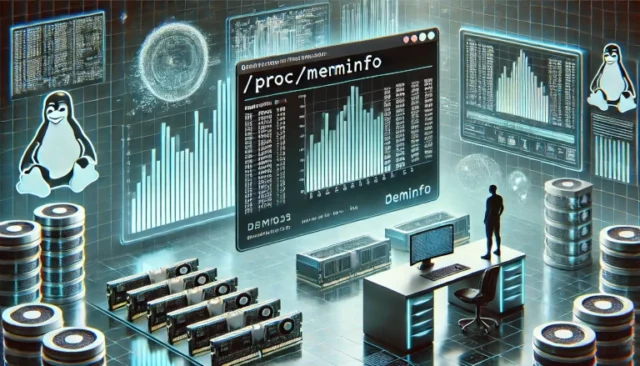
1 thought on “Understanding /proc/meminfo: Linux Memory Utilization”