Android provides a default Bluetooth stack, BlueDroid, that is divided into two layers:
1) Bluetooth Embedded System (BTE), which implements the core Bluetooth functionality &
2) Bluetooth Application Layer (BTA), which communicates with Android framework applications.

Figure 1. Bluetooth architecture ( Image from : https://source.android.com/devices/bluetooth.html )
A Bluetooth system service communicates with the Bluetooth stack through JNI and with applications through Binder IPC. The system service provides developers access to various Bluetooth profiles.
Application framework
At the application framework level is the app’s code, which utilizes the android.bluetooth APIs to interact with the bluetooth hardware. Internally, this code calls the Bluetooth process through the Binder IPC mechanism.
Bluetooth system service
The Bluetooth system service, located in packages/apps/Bluetooth, is packaged as an Android app and implements the Bluetooth service and profiles at the Android framework layer. This app calls into the HAL layer via JNI.
JNI
The JNI code associated with android.bluetooth is located in packages/apps/Bluetooth/jni. The JNI code calls into the HAL layer and receives callbacks from the HAL when certain Bluetooth operations occur, such as when devices are discovered.
HAL
The hardware abstraction layer defines the standard interface that the android.bluetooth APIs and Bluetooth process calls into and that you must implement to have your bluetooth hardware function correctly. The header files for the Bluetooth HAL is located in the hardware/libhardware/include/hardware/bluetooth.h and hardware/libhardware/include/hardware/bt_*.h files.
Bluetooth stack
The default Bluetooth stack is provided for you and is located in external/bluetooth/bluedroid. The stack implements the generic Bluetooth HAL as well as customizes it with extensions and configuration changes.
Vendor extensions
To add custom extensions and an HCI layer for tracing, you can create a libbt-vendor module and specify these components.
Original Reference : https://source.android.com/devices/bluetooth.html
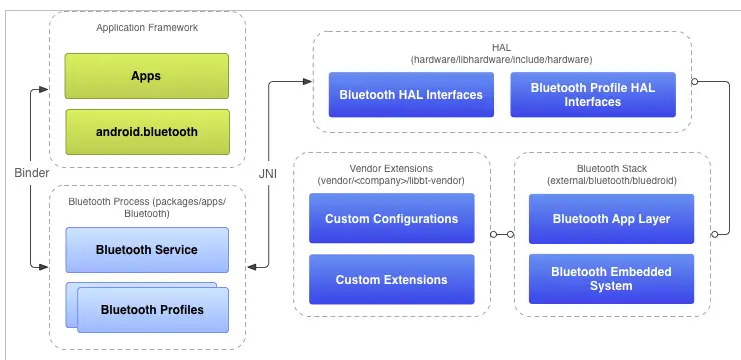
where is part2 for this post ?
Hi, You may check this also https://lynxbee.com/how-android-bluetooth-profiles-are-enabled-services-activated/ . Thanks