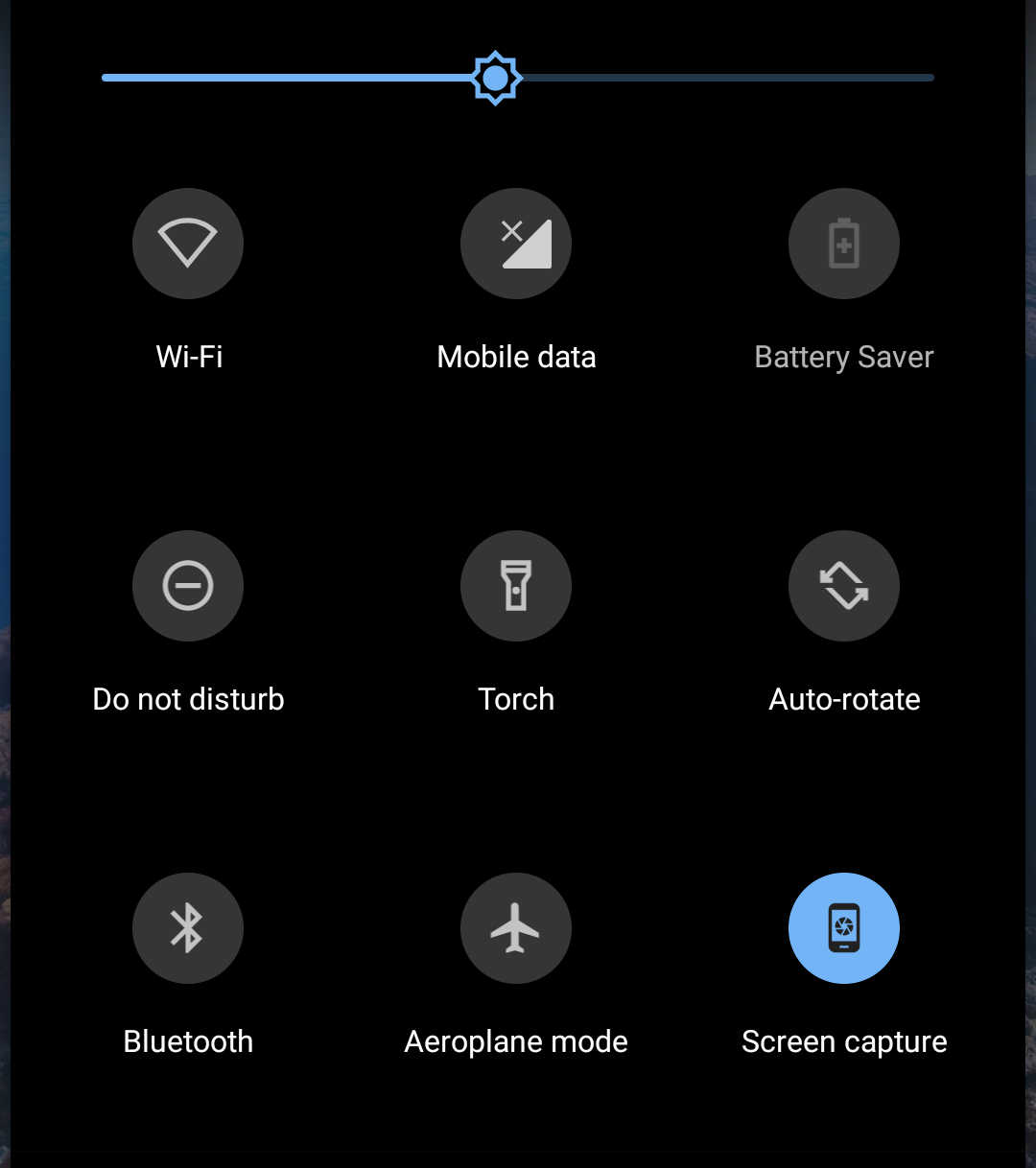This post shows steps to Play Songs from mobile and listen on laptop/desktop speaker over Bluetooth. The steps are performed on Ubuntu 16.04, there might be some issues for later Ubuntu version, you can try.
Create a file as below,
vim /etc/bluetooth/audio.conf # This section contains options which are not specific to any
# particular interface
[General]
Enable=Source,Sink,Headset,Gateway,Control,Media
Disable=SocketInstall Blueman as,
sudo apt-get install blueman $ sudo apt-get install pulseaudio-module-bluetooth Start blueman manager as,
$ blueman-manager You may see a window like below,
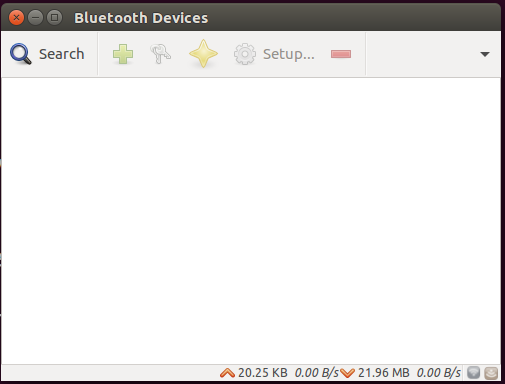
Start Bluetooth on your mobile and make it discoverable, now click “Search” icon in blueman-manager window, so you can see your mobile gets listed in blueman manager like below,
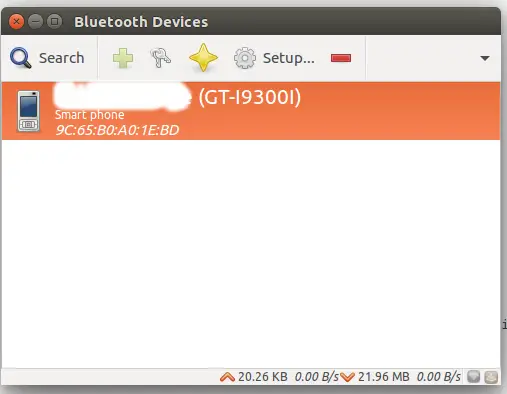
Click “Setup” and “Pair Devices” and Next, once the device is paired successfully, click “Connect”
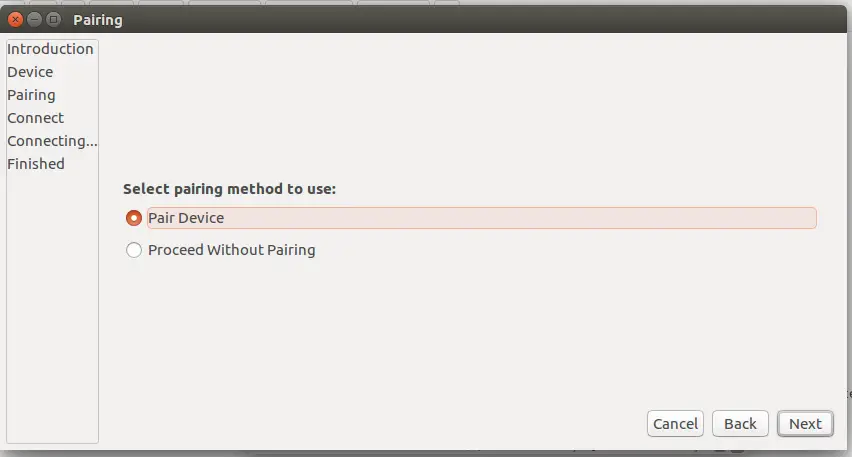
Once the mobile is paired successfully to your laptop, just play songs on mobile and you should be able to listen those on your laptop.