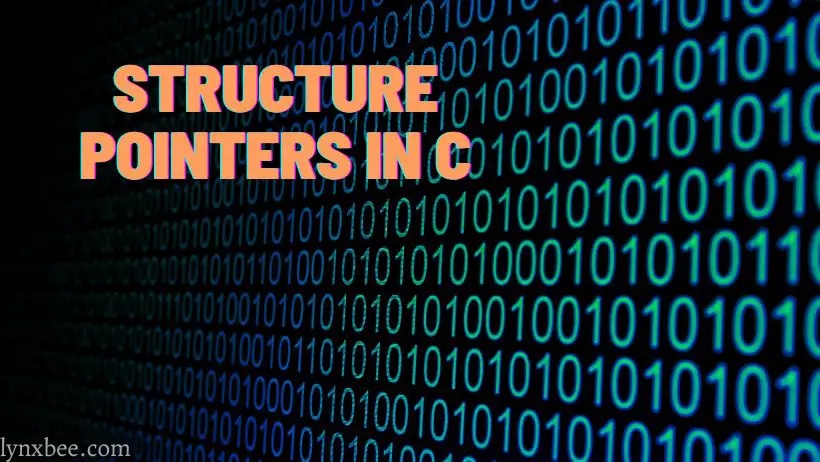Structure pointers in C are a powerful feature that allows developers to manage complex data structures efficiently. If you are working with data like employee records, inventory lists, or any other kind of information that involves multiple data types, using structure pointers can make your code much more efficient and flexible. In this post, we will dive into what structure pointers in C are, how to use them, provide example code, and explore common challenges you may face.
What are Structure Pointers in C?
A structure pointer in C is a pointer that points to a structure. In other words, it’s a way to access the memory address of a structure variable. Pointers to structures are especially useful for handling dynamic data structures, such as linked lists, where each element contains a structure.
Instead of using an entire structure variable, you can use a pointer to a structure to work with its data, making the code more efficient in terms of memory and processing time. With structure pointers, you gain control over how memory is used and allocated, which is essential for large and complex programs.
How Structure Pointers Work in C
Structure pointers work by storing the address of a structure, allowing you to access the members of the structure using the arrow operator (->). Here is a basic example to illustrate how structure pointers function.
Defining a Structure Pointer
Let’s start by defining a structure and then using a pointer to point to that structure.
#include <stdio.h>
struct Student {
char name[50];
int age;
float grade;
};
int main() {
struct Student s1 = {"Alice", 20, 85.5};
struct Student *ptr = &s1;
printf("Name: %s\n", ptr->name);
printf("Age: %d\n", ptr->age);
printf("Grade: %.2f\n", ptr->grade);
return 0;
}In this example, struct Student defines a structure with three members: name, age, and grade. The ptr pointer is used to point to the s1 structure, and ptr->member is used to access the structure members.
How to Set Up Structure Pointers in C
To use structure pointers in C, follow these simple steps:
- Define a Structure: Define the structure that will hold the data.
struct Student {
char name[50];
int age;
float grade;
};- Declare a Structure Variable: Create a variable of the structure type.
struct Student s1;- Create a Pointer to the Structure: Declare a pointer of the same structure type and point it to the structure variable.
struct Student *ptr = &s1;- Access Structure Members Using the Pointer: Use the arrow operator (->) to access the members of the structure through the pointer.
ptr->age = 20;Advantages of Using Structure Pointers in C
- Memory Efficiency: Structure pointers can reduce memory consumption, especially when working with large structures or collections of data.
- Dynamic Memory Management: They make it easy to work with dynamic memory, enabling efficient data handling and the creation of dynamic data structures.
- Ease of Manipulation: Passing pointers to functions is more efficient than passing entire structures, as only the address is passed rather than copying all the data.
Practical Example: Structure Pointers in a Function
Often, you will want to pass a structure to a function, and passing by pointer is an efficient way to do this.
Example:
#include <stdio.h>
struct Student {
char name[50];
int age;
float grade;
};
void printStudent(struct Student *s) {
printf("Name: %s\n", s->name);
printf("Age: %d\n", s->age);
printf("Grade: %.2f\n", s->grade);
}
int main() {
struct Student s1 = {"Bob", 22, 90.5};
printStudent(&s1);
return 0;
}In this example, the printStudent function takes a pointer to a structure as an argument. This way, the original structure s1 is not copied, which saves memory and makes the program faster.
Common Issues When Using Structure Pointers
Structure pointers in C are powerful, but they can also introduce some challenges if not used carefully.
1. Dereferencing Null Pointers
- Problem: Trying to access a structure member via a pointer that hasn’t been initialized leads to undefined behavior or segmentation faults.
- Solution: Always initialize pointers before using them.
struct Student *ptr = NULL;
if (ptr != NULL) {
printf("%s\n", ptr->name);
}2. Memory Leaks
- Problem: When working with dynamically allocated structures, forgetting to free the memory can lead to memory leaks.
- Solution: Always use free() to release memory once it’s no longer needed.
struct Student *ptr = malloc(sizeof(struct Student));
// Use ptr
free(ptr);3. Complex Syntax
- Problem: The syntax involving pointers to structures, especially when dealing with multiple levels of pointers, can become hard to read.
- Solution: Use descriptive variable names and add comments to make the code more understandable.
Practical Use Cases for Structure Pointers
Structure pointers in C are often used in real-world applications such as:
- Linked Lists: Each node in a linked list is typically a structure that contains a pointer to the next node.
- Trees and Graphs: Dynamic data structures like binary trees or graphs make extensive use of structure pointers.
- Function Arguments: Passing large structures by pointer to functions helps in optimizing both memory and CPU usage.
Summary and Best Practices for Structure Pointers in C
- Use structure pointers to manage large and complex data structures efficiently.
- Always initialize pointers before using them to avoid undefined behavior.
- Use malloc() and free() when dealing with dynamic memory to prevent memory leaks.
- Prefer using the arrow operator (->) to access structure members when working with pointers, as it makes the code cleaner and easier to read.
- Be cautious with null pointers and make sure to add checks to prevent segmentation faults.
Icon Insights
- 🔧 Memory Management: Efficient memory use through pointers.
- ⚠️ Avoid Null Pointers: Always initialize pointers to avoid runtime errors.