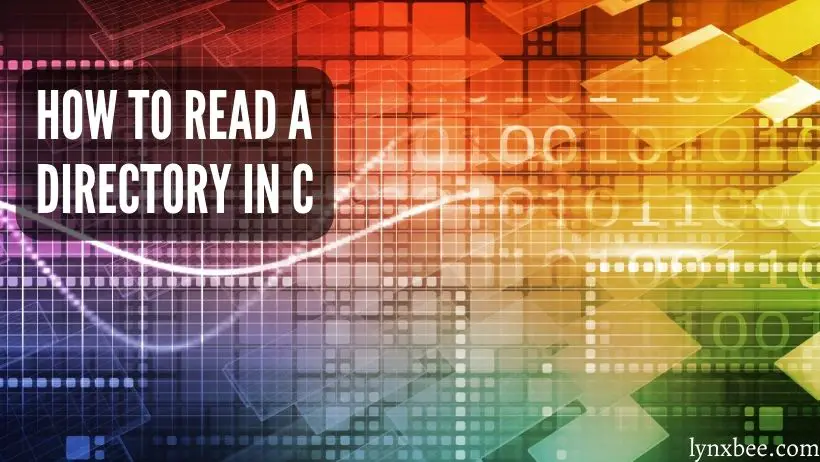Reading a directory in C is an essential part of handling file systems effectively. Whether you’re developing applications that need to explore directories, list files, or perform batch processing, understanding how to read a directory programmatically is crucial. In this guide, we’ll explain everything about reading directories in C using the dirent.h library, from the basics to advanced handling, ensuring both beginners and experienced programmers can easily follow along. [Read Directory]
By the end of this post, you’ll be equipped to create robust directory reading functions and solve any issues that might arise during the process.
What is Directory Reading in C?
In C programming, directory reading involves navigating through the contents of a folder, which can include files, subdirectories, and symbolic links. Using the dirent.h library, you can iterate over each entry in a directory and extract information such as file names and types.
- Key Concepts:
- Directory reading is achieved with the
opendir(),readdir(), andclosedir()functions. - The
struct direnttype represents each entry within a directory.
Example: You can use readdir() to list all files in a directory called myfolder.
How to Read a Directory in C Using dirent.h
To read a directory, you’ll use a combination of functions from dirent.h. Below is a step-by-step explanation of the code used to read the contents of a directory in C.
Basic Example of Directory Reading
The following example shows how to read a directory and list its contents:
#include <stdio.h>
#include <dirent.h>
int main() {
DIR *dir;
struct dirent *entry;
dir = opendir("myfolder");
if (dir == NULL) {
perror("Unable to read directory");
return 1;
}
while ((entry = readdir(dir)) != NULL) {
printf("%s\n", entry->d_name);
}
closedir(dir);
return 0;
}- Explanation:
DIR *dir: Pointer to the directory stream.struct dirent *entry: Represents each directory entry.opendir("myfolder"): Opens the directory for reading.readdir(dir): Reads each entry in the directory.closedir(dir): Closes the directory stream.
How Directory Reading Functions Work
The process of reading directories involves opening a directory stream, reading each entry, and then closing the stream. Here is a detailed breakdown:
opendir(const char *name): Opens the directory specified bynameand returns a pointer to the directory stream.readdir(DIR *dirp): Returns a pointer to adirentstructure representing the next directory entry in the directory stream.closedir(DIR *dirp): Closes the directory stream opened byopendir().
struct dirent contains various fields, but the most commonly used is d_name, which stores the name of the file or directory.
Setting Up Your Project to Read Directories in C
- Include Required Headers: You need
dirent.hfor directory reading functions andstdio.hfor printing the directory entries. - Open the Directory: Use
opendir()to open the directory. Make sure to handle the case whereopendir()returns NULL due to errors like non-existent paths or insufficient permissions. - Iterate Through Directory Entries: Use
readdir()in a loop to iterate through all the entries. - Close the Directory: Finally, use
closedir()to close the directory stream and release resources.
# Compile and Run
gcc -o read_directory read_directory.c
./read_directoryCommon Issues and Solutions When Reading Directories
1. Directory Not Found
One common issue is providing a non-existent directory path to opendir(). This results in a NULL return value, indicating that the directory could not be opened.
Solution: Always check the return value of opendir() and use perror() to display the error.
if (dir == NULL) {
perror("Unable to read directory");
return 1;
}2. Insufficient Permissions
Another common issue occurs when the user lacks the necessary permissions to read the directory.
Solution: Make sure that the user executing the program has appropriate read permissions on the directory.
3. Skipping Special Entries
When reading directory contents, . (current directory) and .. (parent directory) entries are also returned, which may not be needed.
Solution: Use a conditional check to skip these entries.
if (strcmp(entry->d_name, ".") != 0 && strcmp(entry->d_name, "..") != 0) {
// Process entry
}Best Practices for Directory Reading in C
- Error Handling: Always handle possible errors from
opendir(),readdir(), andclosedir()to avoid crashes. - Skip Special Entries: Skip the
.and..entries to avoid unnecessary processing. - Use Absolute Paths: When working with directories, prefer using absolute paths to avoid issues with the current working directory.
- Close Directory Streams: Always use
closedir()to properly release resources.
How to Enhance Directory Reading in Your C Projects
- Filter Specific File Types: Modify your
readdir()loop to filter specific file types, such as only reading.txtfiles. - Recursive Directory Reading: Implement a recursive function to read subdirectories and their contents. This is useful for applications like file search utilities.
Example of Recursive Directory Reading
void readDirectoryRecursively(const char *basePath) {
DIR *dir;
struct dirent *entry;
if ((dir = opendir(basePath)) == NULL) {
perror("Unable to open directory");
return;
}
while ((entry = readdir(dir)) != NULL) {
if (strcmp(entry->d_name, ".") != 0 && strcmp(entry->d_name, "..") != 0) {
printf("%s/%s\n", basePath, entry->d_name);
char path[1000];
snprintf(path, sizeof(path), "%s/%s", basePath, entry->d_name);
readDirectoryRecursively(path);
}
}
closedir(dir);
}Conclusion
Reading a directory in C is a foundational skill for developers working with file systems. Using dirent.h and functions like opendir(), readdir(), and closedir(), you can effectively navigate through directories, manage files, and perform complex file system operations. By understanding the intricacies of directory reading and following best practices, you can write more efficient and error-free C programs that interact with the file system.
This guide has equipped you with all the tools and examples you need to read directories in C confidently, along with solutions to the common issues you may face during implementation.