File permissions are an integral part of file system security in Linux. They control who can read, write, or execute a file, thus ensuring that only authorized users can access sensitive information. In C programming, it is essential to understand how to test these file permissions programmatically. This guide will walk you through creating a C program to test file permissions in a Linux environment, from the basics of file permission concepts to the implementation and troubleshooting of common issues.
By the end of this guide, you will have a comprehensive understanding of how to use C to verify file permissions effectively.
What are File Permissions in Linux?
In Linux, every file and directory has specific permissions that control access. File permissions define what actions users can perform on a file, such as reading, writing, or executing it.
- Permission Types:
- Read (r): Grants permission to read the file.
- Write (w): Grants permission to modify the file.
- Execute (x): Grants permission to run the file as a program.
These permissions are assigned to three different categories of users:
- Owner: The user who owns the file.
- Group: Users belonging to the group that owns the file.
- Others: All other users.
Example: Permissions are represented as rwx symbols or a three-digit octal value (e.g., 755).
How to Test File Permissions in Linux Using C
To test file permissions in C, you can use the access() function, which is part of the unistd.h library. The access() function checks whether the calling program can access a specified file, based on the provided permission flags.
Using access() Function to Test Permissions
The access() function allows you to check for read, write, and execute permissions. Here is an example program that demonstrates how to use access() to test file permissions:
#include <stdio.h>
#include <unistd.h>
int main() {
const char *filePath = "example.txt";
if (access(filePath, R_OK) == 0) {
printf("Read permission is granted for %s\n", filePath);
} else {
printf("Read permission is denied for %s\n", filePath);
}
if (access(filePath, W_OK) == 0) {
printf("Write permission is granted for %s\n", filePath);
} else {
printf("Write permission is denied for %s\n", filePath);
}
if (access(filePath, X_OK) == 0) {
printf("Execute permission is granted for %s\n", filePath);
} else {
printf("Execute permission is denied for %s\n", filePath);
}
return 0;
}- Explanation:
access(filePath, R_OK)checks if the file is readable.access(filePath, W_OK)checks if the file is writable.access(filePath, X_OK)checks if the file is executable.- The program prints the result for each permission type.
How access() Works
The access() function takes two parameters: the file path and a mode flag indicating the type of permission to check. It returns 0 if the requested permission is granted, or -1 if it is denied.
- Permission Flags:
R_OK: Check for read permission.W_OK: Check for write permission.X_OK: Check for execute permission.
Return Value:
- 0: Permission is granted.
- -1: Permission is denied.
Setting Up Your Project to Test File Permissions
- Include Required Headers: Include
unistd.hfor access to theaccess()function. - Define the File Path: Set the path to the file you want to test.
- Call
access()Function: Useaccess()to verify each permission type (read, write, execute). - Compile and Run: Use GCC or any other compiler to compile and run your program.
gcc -o file_permissions file_permissions.c
./file_permissionsCommon Issues and Solutions When Testing File Permissions
1. Incorrect File Path
If the specified file path is incorrect, access() will return -1, indicating that permissions cannot be checked.
Solution: Ensure that the file path is correct and that the file exists before calling access().
2. Insufficient Privileges
If the program does not have sufficient privileges, it may fail to check permissions for certain files.
Solution: Run the program with elevated privileges (e.g., sudo).
3. File Does Not Exist
Attempting to check permissions for a non-existent file will result in an error.
Solution: Use fopen() or stat() to verify the existence of the file before attempting to check permissions.
Best Practices for Testing File Permissions in C
- Always Check Return Values: Always check the return values of
access()to handle errors appropriately. - Use Absolute Paths: Prefer absolute paths over relative paths to avoid issues related to incorrect file locations.
- Document Permission Checks: Clearly document the checks you are performing for better maintainability.
- Error Handling: Implement proper error handling using
perror()to provide informative messages.
How to Set Up Proper Permission Management in Your Projects
Permission management is crucial in building secure applications. When developing a C application that involves file operations, you should:
- Validate Permissions Before Accessing Files: Always validate that your program has the appropriate permissions before performing file operations.
- Avoid Hardcoding Paths: Use configuration files or user input for file paths to enhance flexibility.
- Minimize Permission Requirements: Only request the permissions that are necessary to perform a specific task. This limits the potential security vulnerabilities of your application.
Conclusion
Testing file permissions in Linux using C is a fundamental skill for any developer who wants to interact with the file system securely and effectively. By using the access() function, you can verify read, write, and execute permissions before performing any file operations, which helps in preventing unexpected errors or permission issues.
With the information provided in this guide, you now have the tools you need to create a C program that can verify file permissions, handle common errors, and follow best practices for secure file management.
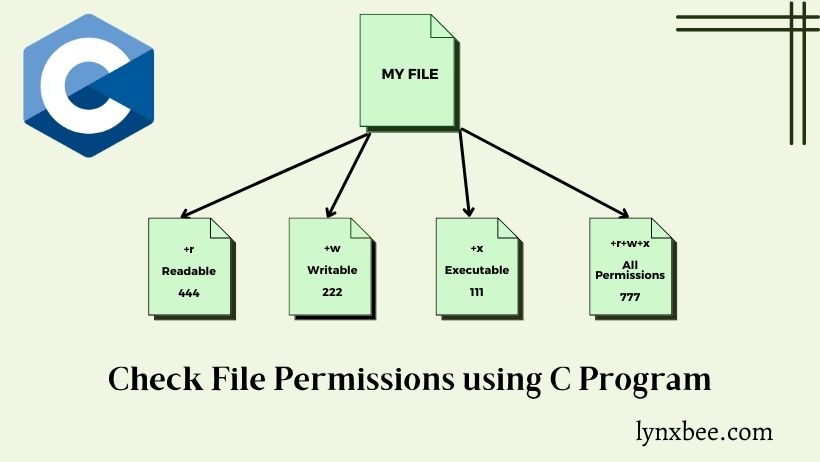
char *filename = (char *)malloc(512);
Why 512? If you are going to use a fixed size, just create a fixed size array otherwise using malloc is pointless.
The most memory efficient way is to use strlen to get length of the filename, add ONE for the terminating NULL character, then use malloc with size of char multiplied by length + 1.